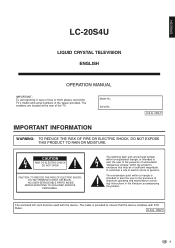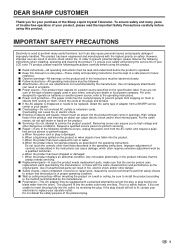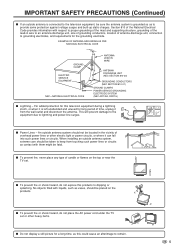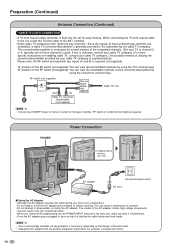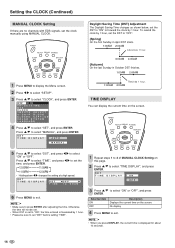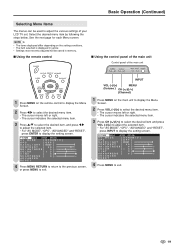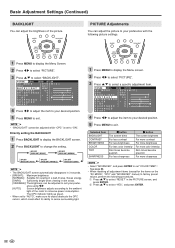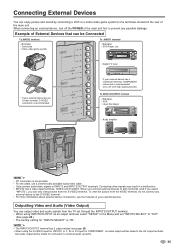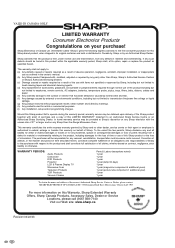Sharp LC-20S4U-S - 20" LCD TV Support and Manuals
Get Help and Manuals for this Sharp item

View All Support Options Below
Free Sharp LC-20S4U-S manuals!
Problems with Sharp LC-20S4U-S?
Ask a Question
Free Sharp LC-20S4U-S manuals!
Problems with Sharp LC-20S4U-S?
Ask a Question
Most Recent Sharp LC-20S4U-S Questions
Powercord For Sharp Liquid Crystal Tv Modell # Lc-20s4u-s
i need to purchase the powercord for this sharp liquid crystal tv model # LC-20S4U-S
i need to purchase the powercord for this sharp liquid crystal tv model # LC-20S4U-S
(Posted by daddynel64 8 years ago)
Ac Power Cord And Ac Adapter For The Tv
Do you know where I can purchase the AC Power Cord and AC Adapter for the Sharp LC-20S4U-S TV other ...
Do you know where I can purchase the AC Power Cord and AC Adapter for the Sharp LC-20S4U-S TV other ...
(Posted by taniaklein 9 years ago)
I Am Looking For The Base Stand For This Model.
(Posted by cgfatouros 10 years ago)
Popular Sharp LC-20S4U-S Manual Pages
Sharp LC-20S4U-S Reviews
We have not received any reviews for Sharp yet.