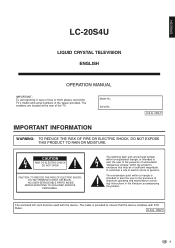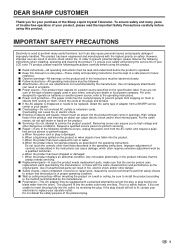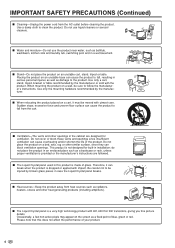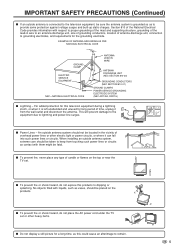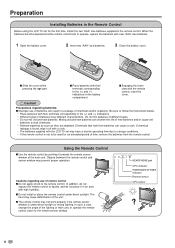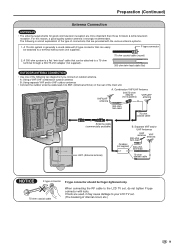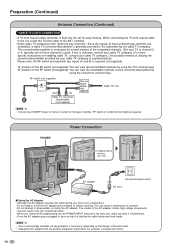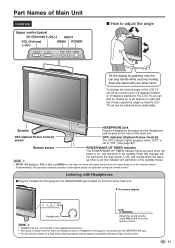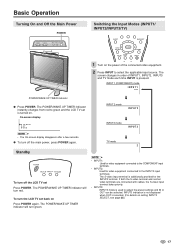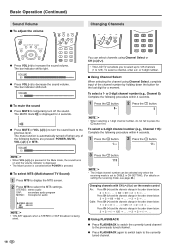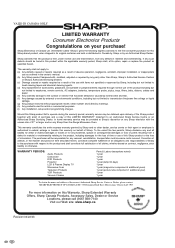Sharp LC-20S4U-S Support Question
Find answers below for this question about Sharp LC-20S4U-S - 20" LCD TV.Need a Sharp LC-20S4U-S manual? We have 1 online manual for this item!
Question posted by taniaklein on September 24th, 2014
Ac Power Cord And Ac Adapter For The Tv
Do you know where I can purchase the AC Power Cord and AC Adapter for the Sharp LC-20S4U-S TV other than Sharp itself. Look forward to hearing from you soon. Thank you. Tania
Current Answers
Related Sharp LC-20S4U-S Manual Pages
Similar Questions
Powercord For Sharp Liquid Crystal Tv Modell # Lc-20s4u-s
i need to purchase the powercord for this sharp liquid crystal tv model # LC-20S4U-S
i need to purchase the powercord for this sharp liquid crystal tv model # LC-20S4U-S
(Posted by daddynel64 8 years ago)
Need Base Stand For A Sharp Lc20sh3u 20' Lcd Tv.
The few sites i went to said they were sold out. Anyone else have a link to a site selling one?
The few sites i went to said they were sold out. Anyone else have a link to a site selling one?
(Posted by jdc1 10 years ago)
My Sharp Lcd Television Lc -37hv4m Won't Turn On Red Light Blinking
(Posted by Anonymous-74776 11 years ago)
Problem - Tv Turns Off As Soon As I Turn It On - How Do I Fix?
(Posted by wdhalsey 12 years ago)
Where Can I Purchase A Lcd Screen For My Lc-46sb54u Flat Panel Tv Brand Is Shar
(Posted by allwayswillbe 12 years ago)