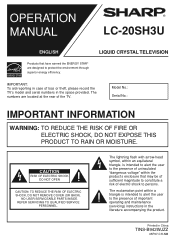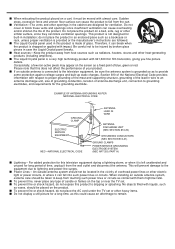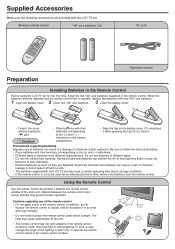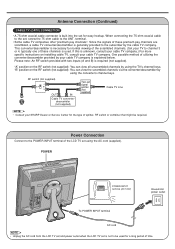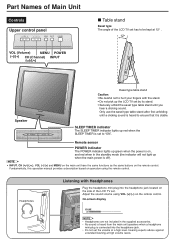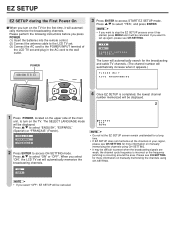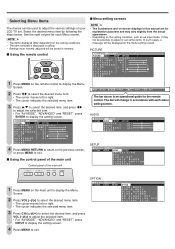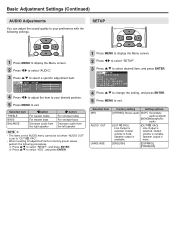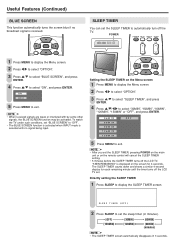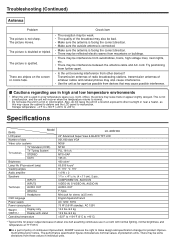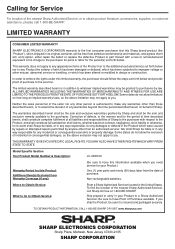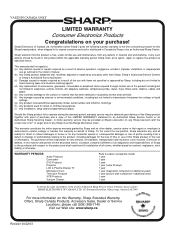Sharp 20SH3U - LC - 20" LCD TV Support and Manuals
Get Help and Manuals for this Sharp item

View All Support Options Below
Free Sharp 20SH3U manuals!
Problems with Sharp 20SH3U?
Ask a Question
Free Sharp 20SH3U manuals!
Problems with Sharp 20SH3U?
Ask a Question
Most Recent Sharp 20SH3U Questions
Counter Top Mount For A Sharp 20sh3u
need a counter top mount for my sharp tv
need a counter top mount for my sharp tv
(Posted by xxxj1000 10 years ago)
How Do I Turn Off Visual Impaired Option? It Talks Through The Tv Show
(Posted by Anonymous-116713 10 years ago)
I Need A Stand For The Lc20sh3u. Not Awall Mount.
(Posted by Pnewton330 12 years ago)
Popular Sharp 20SH3U Manual Pages
Sharp 20SH3U Reviews
We have not received any reviews for Sharp yet.