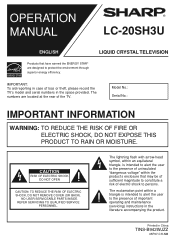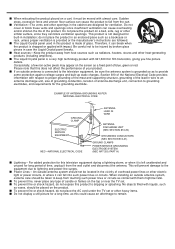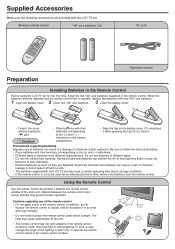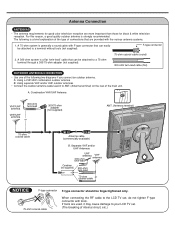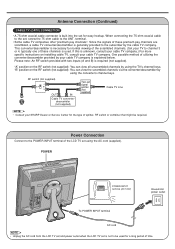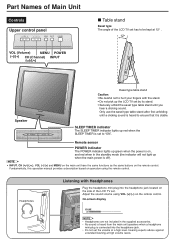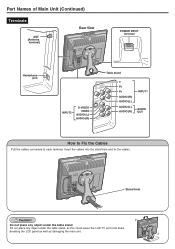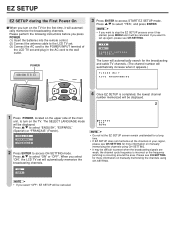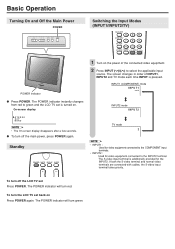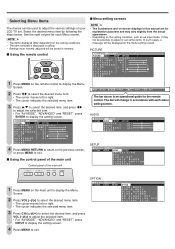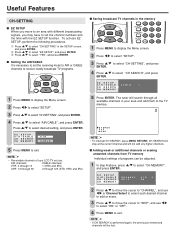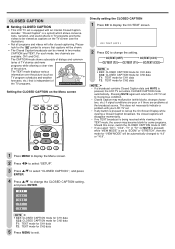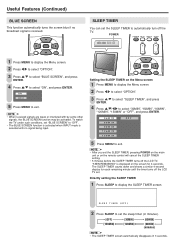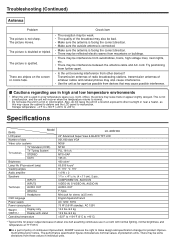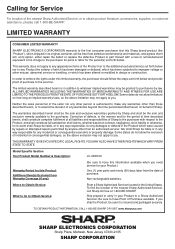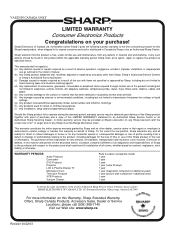Sharp 20SH3U Support Question
Find answers below for this question about Sharp 20SH3U - LC - 20" LCD TV.Need a Sharp 20SH3U manual? We have 1 online manual for this item!
Question posted by Pnewton330 on February 10th, 2012
I Need A Stand For The Lc20sh3u. Not Awall Mount.
The person who posted this question about this Sharp product did not include a detailed explanation. Please use the "Request More Information" button to the right if more details would help you to answer this question.
Current Answers
Related Sharp 20SH3U Manual Pages
Similar Questions
I Am In Need Of A Base Stand With Screws For A Lc-20sh4u Lcd Tv By Sharp
I am in need of a base stand with screws for a Sharp LCD TV model number LC-20SH4U, does anyone know...
I am in need of a base stand with screws for a Sharp LCD TV model number LC-20SH4U, does anyone know...
(Posted by Rhondan22 8 years ago)
I Lost The Bolt That Attach The Base To The Sharp Lc-32sv29u Lcd Tv
can you tell me the length and diameter so i can go to lowes and get replacements
can you tell me the length and diameter so i can go to lowes and get replacements
(Posted by hippy1962 10 years ago)
Need Base Stand For A Sharp Lc20sh3u 20' Lcd Tv.
The few sites i went to said they were sold out. Anyone else have a link to a site selling one?
The few sites i went to said they were sold out. Anyone else have a link to a site selling one?
(Posted by jdc1 10 years ago)
Counter Top Mount For A Sharp 20sh3u
need a counter top mount for my sharp tv
need a counter top mount for my sharp tv
(Posted by xxxj1000 10 years ago)
Lc-c3237u Lcd Tv.
Recieved a Sharp LCD TV LC 3237U, with no video, or sound. Open the back and noticed the small LED i...
Recieved a Sharp LCD TV LC 3237U, with no video, or sound. Open the back and noticed the small LED i...
(Posted by jbt2012 12 years ago)