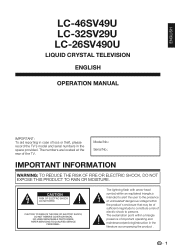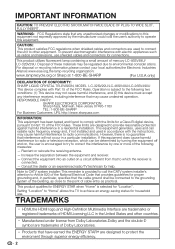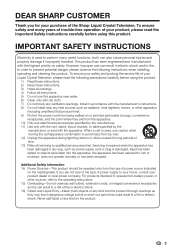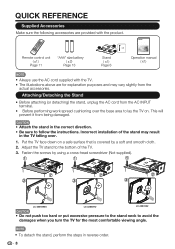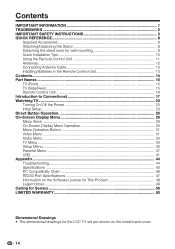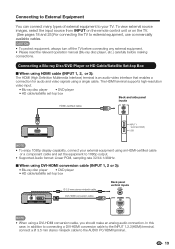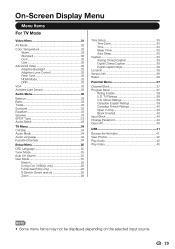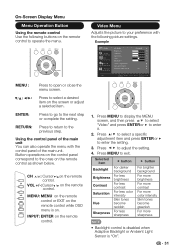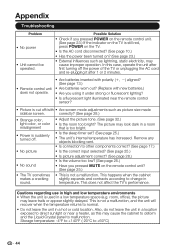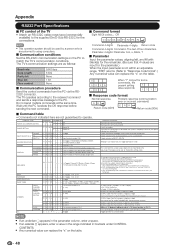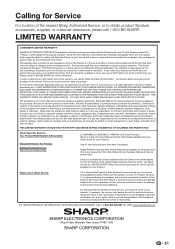Sharp LC-32SV29U Support and Manuals
Get Help and Manuals for this Sharp item

View All Support Options Below
Free Sharp LC-32SV29U manuals!
Problems with Sharp LC-32SV29U?
Ask a Question
Free Sharp LC-32SV29U manuals!
Problems with Sharp LC-32SV29U?
Ask a Question
Most Recent Sharp LC-32SV29U Questions
Sharp Tv Lc-32sv29u Pedestal Screws
Need to know the size of pedestal screws for LC-32SV29U. Can you advise what is the correct size?
Need to know the size of pedestal screws for LC-32SV29U. Can you advise what is the correct size?
(Posted by Emckenna3 6 years ago)
I Lost The Bolt That Attach The Base To The Sharp Lc-32sv29u Lcd Tv
can you tell me the length and diameter so i can go to lowes and get replacements
can you tell me the length and diameter so i can go to lowes and get replacements
(Posted by hippy1962 10 years ago)
How Do I Change My Picture Settings To Full Screen
(Posted by Niyauna 10 years ago)
Is This A High-definition Tv?
(Posted by suzannebolus 11 years ago)
Sharp LC-32SV29U Videos
Popular Sharp LC-32SV29U Manual Pages
Sharp LC-32SV29U Reviews
We have not received any reviews for Sharp yet.