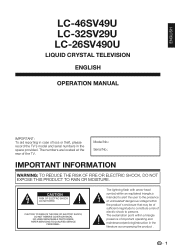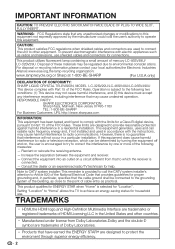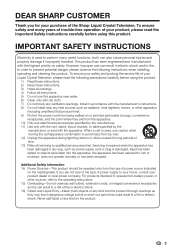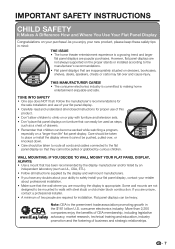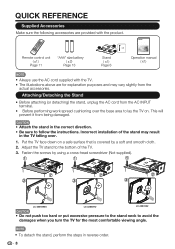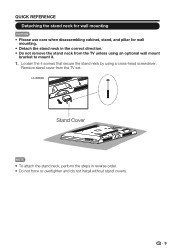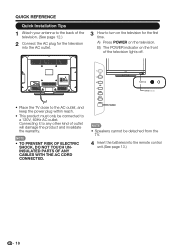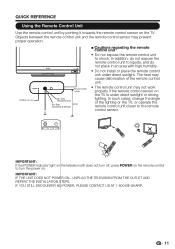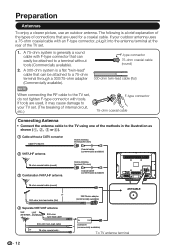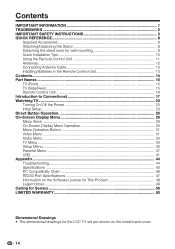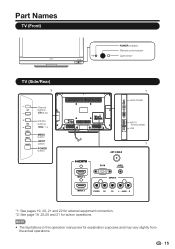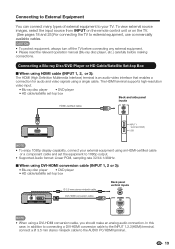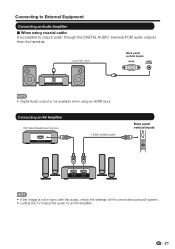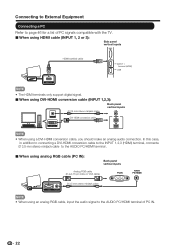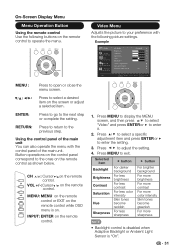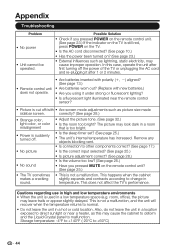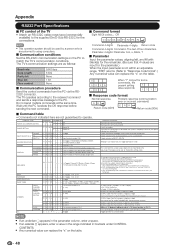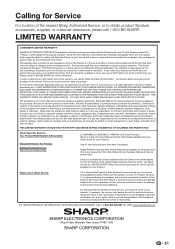Sharp LC-32SV29U Support Question
Find answers below for this question about Sharp LC-32SV29U.Need a Sharp LC-32SV29U manual? We have 1 online manual for this item!
Question posted by Emckenna3 on June 29th, 2017
Sharp Tv Lc-32sv29u Pedestal Screws
Need to know the size of pedestal screws for LC-32SV29U. Can you advise what is the correct size?
Current Answers
Answer #1: Posted by Odin on June 29th, 2017 7:52 PM
Your first step should be to call the manufacturer. Use the contact information here: https://www.contacthelp.com/sharp/customer-service. Sharp may just send you what you need, or, if not, should provide the information for getting it yourself.
Hope this is useful. Please don't forget to click the Accept This Answer button if you do accept it. My aim is to provide reliable helpful answers, not just a lot of them. See https://www.helpowl.com/profile/Odin.
Related Sharp LC-32SV29U Manual Pages
Similar Questions
We Want To Connect Base To Tv But We List Screws To Base. What Size Do I Need?
List screws for base of this YV stand. What size and length
List screws for base of this YV stand. What size and length
(Posted by pattybredensteiner 5 years ago)
I Lost The Bolt That Attach The Base To The Sharp Lc-32sv29u Lcd Tv
can you tell me the length and diameter so i can go to lowes and get replacements
can you tell me the length and diameter so i can go to lowes and get replacements
(Posted by hippy1962 10 years ago)
My Sharp Tv Lc-60le632u Model
My sharp tv LC-60LE632U model powered off and now the LED power light blinks twice then five times? ...
My sharp tv LC-60LE632U model powered off and now the LED power light blinks twice then five times? ...
(Posted by nt1710 11 years ago)
My Voulme Is Not Working. Not Getting Any Sound From The Tv.
CAN ANY ONE TELL ME WHAT'S WRONG WITH MY TV. ALL OF A SUDDEN THE VOLUME STOP WORKING. BEFORE THAT HA...
CAN ANY ONE TELL ME WHAT'S WRONG WITH MY TV. ALL OF A SUDDEN THE VOLUME STOP WORKING. BEFORE THAT HA...
(Posted by tialombard 11 years ago)