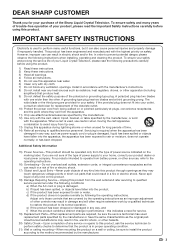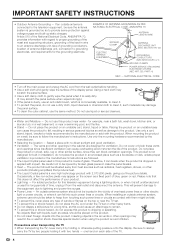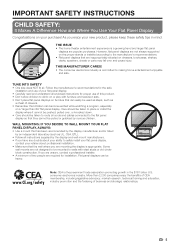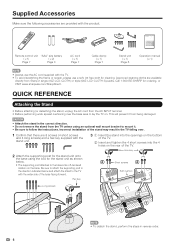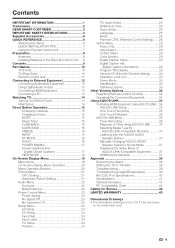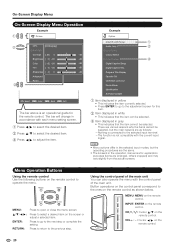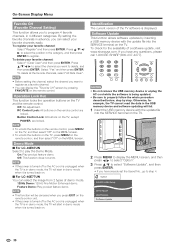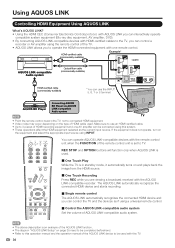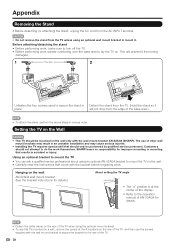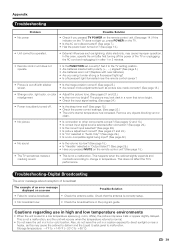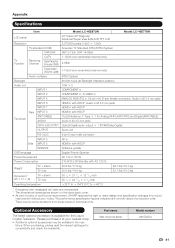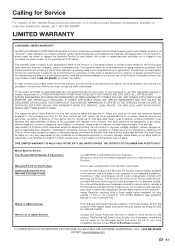Sharp LC40E67U - LC - 40" LCD TV Support and Manuals
Get Help and Manuals for this Sharp item

View All Support Options Below
Free Sharp LC40E67U manuals!
Problems with Sharp LC40E67U?
Ask a Question
Free Sharp LC40E67U manuals!
Problems with Sharp LC40E67U?
Ask a Question
Most Recent Sharp LC40E67U Questions
Help Finding The Updates In Question
i recently pick up a AQUOS sharp T.v at a yard sale which didn't come with a remote so i bought a un...
i recently pick up a AQUOS sharp T.v at a yard sale which didn't come with a remote so i bought a un...
(Posted by homefree420 6 months ago)
The Cable Male Thread Part Is Missing. How To Fix
(Posted by arnoldjlopez7 2 years ago)
My Sharp Tv Lc-60le632u Model
My sharp tv LC-60LE632U model powered off and now the LED power light blinks twice then five times? ...
My sharp tv LC-60LE632U model powered off and now the LED power light blinks twice then five times? ...
(Posted by nt1710 11 years ago)
Popular Sharp LC40E67U Manual Pages
Sharp LC40E67U Reviews
We have not received any reviews for Sharp yet.