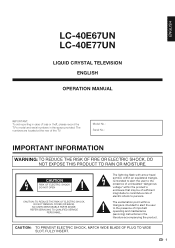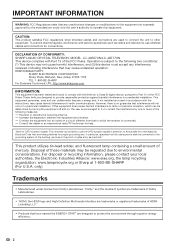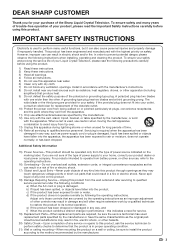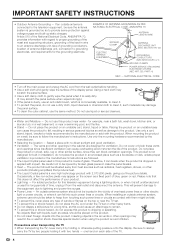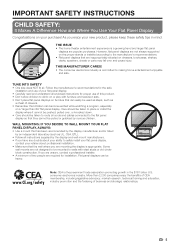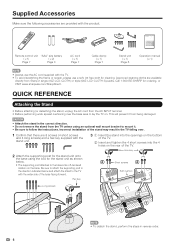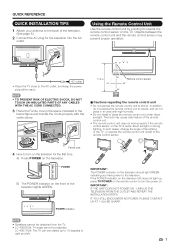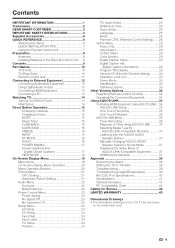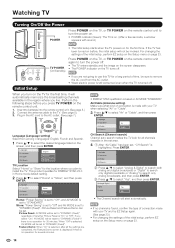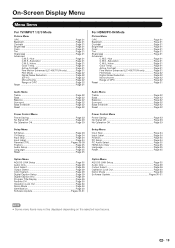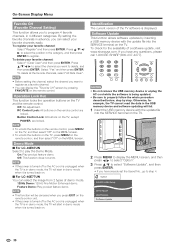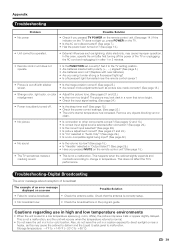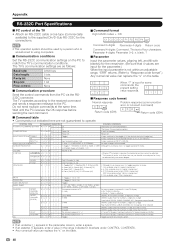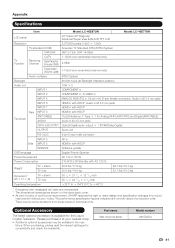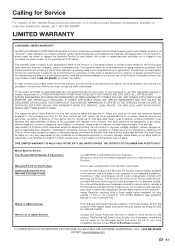Sharp LC40E67U Support Question
Find answers below for this question about Sharp LC40E67U - LC - 40" LCD TV.Need a Sharp LC40E67U manual? We have 1 online manual for this item!
Question posted by bjsee on May 15th, 2012
Lc40e67u
optical audio out isn't working. Is this a setting problem
Current Answers
Answer #1: Posted by TVDan on May 15th, 2012 9:18 PM
go to page 27 for options: http://files.sharpusa.com/Downloads/ForHome/HomeEntertainment/LCDTVs/Manuals/tel_man_LC40E67UN_LC40E77UN.pdf
TV Dan
Related Sharp LC40E67U Manual Pages
Similar Questions
The Cable Male Thread Part Is Missing. How To Fix
(Posted by arnoldjlopez7 2 years ago)
My Sharp Tv Lc-60le632u Model
My sharp tv LC-60LE632U model powered off and now the LED power light blinks twice then five times? ...
My sharp tv LC-60LE632U model powered off and now the LED power light blinks twice then five times? ...
(Posted by nt1710 11 years ago)
Lc-c3237u Lcd Tv.
Recieved a Sharp LCD TV LC 3237U, with no video, or sound. Open the back and noticed the small LED i...
Recieved a Sharp LCD TV LC 3237U, with no video, or sound. Open the back and noticed the small LED i...
(Posted by jbt2012 12 years ago)
What Part Of My Tv Is Defective?
My tv sudenly turned black on one side of the screen in a shape of a square. it still shows the imag...
My tv sudenly turned black on one side of the screen in a shape of a square. it still shows the imag...
(Posted by hilatec 12 years ago)
Lcd Tv -- Lamp
Does the sharp LC42SB45UT LCD TV contain a lamp?The Sharp warranty will not cover a tech to come out...
Does the sharp LC42SB45UT LCD TV contain a lamp?The Sharp warranty will not cover a tech to come out...
(Posted by kles 12 years ago)