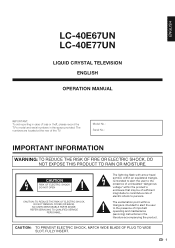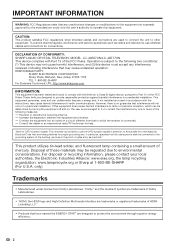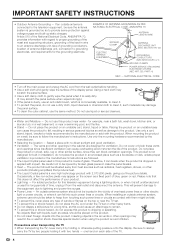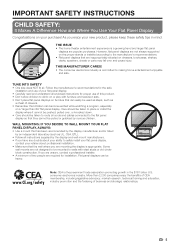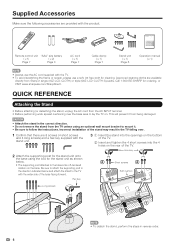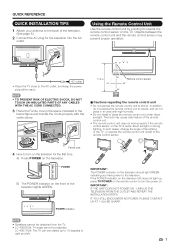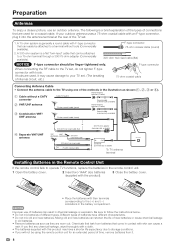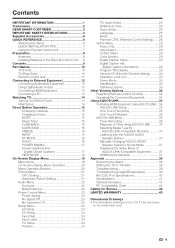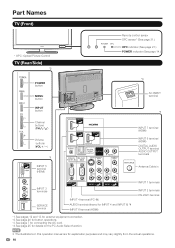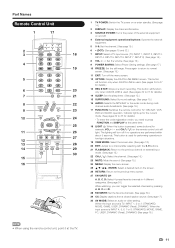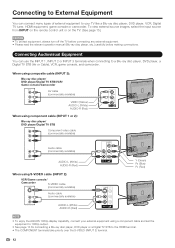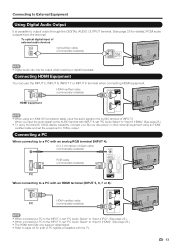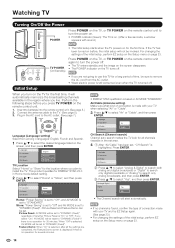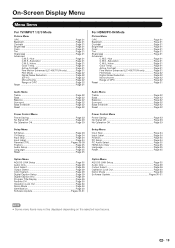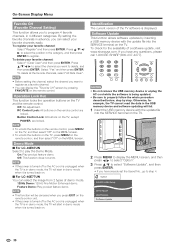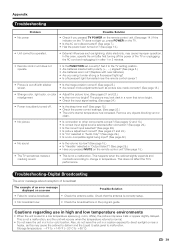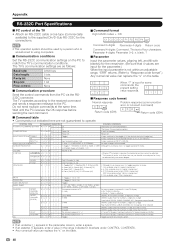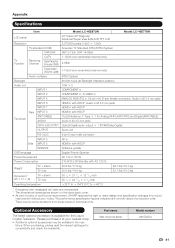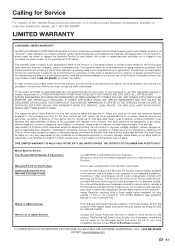Sharp LC40E67U Support Question
Find answers below for this question about Sharp LC40E67U - LC - 40" LCD TV.Need a Sharp LC40E67U manual? We have 1 online manual for this item!
Question posted by hilatec on October 16th, 2011
What Part Of My Tv Is Defective?
My tv sudenly turned black on one side of the screen in a shape of a square. it still shows the image but its more dark on one side than on the other and if you have the tv turned on for some time it turns completely black and you cant see any image. is there any part of the tv that isn't functioning or is broken? please let me know, thank you.
Supporting Images
You can click the images below to enlargeCurrent Answers
Related Sharp LC40E67U Manual Pages
Similar Questions
The Cable Male Thread Part Is Missing. How To Fix
(Posted by arnoldjlopez7 2 years ago)
Flat Panel Lc20b4u-sm Is Broken.
Can I replace a broke flat panel lc 20b4u-sm
Can I replace a broke flat panel lc 20b4u-sm
(Posted by Mbermudezford 11 years ago)
My Sharp Tv Lc-60le632u Model
My sharp tv LC-60LE632U model powered off and now the LED power light blinks twice then five times? ...
My sharp tv LC-60LE632U model powered off and now the LED power light blinks twice then five times? ...
(Posted by nt1710 11 years ago)
Lc-20av4u Doesn't Turn On.
LC-20AV4U doesn't turn on with power switch while power cable is connected to working outlet.
LC-20AV4U doesn't turn on with power switch while power cable is connected to working outlet.
(Posted by yasukishimoto 11 years ago)
Where Can I Purchase A Lcd Screen For My Lc-46sb54u Flat Panel Tv Brand Is Shar
(Posted by allwayswillbe 12 years ago)