Sharp LC40E67U Support Question
Find answers below for this question about Sharp LC40E67U - LC - 40" LCD TV.Need a Sharp LC40E67U manual? We have 1 online manual for this item!
Question posted by nt1710 on January 27th, 2013
My Sharp Tv Lc-60le632u Model
My sharp tv LC-60LE632U model powered off and now the LED power light blinks twice then five times? What can I do to make it work?
Current Answers
There are currently no answers that have been posted for this question.
Be the first to post an answer! Remember that you can earn up to 1,100 points for every answer you submit. The better the quality of your answer, the better chance it has to be accepted.
Be the first to post an answer! Remember that you can earn up to 1,100 points for every answer you submit. The better the quality of your answer, the better chance it has to be accepted.
Related Sharp LC40E67U Manual Pages
LC-40E67UN | LC-40E77UN Operation Manual - Page 3
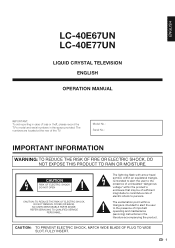
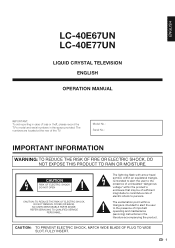
... INSERT.
1
The numbers are located at the rear of the TV. Model No.: Serial No.:
IMPORTANT INFORMATION
WARNING: TO REDUCE THE RISK OF FIRE OR ELECTRIC SHOCK, DO NOT EXPOSE THIS PRODUCT TO RAIN OR MOISTURE. ENGLISH
LC-40E67UN LC-40E77UN
LIQUID CRYSTAL TELEVISION ENGLISH
OPERATION MANUAL
IMPORTANT: To aid reporting in case of loss...
LC-40E67UN | LC-40E77UN Operation Manual - Page 4
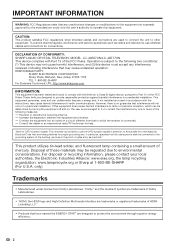
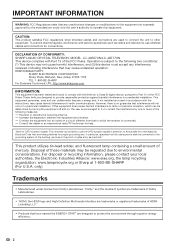
...: SHARP LIQUID CRYSTAL TELEVISION, MODEL LC-40E67UN/LC-40E77UN...reminder is provided to call the CATV system installer's attention to Article 820-40 of the following two conditions: (1) This device may not cause harmful interference...;cations to environmental considerations. Consult the dealer or an experienced radio/TV technician for proper grounding and, in particular, specifies that...
LC-40E67UN | LC-40E77UN Operation Manual - Page 5
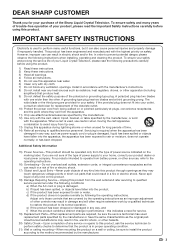
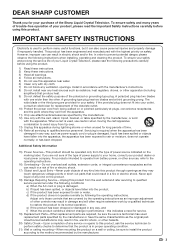
... life of your Liquid Crystal Television, please read the Important Safety...power, or other hazards.
20) Safety Check-Upon completion of any service or repairs to this indicates a need for long periods of time...SHARP CUSTOMER
Thank you are not sure of the type of power supply to your home, consult your product dealer or local power... will often require extensive work by the manufacturer or have...
LC-40E67UN | LC-40E77UN Operation Manual - Page 6
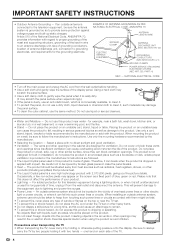
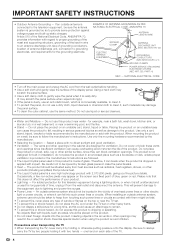
... the product on each side of time, unplug it , such materials may...TV • When transporting the TV, never carry it . • To protect the panel, do not place the product in case the panel breaks. • Heat - Select a place with impact. An outside antenna is connected to follow the manufacturer's instructions. Inserting objects in the air vents or other electric light or power...
LC-40E67UN | LC-40E77UN Operation Manual - Page 8
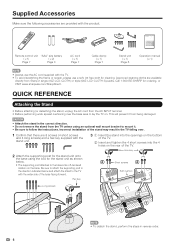
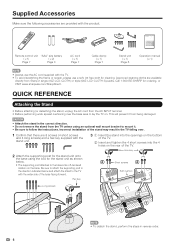
...directly from the AC INPUT terminal. • Before performing work spread cushioning over .
1 Confirm that there ...TV.
Incorrect installation of the stand may result in the correct direction. • Do not remove the stand from being damaged.
Supplied Accessories
Make... Sharp in single (00Z-LCD-CLOTH) or triple (00Z-LCD-CLOTH-3) packs. CAUTION
• Attach the stand in the TV ...
LC-40E67UN | LC-40E77UN Operation Manual - Page 9
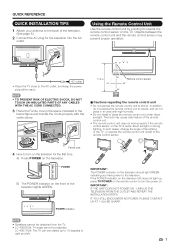
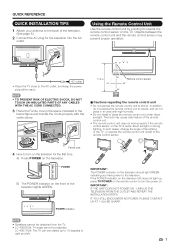
...-SHARP.
• Speakers cannot be detached from the TV. • LC-40E67UN: TV angle cannot be rotated up , press TV POWER on the remote control to right and left.
7 Using the Remote Control Unit
Use the remote control unit by pointing it towards the remote control sensor on the television should light GREEN indicating you have power to the television...
LC-40E67UN | LC-40E77UN Operation Manual - Page 10
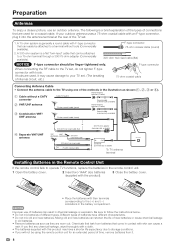
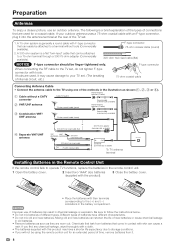
...to the TV using the remote control unit for a coaxial cable. Chemicals that leak from it into the antenna terminal at )
NOTICE F-type connector should be using one of time, remove ... corresponding to storage conditions. • If you will not be finger-tightened only. If your TV set .
1.
F-type connector
When connecting the RF cable to a 75-ohm terminal through a 300/75...
LC-40E67UN | LC-40E77UN Operation Manual - Page 11
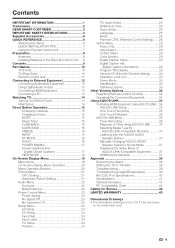
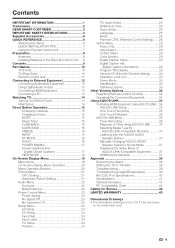
...Digital Audio Output 13 Connecting HDMI Equipment 13 Connecting a PC 13 Watching TV 14 Turning On/Off the Power 14 Initial Setup 14 Direct Button Operation 15
Changing Channels 15 Changing ...38 Removing the Stand 38 Setting the TV on the Wall 38 Troubleshooting 39 Troubleshooting-Digital Broadcasting 39 RS-232C Port Specifications 40 Specifications 41 Optional Accessory 41...
LC-40E67UN | LC-40E77UN Operation Manual - Page 21
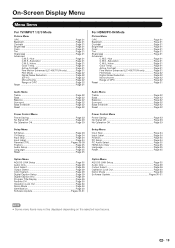
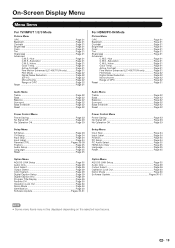
...TV/INPUT 1/2/3 Mode
Picture Menu
OPC Page 21 Backlight Page 21 Contrast Page 21 Brightness Page 21 Color Page 21 Tint Page 21 Sharpness... Page 21 Advanced
C.M.S.-Hue Page 21 C.M.S.-Saturation Page 21 C.M.S.-Value Page 21 Color Temp Page 21 Active Contrast Page 21 Fine Motion Enhanced (LC... Enhancer Page 22 Reset Page 22
Power Control Menu
Power Saving Page 23 No Signal Off ...
LC-40E67UN | LC-40E77UN Operation Manual - Page 23


...TV lights green. Color Temp. (Color Temperature)
For a better white balance, use color temperature
correction. Fine Motion Enhanced (LC...select "Reset", and then press ENTER. A lower value makes the image darker.
• For resetting all Picture adjustment...[ 0] a30
b30
Color
[ b2] a30
b30
Tint
[ 0] a30
b30
Sharpness [ 4] 0
b20
Advanced
Reset
1 Press MENU to display the MENU screen,...
LC-40E67UN | LC-40E77UN Operation Manual - Page 25


... minutes. Air/Cable: Make sure what kind of connection made with your TV and try EZ Setup again.
23 Standard: Reduces the backlight brightness to install the TV. See page 26 for several minutes. • ENERGY STAR qualification is set the time length the TV takes to automatically shut the power down when there...
LC-40E67UN | LC-40E77UN Operation Manual - Page 26


... not work.
• When Auto Sync. In some cases, however, manual adjustment is TV. If necessary, adjust the direction of the antenna to check the signal strength of connection made with your TV when ... setting allows you need a digital broadcast antenna. CH Search: Channel auto search makes the TV look for Analog PC Input Mode Only)
For automatically adjusting the PC image.
On...
LC-40E67UN | LC-40E77UN Operation Manual - Page 32
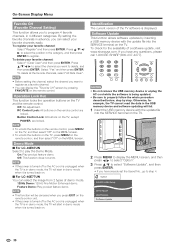
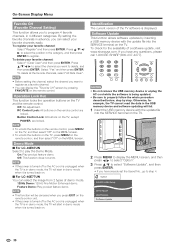
... not work.
• If the power is turned off or the AC cord is unplugged when the TV is in demo mode, the TV will ...power is turned off or the AC cord is unplugged when the TV is in demo mode, the TV will start in demo mode when it is turned back on.
■ For LC... be canceled when you have any questions, please call 1-800-BE-SHARP (800-237-4277).
• Before setting the channel, select the...
LC-40E67UN | LC-40E77UN Operation Manual - Page 34
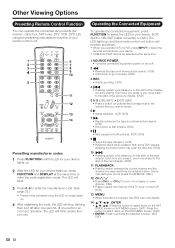
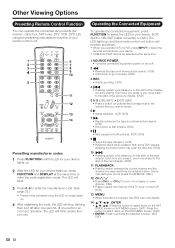
... twice may open the disc tray. (DVD)
10 / • Pressing quickly once takes you to the start of your remote control unit.
1
6
2
7
3
8
4
9 10
5
11 12
13 14
Presetting manufacturer codes
1 Press FUNCTION until the LED for your device
lights up , press
FUNCTION and DISPLAY at the same time.
1 SOURCE POWER • Turns the connected equipment power...
LC-40E67UN | LC-40E77UN Operation Manual - Page 38


...SP Sound mode change Setup menu Model select
Timer Recording You can call up the AQUOS LINK-compatible recorder's EPG and preset timer recordings using the TV's remote control. 1 Press ... chapter.
Buttons
Description
SOURCE Turns the power of the HDMI connected POWER devices on and off.
* Hold down to the start of the chapter currently playing. Each time you press it , you move ahead...
LC-40E67UN | LC-40E77UN Operation Manual - Page 39


...time you press ENTER.
37
Displaying the Setup Menu of AQUOS LINK-Compatible Equipment
You can select to listen to the TV...works only when AQUOS LINK-compatible equipment is connected. Using AQUOS LINK
Playback of Titles Using AQUOS LINK This section explains how to play back a title in the AQUOS LINK-compatible equipment. 1 Power... function works only when the model BD-HP21U or BD-HP50U is...
LC-40E67UN | LC-40E77UN Operation Manual - Page 40
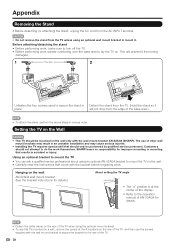
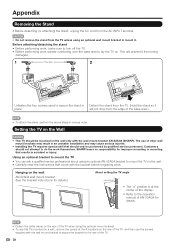
... TV on the wall only with the wall mount bracket AN-52AG4 (SHARP).
Using an optional bracket to mount the TV
... the TV. • Before performing work themselves. The use the screws
supplied with the bracket before beginning work. CAUTION... • Do not remove the stand from the AC INPUT terminal.
Before attaching/detaching the stand • Before performing work, make...
LC-40E67UN | LC-40E77UN Operation Manual - Page 42
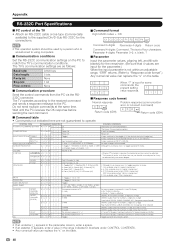
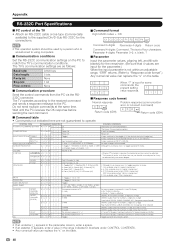
...table.
40 The TV operates according...time.
value responds.
????
■ Response code format
Normal response
OK
Return code (0DH)
Problem response (communication error or incorrect command)
ERR
Return code (0DH)
■ Command table • Commands not indicated here are as CHV) Toggle operation of TV (1-135)
An input change is being input. POWER SETTING
P O W R 0 _ _ _ Power...
LC-40E67UN | LC-40E77UN Operation Manual - Page 43
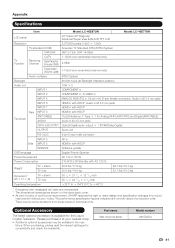
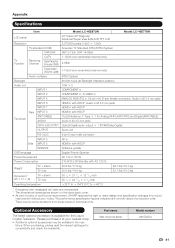
... part of policy of production units.
Part name Wall mount bracket
Model number AN-52AG4
41 Appendix
Specifications
LCD panel Resolution
Item
Model: LC-40E67UN
40o Class (40o Diagonal) Advanced Super View & BLACK TFT LCD
2,073,600 pixels (1,920 g 1,080)
Model: LC-40E77UN
TV-standard (CCIR)
American TV Standard ATSC/NTSC System
VHF/UHF VHF 2-13ch, UHF 14...
LC-40E67UN | LC-40E77UN Operation Manual - Page 45
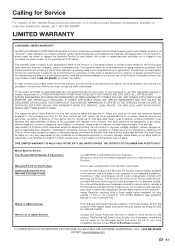
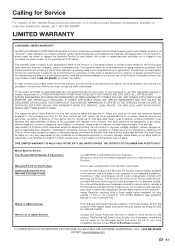
.../LC-40E77UN LCD Color Television (Be sure to have this Limited Warranty (see Operation Manual on remedies for breach in such states, the limits herein may vary. No other warranties, express or implied. Correction of defects, in the manner and for the period of time described herein, shall constitute complete fulfillment of...
Similar Questions
The Cable Male Thread Part Is Missing. How To Fix
(Posted by arnoldjlopez7 2 years ago)
Sharp Tv Wont Turn On Power Light Blinks
(Posted by Jr4rmdlu 10 years ago)
The Tv Dont Turn On And The Power Light Blinks Two Times And The Opc Once
(Posted by sammypascual 11 years ago)
What Part Of My Tv Is Defective?
My tv sudenly turned black on one side of the screen in a shape of a square. it still shows the imag...
My tv sudenly turned black on one side of the screen in a shape of a square. it still shows the imag...
(Posted by hilatec 12 years ago)

