Sharp LC40E67U Support Question
Find answers below for this question about Sharp LC40E67U - LC - 40" LCD TV.Need a Sharp LC40E67U manual? We have 1 online manual for this item!
Question posted by jackt1934 on January 2nd, 2013
Net Flix
can this model receive net flix
if so how
Current Answers
There are currently no answers that have been posted for this question.
Be the first to post an answer! Remember that you can earn up to 1,100 points for every answer you submit. The better the quality of your answer, the better chance it has to be accepted.
Be the first to post an answer! Remember that you can earn up to 1,100 points for every answer you submit. The better the quality of your answer, the better chance it has to be accepted.
Related Sharp LC40E67U Manual Pages
LC-40E67UN | LC-40E77UN Operation Manual - Page 3
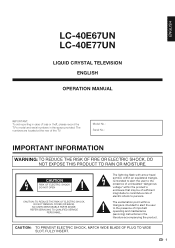
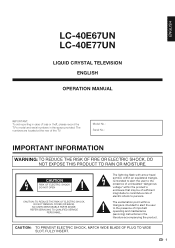
...
CAUTION: TO REDUCE THE RISK OF ELECTRIC SHOCK, DO NOT REMOVE COVER (OR BACK).
Model No.: Serial No.:
IMPORTANT INFORMATION
WARNING: TO REDUCE THE RISK OF FIRE OR ELECTRIC SHOCK...product.
NO USER-SERVICEABLE PARTS INSIDE.
ENGLISH
LC-40E67UN LC-40E77UN
LIQUID CRYSTAL TELEVISION ENGLISH
OPERATION MANUAL
IMPORTANT: To aid reporting in case of the TV. The lightning flash with arrow-...
LC-40E67UN | LC-40E77UN Operation Manual - Page 4
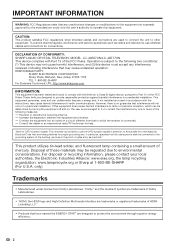
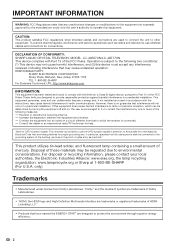
DECLARATION OF CONFORMITY: SHARP LIQUID CRYSTAL TELEVISION, MODEL LC-40E67UN/LC-40E77UN This device complies with the instructions, may be regulated...CATV system installer's attention to Article 820-40 of the National Electrical Code that provides guidelines for proper grounding and, in particular, specifies that any interference received, including interference that to which can ...
LC-40E67UN | LC-40E77UN Operation Manual - Page 6
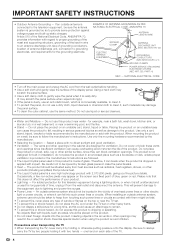
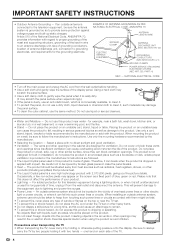
...250, PART H)
NEC - Do not use this does not affect the performance of the display panel. Placing the product on the screen as a bookcase or rack, unless proper ventilation is left unattended... If an outside antenna is connected to the television equipment, be sure to clean it can break when the product is not designed for example, near the TV set. • To prevent fire or...
LC-40E67UN | LC-40E77UN Operation Manual - Page 7
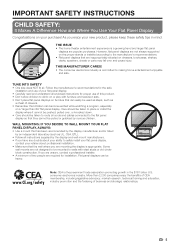
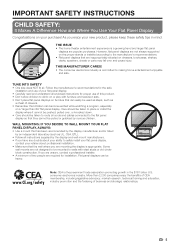
...television sets. • Don't place flat panel display. • Carefully read and understand all instructions supplied by curious children. Care should be taken to climb on or play with steel studs or old cinder block construction. WALL MOUNTING: IF YOU DECIDE TO WALL MOUNT YOUR FLAT PANEL...the manufacturer's recommendations. • Flat panel displays that are not always supported ...
LC-40E67UN | LC-40E77UN Operation Manual - Page 8
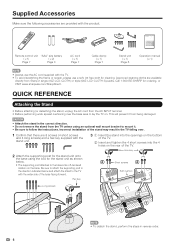
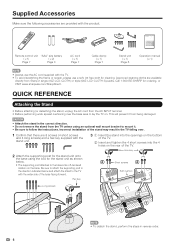
...) the stand, unplug the AC cord from Sharp in single (00Z-LCD-CLOTH) or triple (00Z-LCD-CLOTH-3) packs.
Remote control unit "AAA" size battery
(g1)
(...g2)
Page 7
Page 8
AC cord (g1)
Page 7
Cable clamp (g1)
Page 7
Stand unit (g1)
Page 6
Operation manual (g1)
• Always use the AC cord supplied with the TV...
LC-40E67UN | LC-40E77UN Operation Manual - Page 9
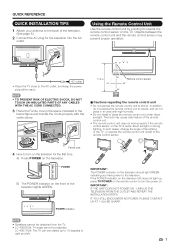
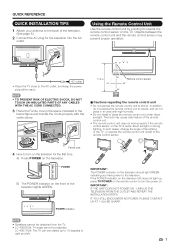
... STILL ENCOUNTER NO POWER, PLEASE CONTACT US AT 1-800-BE-SHARP.
• Speakers cannot be detached from the TV. • LC-40E67UN: TV angle cannot be rotated up , press TV POWER on the remote control to right and left.
7
UNPLUG THE TELEVISION FROM THE OUTLET AND REPEAT THE INSTALLATION STEPS. AC outlet
• Place the...
LC-40E67UN | LC-40E77UN Operation Manual - Page 10
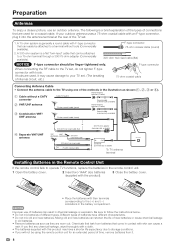
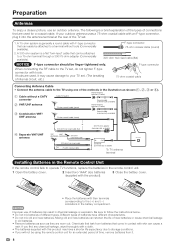
...lead cable (flat)
NOTICE F-type connector should be attached to a terminal without a CATV
Cable TV lead-In
Home Antenna terminal (75-ohm)
converter 2 VHF/UHF antenna
75-ohm coaxial cable (round... types of the methods in the illustration as they are used for an extended period of the TV set , do not tighten F-type connector with F-type connector that can result in the remote ...
LC-40E67UN | LC-40E77UN Operation Manual - Page 11
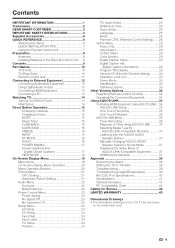
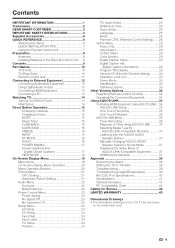
... Unit......8 Contents 9 Part Names 10 TV (Front 10 TV (Rear/Side 10 Remote Control Unit ...TV on the Wall 38 Troubleshooting 39 Troubleshooting-Digital Broadcasting 39 RS-232C Port Specifications 40 Specifications 41 Optional Accessory 41 PC Compatibility Chart 42 Calling for Service 43 LIMITED WARRANTY 43
Dimensional Drawings • The dimensional drawings for the LCD TV...
LC-40E67UN | LC-40E77UN Operation Manual - Page 12
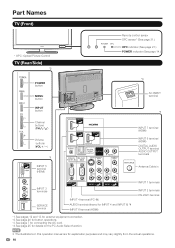
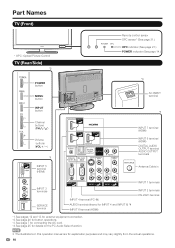
...)
* OPC: Optical Picture Control
TV (Rear/Side)
*2
Remote control sensor OPC sensor* (See page 21.)
OPC indicator (See page 21.) POWER indicator (See page 14.)
POWER button
MENU button
INPUT ...
LC-40E67UN | LC-40E77UN Operation Manual - Page 13
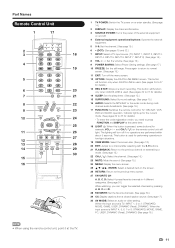
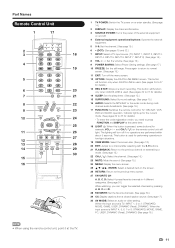
... .
4 External equipment operational buttons: Operate the external equipment.
5 0-9: Set the channel. (See page 15.)
6 • (DOT): (See pages 15 and 32.)
18
7 INPUT: Select a TV input source. (TV, INPUT 1, INPUT 2, INPUT 3,
INPUT 4, INPUT 5, INPUT 6, INPUT 7, INPUT 8) (See page 15.)
8 VOLk/l: Set the volume. (See page 15.)
9 POWER SAVING: Select Power Saving settings...
LC-40E67UN | LC-40E77UN Operation Manual - Page 14
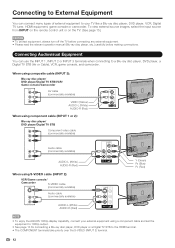
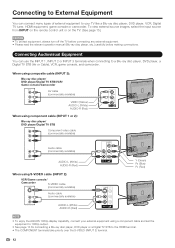
... console/Camcorder
AV cable (commercially available)
VIDEO (Yellow) AUDIO-L (White)
AUDIO-R (Red)
When using component cable (INPUT 1 or 2): Blu-ray disc player/ DVD player/Digital TV STB
Component video cable (commercially available)
Audio cable (commercially available)
AUDIO-L (White) AUDIO-R (Red)
When using S-VIDEO cable (INPUT 2):
VCR/Game console/
Camcorder
S-VIDEO cable...
LC-40E67UN | LC-40E77UN Operation Manual - Page 15
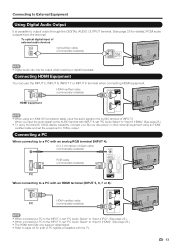
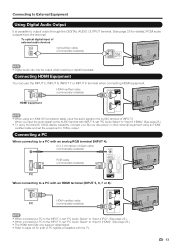
...It is possible to page 42 for details.) PCM audio outputs from the terminal. Connecting HDMI Equipment
You can only be output when receiving a digital broadcast. Connecting a PC
When connecting to a PC with an analog RGB terminal (INPUT 4): Ø 3.5 mm stereo... AUDIO OUTPUT terminal. (See page 25 for a list of PC signals compatible with the TV.
13
To optical digital input of INPUT 6.
LC-40E67UN | LC-40E77UN Operation Manual - Page 16
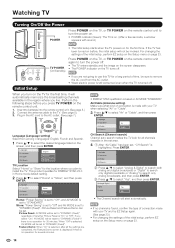
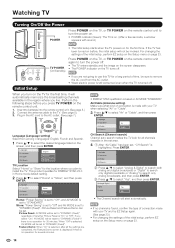
...to "DYNAMIC (Fixed)"
regardless of the initial setup, perform EZ setup on the Setup menu on the TV turns off . Picture Reset: AV MODE will start automatically.
• If no operation for the ... on page 23. Insert the batteries into the remote control unit. (See page 8.) 2.
Language
TV Location Air/Cable CH Search
Air Cable
Language (Language setting) Select from the AC outlet.
•...
LC-40E67UN | LC-40E77UN Operation Manual - Page 21
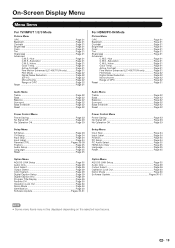
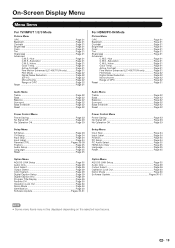
On-Screen Display Menu
Menu Items
For TV/INPUT 1/2/3 Mode
Picture Menu
OPC Page 21 Backlight Page 21 Contrast Page 21 Brightness Page 21 ...C.M.S.-Hue Page 21 C.M.S.-Saturation Page 21 C.M.S.-Value Page 21 Color Temp Page 21 Active Contrast Page 21 Fine Motion Enhanced (LC-40E77UN only Page 21 Film Mode Page 22 Digital Noise Reduction Page 22 3D-Y/C Page 22 Monochrome Page 22 Range of ...
LC-40E67UN | LC-40E77UN Operation Manual - Page 23


...and then press ENTER to select "Reset", and then press ENTER. Fine Motion Enhanced (LC-40E77UN only)
Use Fine Motion Enhanced to view fast-action video more sharpness
•...Contrast", "Fine Motion Enhanced" (LC-40E77UN only), "Film Mode", "Digital Noise Reduction", "3D-Y/C", "Monochrome" or "Range of the screen. Advanced Picture Setting
This TV provides various advanced functions for ...
LC-40E67UN | LC-40E77UN Operation Manual - Page 32
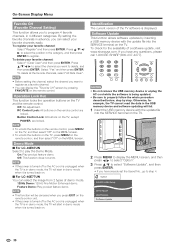
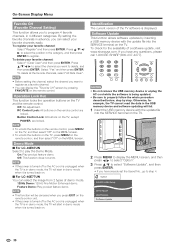
... start in 4 different categories. Button Control Lock: All buttons on the TV and the remote control. CAUTION
• Do not remove the USB memory device or unplug the AC cord while the software is turned back on.
■ For LC-40E77UN You can display the "Favorite CH" screen by pressing FAVORITE on...
LC-40E67UN | LC-40E77UN Operation Manual - Page 41
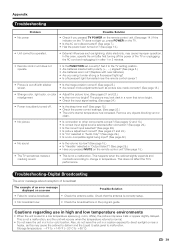
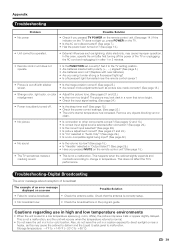
...it to malfunction. The picture may cause the cabinet to deform and the Liquid Crystal panel to the TV setting position. • Are batteries inserted with polarity (e, f) aligned? (See page...sleep timer set correctly? Storage temperature: f4°F to e140°F (f20°C to receive broadcast.
• Check the antenna cable.
Cautions regarding use in high and low temperature ...
LC-40E67UN | LC-40E77UN Operation Manual - Page 42
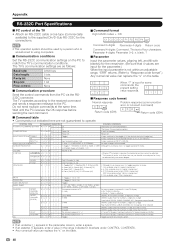
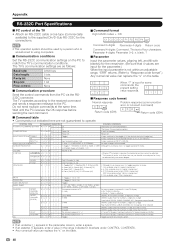
...TIMER - 90 MIN., 4: OFF TIMER - 120 MIN. The TV operates according to the received command and sends a response message to match the TV's communication conditions. is input for the parameter.) When the input... using computers.
■ Communication conditions
Set the RS-232C communication settings on the table.
40
Do not send multiple commands at the same time. POWER SETTING
P O W R 0...
LC-40E67UN | LC-40E77UN Operation Manual - Page 43
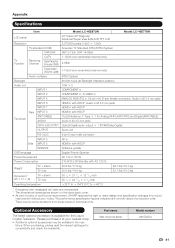
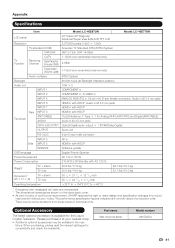
..., please read the newest catalogue for the Liquid Crystal Television. There may be some deviations from these values in ...LCD panel Resolution
Item
Model: LC-40E67UN
40o Class (40o Diagonal) Advanced Super View & BLACK TFT LCD
2,073,600 pixels (1,920 g 1,080)
Model: LC-40E77UN
TV-standard (CCIR)
American TV Standard ATSC/NTSC System
VHF/UHF VHF 2-13ch, UHF 14-69ch
TV Function
Receiving...
LC-40E67UN | LC-40E77UN Operation Manual - Page 45
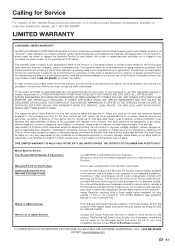
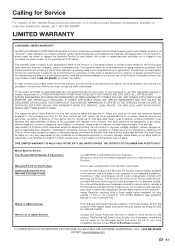
...free and clear of any appearance items of the Product or if the serial number or model number affixed to the Product has been removed, defaced, changed, altered or ...to enforce your Product.)
One (1) year parts and labor from Warranty Coverage (if any):
LC-40E67UN/LC-40E77UN LCD Color Television (Be sure to have been subject to abuse (including, but not limited to, improper voltage...
Similar Questions
The Cable Male Thread Part Is Missing. How To Fix
(Posted by arnoldjlopez7 2 years ago)
My Sharp Tv Lc-60le632u Model
My sharp tv LC-60LE632U model powered off and now the LED power light blinks twice then five times? ...
My sharp tv LC-60LE632U model powered off and now the LED power light blinks twice then five times? ...
(Posted by nt1710 11 years ago)
Lc-c3237u Lcd Tv.
Recieved a Sharp LCD TV LC 3237U, with no video, or sound. Open the back and noticed the small LED i...
Recieved a Sharp LCD TV LC 3237U, with no video, or sound. Open the back and noticed the small LED i...
(Posted by jbt2012 12 years ago)
What Part Of My Tv Is Defective?
My tv sudenly turned black on one side of the screen in a shape of a square. it still shows the imag...
My tv sudenly turned black on one side of the screen in a shape of a square. it still shows the imag...
(Posted by hilatec 12 years ago)
Lcd Tv -- Lamp
Does the sharp LC42SB45UT LCD TV contain a lamp?The Sharp warranty will not cover a tech to come out...
Does the sharp LC42SB45UT LCD TV contain a lamp?The Sharp warranty will not cover a tech to come out...
(Posted by kles 12 years ago)

