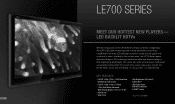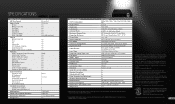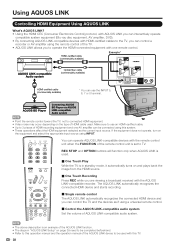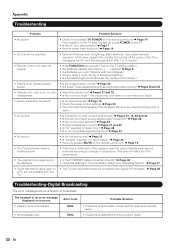Sharp LC40LE700UN - 40" LCD TV Support and Manuals
Get Help and Manuals for this Sharp item

View All Support Options Below
Free Sharp LC40LE700UN manuals!
Problems with Sharp LC40LE700UN?
Ask a Question
Free Sharp LC40LE700UN manuals!
Problems with Sharp LC40LE700UN?
Ask a Question
Most Recent Sharp LC40LE700UN Questions
No Sound With Coax Connection
When I connect the coax cable input I get no sound just a rushing noise. If I use HDMI it works just...
When I connect the coax cable input I get no sound just a rushing noise. If I use HDMI it works just...
(Posted by kb30127 8 years ago)
Net Tv
quand j'essaye de se connecter à l'Internet il me demande un nom d'utilisateur et mot de passe ...
quand j'essaye de se connecter à l'Internet il me demande un nom d'utilisateur et mot de passe ...
(Posted by aelbouhali 8 years ago)
How Do I Turn Off The Model Number Display For The 70le732u??
(Posted by larsamh 12 years ago)
Sharp LC40LE700UN Videos
Popular Sharp LC40LE700UN Manual Pages
Sharp LC40LE700UN Reviews
We have not received any reviews for Sharp yet.