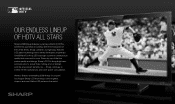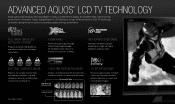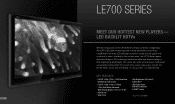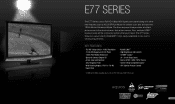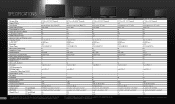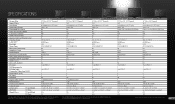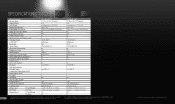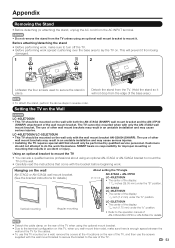Sharp LC40LE700UN Support Question
Find answers below for this question about Sharp LC40LE700UN - 40" LCD TV.Need a Sharp LC40LE700UN manual? We have 3 online manuals for this item!
Question posted by kb30127 on August 8th, 2015
No Sound With Coax Connection
Current Answers
Answer #1: Posted by techyagent on August 8th, 2015 8:19 AM
If nothing seems to work, look through your owner's manual and see if you can do a "reset to factory settings" and see if that restores your sound.
Thanks
Techygirl
Answer #2: Posted by BusterDoogen on August 8th, 2015 8:31 AM
I hope this is helpful to you!
Please respond to my effort to provide you with the best possible solution by using the "Acceptable Solution" and/or the "Helpful" buttons when the answer has proven to be helpful. Please feel free to submit further info for your question, if a solution was not provided. I appreciate the opportunity to serve you!
Related Sharp LC40LE700UN Manual Pages
Similar Questions
quand j'essaye de se connecter à l'Internet il me demande un nom d'utilisateur et mot de passe ...
I am not getting any picture from the LCD TV when I tried to connect it to the cable.
Does the sharp LC42SB45UT LCD TV contain a lamp?The Sharp warranty will not cover a tech to come out...