Sharp LC-32SV29U Support Question
Find answers below for this question about Sharp LC-32SV29U.Need a Sharp LC-32SV29U manual? We have 1 online manual for this item!
Question posted by hippy1962 on January 21st, 2014
I Lost The Bolt That Attach The Base To The Sharp Lc-32sv29u Lcd Tv
can you tell me the length and diameter so i can go to lowes and get replacements
Current Answers
There are currently no answers that have been posted for this question.
Be the first to post an answer! Remember that you can earn up to 1,100 points for every answer you submit. The better the quality of your answer, the better chance it has to be accepted.
Be the first to post an answer! Remember that you can earn up to 1,100 points for every answer you submit. The better the quality of your answer, the better chance it has to be accepted.
Related Sharp LC-32SV29U Manual Pages
LC-32SV29U | LC-46SV49 | LC-26SV490 Operation Manual - Page 3
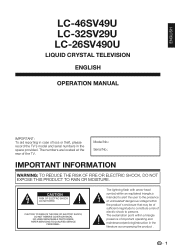
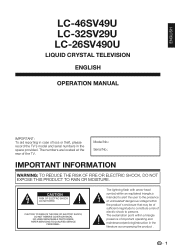
...numbers are located at the rear of electric shock to constitute a risk of the TV. Model No.: Serial No.:
IMPORTANT INFORMATION
WARNING: TO REDUCE THE RISK OF ...SURGXFWpVHQFORVXUHWKDWPD\EHRI sufficient magnitude to persons. ENGLISH
LC-46SV49U LC-32SV29U LC-26SV490U
LIQUID CRYSTAL TELEVISION
ENGLISH
OPERATION MANUAL
IMPORTANT: To aid reporting in case of loss or theft, please record ...
LC-32SV29U | LC-46SV49 | LC-26SV490 Operation Manual - Page 4
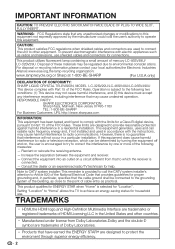
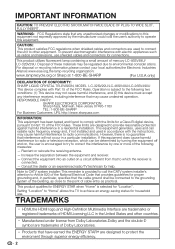
... contact your local authorities,the Electronic Industries
Alliance:www.eiae.org,the lamp recycling organization:
www.lamprecycle.org or Sharp at 1-800-BE-SHARP
(For U.S.A only)
DECLARATION OF CONFORMITY:
SHARP LIQUID CRYSTAL TELEVISION, MODEL LC-32SV29U/LC-46SV49U/LC-26SV490U This device complies with electric appliances such as close to Article 820 of these materials may cause undesired...
LC-32SV29U | LC-46SV49 | LC-26SV490 Operation Manual - Page 5
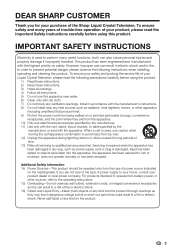
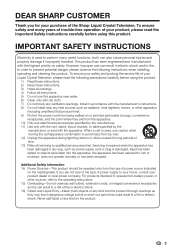
...WKHSroduct.
3 To ensure your safety and prolong the service life of your Liquid Crystal Television, please read the Important Safety Instructions carefully before using this product. For products intended to ...219;re. If you for long periods of the Sharp Liquid Crystal Television. However, improper use this can also cause personal injuries and property damage if improperly handled.
LC-32SV29U | LC-46SV49 | LC-26SV490 Operation Manual - Page 9
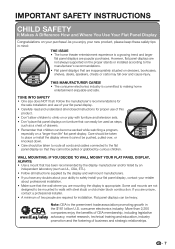
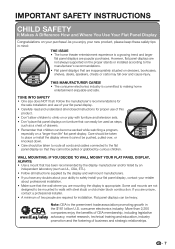
...EHSXOOHGRUJUDEEHGE\FXULRXVFKLOGUHQ
WALL MOUNTING: IF YOU DECIDE TO WALL MOUNT YOUR FLAT PANEL DISPLAY, ALWAYS: s Use a mount that has been recommended by the display manufacturer and/...EHKHDY\
Note: CEA is committed to the PDQXIDFWXUHUpVUHFRPPHQGDWLRQV s Flat panel displays that are inappropriately situated on your purchase! IMPORTANT SAFETY INSTRUCTIONS
CHILD SAFETY
It Makes A...
LC-32SV29U | LC-46SV49 | LC-26SV490 Operation Manual - Page 10
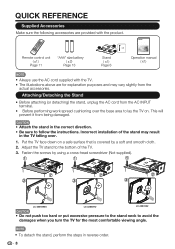
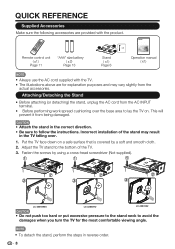
... screwdriver (Not supplied).
2
2
2
3
3
3
LC-26SV490U
LC-32SV29U
LC-46SV49U
CAUTION
Do not push too hard or put excessive pressure to the stand neck to avoid the damages when you turn the TV for explanation purposes and may result in the TV falling over the base area to lay the TV on. Attaching/Detaching the Stand
Before attaching (or detaching) the...
LC-32SV29U | LC-46SV49 | LC-26SV490 Operation Manual - Page 11
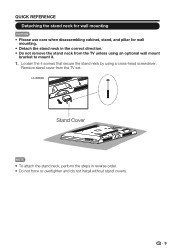
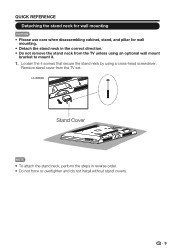
s Do not remove the stand neck from the TV set. s Do not force or overtighten and do not install without stand covers.
9
LC-46SV49U
Stand Cover
s To attach the stand neck, perform the steps in the correct direction.
s Detach the stand neck in ...care when disassembling cabinet, stand, and pillar for wall mounting. Remove stand cover from the TV unless using a cross-head screwdriver.
LC-32SV29U | LC-46SV49 | LC-26SV490 Operation Manual - Page 12
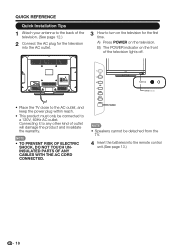
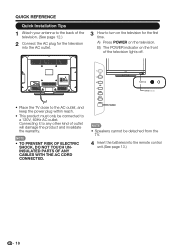
... control
unit.(See page 13.)
10 QUICK REFERENCE
Quick Installation Tips
1 Attach your antenna to the back of the
television. (See page 12.)
2 Connect the AC plug for the first
time...warranty. POWER
s Speakers cannot be connected to any other kind of the television lights off.
s This product must only be detached from the TV.
4 Insert the batteries into the AC outlet.
3 How to the ...
LC-32SV29U | LC-46SV49 | LC-26SV490 Operation Manual - Page 13
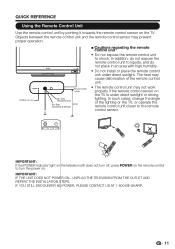
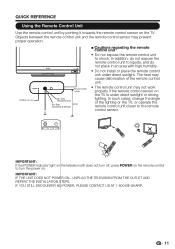
...SHARP. In addition, do not expose the
remote control unit to turn the power on the remote control to liquids, and do
not place in an area with high humidity.
UNPLUG
THE
TELEVISION...
MUTE SURROUND
TV
USB
CH MENU
PC
A S
LE
E
FAV O R I T E B
P
CC
CH C
VIEW
D MODEAV
MODE
LCDGTJV221
TV
USB
PC
MENU
IMPORTANT: If the POWER indicator light on the television still does ...
LC-32SV29U | LC-46SV49 | LC-26SV490 Operation Manual - Page 14
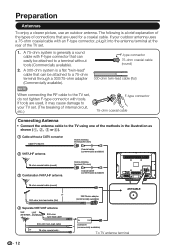
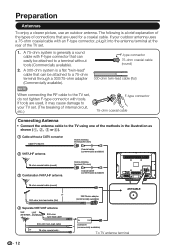
...WZLQOHDGFDEOH
ÜDW
When connecting the RF cable to a terminal without a CATV converter
Cable TV lead-In
2 VHF/UHF antenna
Home Antenna terminal (75-ohm)
Coaxial cable (commercially available)
75...or 300-ohm twin-lead cable (flat the rear of connections that can easily be attached to your outdoor antenna uses a 75-ohm coaxial cable with tools. Preparation
Antennas
To enjoy...
LC-32SV29U | LC-46SV49 | LC-26SV490 Operation Manual - Page 16
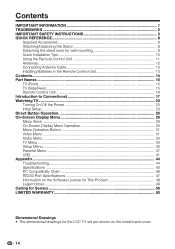
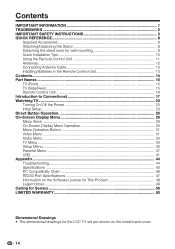
...Attaching/Detaching the Stand 8 Detaching the stand neck for wall mounting 9 Quick Installation Tips 10 Using the Remote Control Unit 11 Antennas ...12 Connecting Antenna Cable 12 Installing Batteries in the Remote Control Unit 13 Contents...14 Part Names ...15 TV (Front)...15 TV... 50
Dimensional Drawings s The dimensional drawings for the LCD TV set are shown on the inside back cover.
14
LC-32SV29U | LC-46SV49 | LC-26SV490 Operation Manual - Page 18
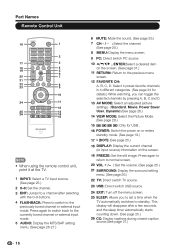
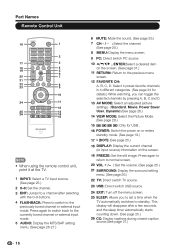
...MODE
10
11 12 13 14 15
LCDTV GJ221
s When using the remote control unit, point it at the TV.
1 INPUT: Select a TV input source. (See page 25.)
2 0-9: Set the channel.
3 ENT: Jumps to a channel after ...volume. (See page 25.)
21 SURROUND: Display the surround setting menu. (See page 26.)
22 TV: Direct switch TV source.
23 USB: Direct switch USB source.
24 EXIT: Turn off the menu screen.
25 ...
LC-32SV29U | LC-46SV49 | LC-26SV490 Operation Manual - Page 25


....
1. s POWER indicator : Power on the screen
disappears.
Plug in the AC cord to standby mode automatically. Initial Setup Please select your purchase of our SHARP Liquid Crystal Television. s The TV enters standby and the image on ,nothing;Power off . s there is turned off ,red. Connect the antenna cable to start the wizard. Initial...
LC-32SV29U | LC-46SV49 | LC-26SV490 Operation Manual - Page 32


... Ambient Light Sensor
Standard 50 50 50 0 10
On
Video
Enter Adjust
Select Return Back
Example
1 2
Video
AV Mode
Standard
Audio TV
Brightness Contrast Saturation Hue
50
50
50
3
0
Sharpness
10
Setup
Color Temperature
Advanced Video
Parental
Ambient Light Sensor
On
Video
Enter Adjust
Select Return Back
źŸ
ź
Video
Enter...
LC-32SV29U | LC-46SV49 | LC-26SV490 Operation Manual - Page 33
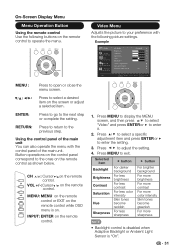
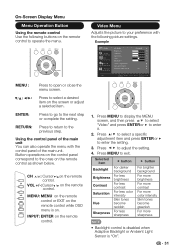
...panel of the main unit.
Example
Video Audio TV Setup Parental
AV Mode Brightness Contrast Saturation Hue Sharpness Color Temperature Advanced Video Ambient Light Sensor
Standard 50 50 50 0 10
On
Video
Enter Enter
Select Return Exit
TV....
<
Ÿ ź
<
CH / : Cursor / on the control panel correspond to enter it.
2. Button operations on the remote control.
RETURN: Press ...
LC-32SV29U | LC-46SV49 | LC-26SV490 Operation Manual - Page 39


...Press / to select a specific item and press ENTER or Ź to exit.
s Restart the TV for the change to enter it.
2. (QWHUWKHPDVWHUSDVVZRUGqr 3. s The default password is...TV
USB
Parental
PC
MENU
Enter Enter
Select Return Back
EXIT
ENTER
RETURN
1. On-Screen Display Menu
Parental Menu Before entering the Parental Control sub-menu, user has to individual programs based...
LC-32SV29U | LC-46SV49 | LC-26SV490 Operation Manual - Page 41


... may not be suitable for the entire family, contains very little violence, physical, verbal or emotional.
When setting the V&+IP on their sense of movies based on the &Dnadian system, you can choose either thH&anadian (QJOLVKUDWLQJVRUWKH&DQDGLDQ)UHQFKUDWLQJV
Canadian English Ratings
Movie rating E C
C8+ G PG
Description...
LC-32SV29U | LC-46SV49 | LC-26SV490 Operation Manual - Page 50
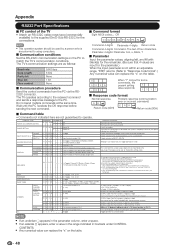
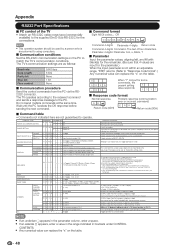
...TV
• Attach an RS-232C cable cross-type (commercially available) to the supplied Din/D-Sub RS-232C for some
commands, the
present setting
? The TV...H U Px C H DWx C LC P x
0:(Toggle) ,1:STANDARD,2:DYNAMIC,3:MOVIE...replace the "x" on the table.
0 0009
30
When "?" Parameter 4-digits: Parameter 0-9, x, blank, ? It shifts to match the TV...TV. (same function as follows:
Baud rate: Data length...
LC-32SV29U | LC-46SV49 | LC-26SV490 Operation Manual - Page 51


... As a precautionary measure, make a note of various software components whose copyrights are held by SHARP is not distributed. Ŷ Acknowledgements The following website: http://www.sharpusa.com/gpl We are ...THE MASTER PASSWORD If you forgot the password number, reset the secret number by SHARP and open source software The copyrights for the software components and various relevant documents...
LC-32SV29U | LC-46SV49 | LC-26SV490 Operation Manual - Page 53
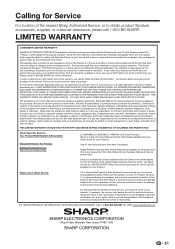
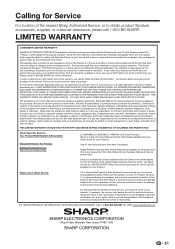
... or replace the ...SHARP OR VISIT www.SharpUSA.com
SHARP ELECTRONICS CORPORATION
Sharp Plaza, Mahwah, New Jersey 07495-1163
SHARP CORPORATION
51 You must be responsible for lost...SHARP ELECTRONICS CORPORATION warrants to the first consumer purchaser that it in a commercial setting or application; This warranty does not apply to any ):
LC-26SV490U,LC-32SV29U,LC-46SV49U LCD Color Television...
Similar Questions
Need Sharp Lc-65d64u Base Stand - 65 Lcd Tv
I need to buy Sharp LC-65D64U Base Stand - 65 LCD TV
I need to buy Sharp LC-65D64U Base Stand - 65 LCD TV
(Posted by isaqueh 2 years ago)
Sharp Tv Lc-32sv29u Pedestal Screws
Need to know the size of pedestal screws for LC-32SV29U. Can you advise what is the correct size?
Need to know the size of pedestal screws for LC-32SV29U. Can you advise what is the correct size?
(Posted by Emckenna3 6 years ago)
I Am In Need Of A Base Stand With Screws For A Lc-20sh4u Lcd Tv By Sharp
I am in need of a base stand with screws for a Sharp LCD TV model number LC-20SH4U, does anyone know...
I am in need of a base stand with screws for a Sharp LCD TV model number LC-20SH4U, does anyone know...
(Posted by Rhondan22 8 years ago)
My Voulme Is Not Working. Not Getting Any Sound From The Tv.
CAN ANY ONE TELL ME WHAT'S WRONG WITH MY TV. ALL OF A SUDDEN THE VOLUME STOP WORKING. BEFORE THAT HA...
CAN ANY ONE TELL ME WHAT'S WRONG WITH MY TV. ALL OF A SUDDEN THE VOLUME STOP WORKING. BEFORE THAT HA...
(Posted by tialombard 11 years ago)


