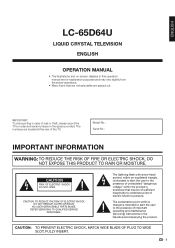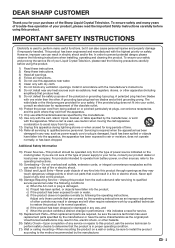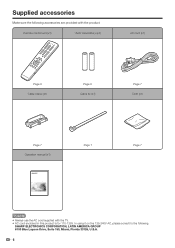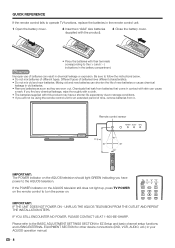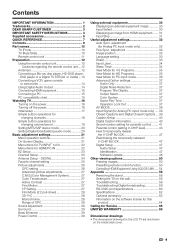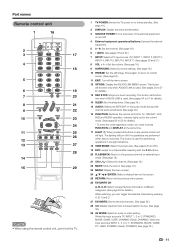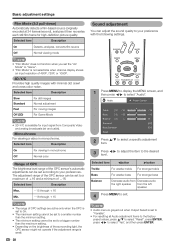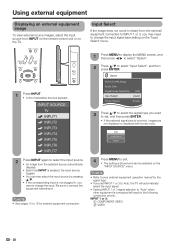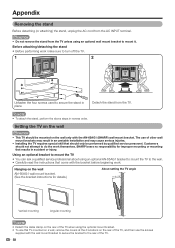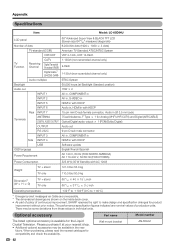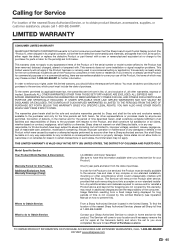Sharp LC-65D64U Support Question
Find answers below for this question about Sharp LC-65D64U - 65" LCD TV.Need a Sharp LC-65D64U manual? We have 1 online manual for this item!
Question posted by isaqueh on May 31st, 2021
Need Sharp Lc-65d64u Base Stand - 65 Lcd Tv
I need to buy Sharp LC-65D64U Base Stand - 65 LCD TV
Current Answers
Answer #1: Posted by SonuKumar on May 31st, 2021 9:05 PM
https://www.amazon.com/ask/questions/asin/B0122TVI7U/9
https://www.amazon.com/Mount-LC-65D64U-LC-65D90U-LC-C6577UM-LC-65E77UM/dp/B0028OFD58
Please respond to my effort to provide you with the best possible solution by using the "Acceptable Solution" and/or the "Helpful" buttons when the answer has proven to be helpful.
Regards,
Sonu
Your search handyman for all e-support needs!!
Answer #2: Posted by Odin on May 31st, 2021 5:53 PM
If you can't get the stand directly from the manufacturer (use the contact information at https://www.contacthelp.com/sharp/customer-service), ask for a part number, and (with or without a part number) try http://www.shopjimmy.com/ or http://www.tvserviceparts.com. A good selection is also available at https://www.amazon.com/s/ref=nb_sb_noss?url=search-alias%3Daps&field-keywords=tv+stand+base+pedestal+. You may also want to consider the applicable suggestions at this previous answer.
Hope this is useful. Please don't forget to click the Accept This Answer button if you do accept it. My aim is to provide reliable helpful answers, not just a lot of them. See https://www.helpowl.com/profile/Odin.
Related Sharp LC-65D64U Manual Pages
Similar Questions
Sharp Lc-65d64u 'communication Failure' Led Flashes (3 X Pwr & 1 X Opc)
I just changed the main board (DUNTKE207FM01) on my Sharp LC-65D64U and now I get a "Communication F...
I just changed the main board (DUNTKE207FM01) on my Sharp LC-65D64U and now I get a "Communication F...
(Posted by mrbugsjunk 2 years ago)
I Just Changed The Main Board On The Lc-65d64u. I A Now Looking For Its Softwar
I just changed the main board on the LC-65D64U. I now get a "Communication Failure" (Power LED flash...
I just changed the main board on the LC-65D64U. I now get a "Communication Failure" (Power LED flash...
(Posted by mrbugs 2 years ago)
I Am In Need Of A Base Stand With Screws For A Lc-20sh4u Lcd Tv By Sharp
I am in need of a base stand with screws for a Sharp LCD TV model number LC-20SH4U, does anyone know...
I am in need of a base stand with screws for a Sharp LCD TV model number LC-20SH4U, does anyone know...
(Posted by Rhondan22 8 years ago)
Base Stand
need a base stand for a 65 inch sharp aquos model LC-65D64U
need a base stand for a 65 inch sharp aquos model LC-65D64U
(Posted by dirtydeanli 11 years ago)
Where Can I Purchase The Base Stand For This Tv
(Posted by joem34409 12 years ago)