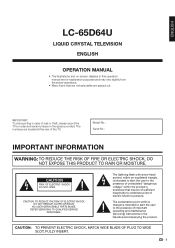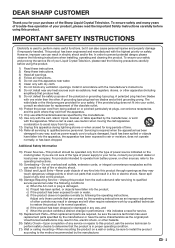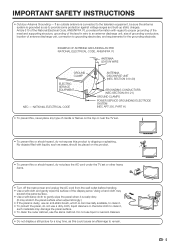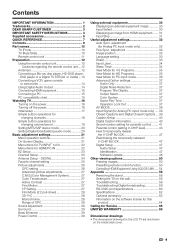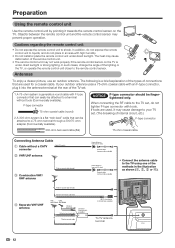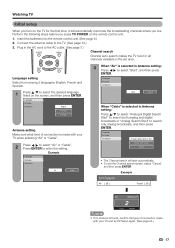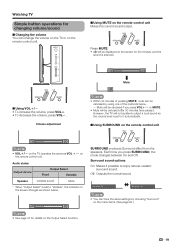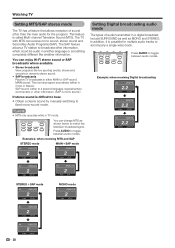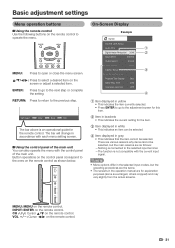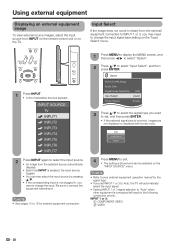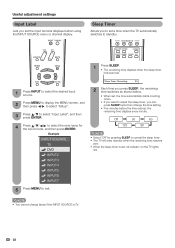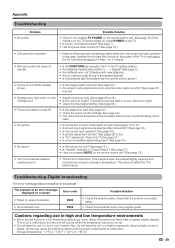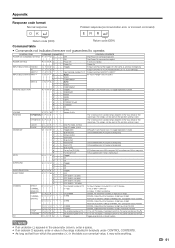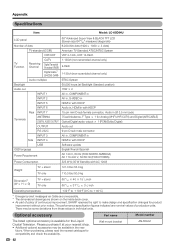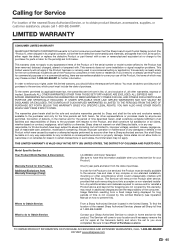Sharp LC-65D64U Support Question
Find answers below for this question about Sharp LC-65D64U - 65" LCD TV.Need a Sharp LC-65D64U manual? We have 1 online manual for this item!
Question posted by mrbugs on November 15th, 2021
I Just Changed The Main Board On The Lc-65d64u. I A Now Looking For Its Softwar
I just changed the main board on the LC-65D64U. I now get a "Communication Failure" (Power LED flashes 3 times and the OPC LED flashes once). Wondering what the problem can be? Can it be I need to update the software/firmware? Where can I find it.
Current Answers
Answer #1: Posted by Troubleshooter101 on November 15th, 2021 6:56 PM
Please check this link below:-
https://www.manualslib.com/manual/151605/Sharp-Aquos-Lc-65d64u.html?page=50
https://www.techwalla.com/articles/how-to-upgrade-the-firmware-on-a-sharp-aquos-tv
Thanks
Please respond to my effort to provide you with the best possible solution by using the "Acceptable Solution" and/or the "Helpful" buttons when the answer has proven to be helpful. Please feel free to submit further info for your question, if a solution was not provided. I appreciate the opportunity to serve you!
Troublshooter101
Related Sharp LC-65D64U Manual Pages
Similar Questions
Sharp Lc-65d64u 'communication Failure' Led Flashes (3 X Pwr & 1 X Opc)
I just changed the main board (DUNTKE207FM01) on my Sharp LC-65D64U and now I get a "Communication F...
I just changed the main board (DUNTKE207FM01) on my Sharp LC-65D64U and now I get a "Communication F...
(Posted by mrbugsjunk 2 years ago)
Need Sharp Lc-65d64u Base Stand - 65 Lcd Tv
I need to buy Sharp LC-65D64U Base Stand - 65 LCD TV
I need to buy Sharp LC-65D64U Base Stand - 65 LCD TV
(Posted by isaqueh 2 years ago)
The Blue Power Led Flash 2 Time Slow And 5 Time Fast
the blue power led flash 2 time slow and 5 time fast.What is the problem and what is the name and th...
the blue power led flash 2 time slow and 5 time fast.What is the problem and what is the name and th...
(Posted by sims29353 7 years ago)
Sharp Model Lc-42d65u Would Not Power Up .changed Out The Power And Main Board
can get it to come on by holding the vol and ch bttons but the menu is up side down
can get it to come on by holding the vol and ch bttons but the menu is up side down
(Posted by ed135w 10 years ago)