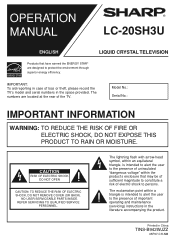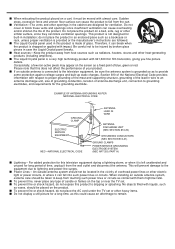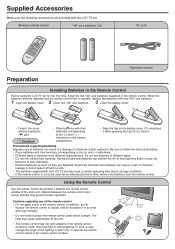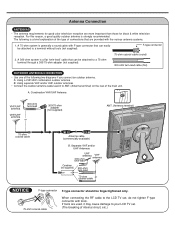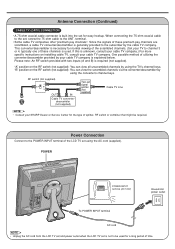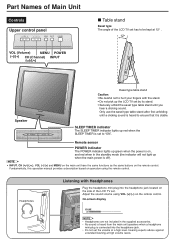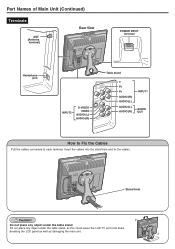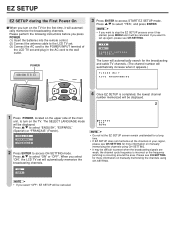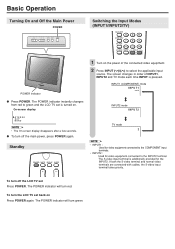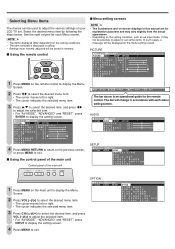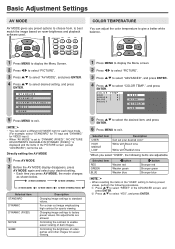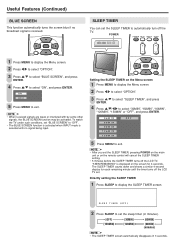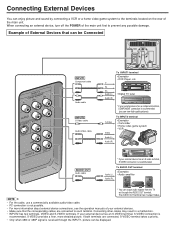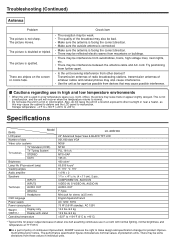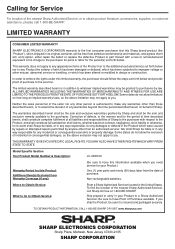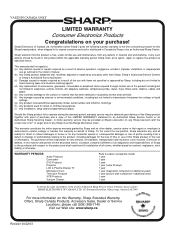Sharp 20SH3U Support Question
Find answers below for this question about Sharp 20SH3U - LC - 20" LCD TV.Need a Sharp 20SH3U manual? We have 1 online manual for this item!
Question posted by Anonymous-116713 on July 22nd, 2013
How Do I Turn Off Visual Impaired Option? It Talks Through The Tv Show
The person who posted this question about this Sharp product did not include a detailed explanation. Please use the "Request More Information" button to the right if more details would help you to answer this question.
Current Answers
Related Sharp 20SH3U Manual Pages
Similar Questions
Power Light Blinks But Wont Turn On On My Sharp Tv
(Posted by MortaKAM16 9 years ago)
Power Light Blinks On And Off And I Cant Turn On My Sharp Aquas Tv
(Posted by owabcd 10 years ago)
Counter Top Mount For A Sharp 20sh3u
need a counter top mount for my sharp tv
need a counter top mount for my sharp tv
(Posted by xxxj1000 10 years ago)
I Have Sharp 32 Inch Lcd - How Can I Remove The 'vision Impaired' Option
I have Sharp 32 inch LCD - how can I remove the "vision impaired" optionThank YouRej
I have Sharp 32 inch LCD - how can I remove the "vision impaired" optionThank YouRej
(Posted by rejlap 12 years ago)