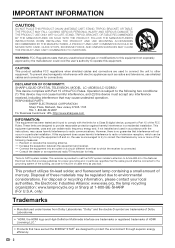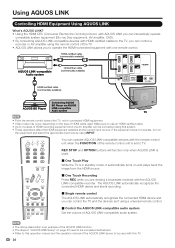Sharp LC42D85U - LC - 42" LCD TV Support and Manuals
Get Help and Manuals for this Sharp item

View All Support Options Below
Free Sharp LC42D85U manuals!
Problems with Sharp LC42D85U?
Ask a Question
Free Sharp LC42D85U manuals!
Problems with Sharp LC42D85U?
Ask a Question
Most Recent Sharp LC42D85U Questions
Price For Lc42d85-u
(Posted by pgsilguero9 2 years ago)
How To Remove The Pedestal Of Sarp Aquos Lc-42d64u
(Posted by lesliefillnow 3 years ago)
Head Phones
will my lc42d85u support head phones that operate independent of the tv, that is to say can I watch ...
will my lc42d85u support head phones that operate independent of the tv, that is to say can I watch ...
(Posted by bernilalonde 3 years ago)
Sharp Lc-42d85u I Replaced Mother Board,, Still No Power Or Blinking Lights...
Sharp Lc-42d850 Replaced Board With Fuse Same Problem, Meaning The Whole Board With The Fuse, No Pow...
Sharp Lc-42d850 Replaced Board With Fuse Same Problem, Meaning The Whole Board With The Fuse, No Pow...
(Posted by aldridge3474 8 years ago)
How Do You Take The Base Off
(Posted by Anonymous-64873 11 years ago)
Sharp LC42D85U Videos
Popular Sharp LC42D85U Manual Pages
Sharp LC42D85U Reviews
We have not received any reviews for Sharp yet.