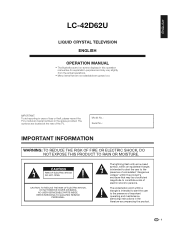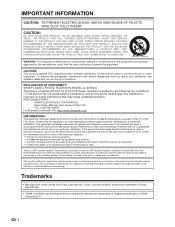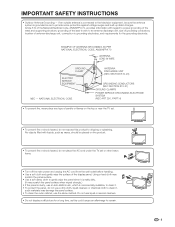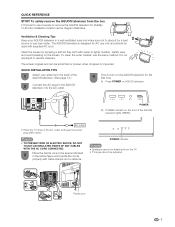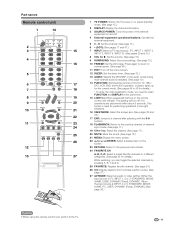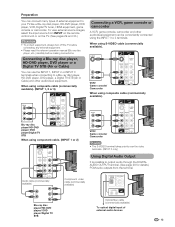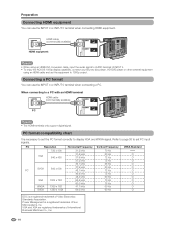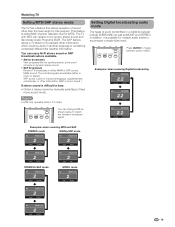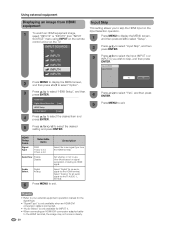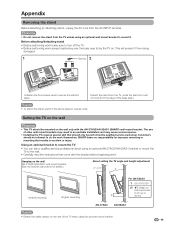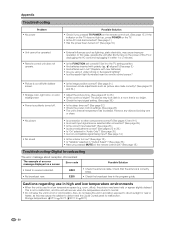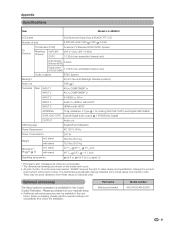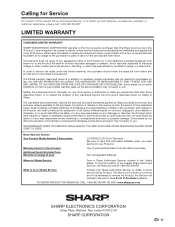Sharp LC-42D62U - 42" LCD TV Support and Manuals
Get Help and Manuals for this Sharp item

View All Support Options Below
Free Sharp LC-42D62U manuals!
Problems with Sharp LC-42D62U?
Ask a Question
Free Sharp LC-42D62U manuals!
Problems with Sharp LC-42D62U?
Ask a Question
Most Recent Sharp LC-42D62U Questions
Lc-60le640u Power Light Blinks Once Fast Then Three Times.but Will Not Turn On
(Posted by Anonymous-141895 9 years ago)
Sharp Aquos Tv Won't Turn On And Green Power Light And Opc Light Flashing
(Posted by askdcha 9 years ago)
My Tv Has Locked Up On Channel 42. The Remote Doesn't Work Anymore. He Controls
(Posted by Howard21506 9 years ago)
I'm Tech Challanged!!!! I'm Not Sure Where I Connect The Lan Cable To The Tv
nor the Bose system. I have an older Bose wave sound system. Please help this poor old man
nor the Bose system. I have an older Bose wave sound system. Please help this poor old man
(Posted by gonder12 10 years ago)
I Was Just Given This Sharp Modellc-42d62u Tv...i Loveit, But How Can I Conect
my Bose system to it?
my Bose system to it?
(Posted by gonder12 10 years ago)
Popular Sharp LC-42D62U Manual Pages
Sharp LC-42D62U Reviews
We have not received any reviews for Sharp yet.