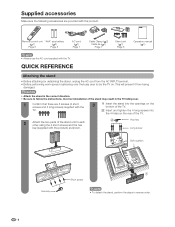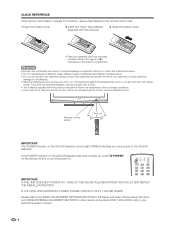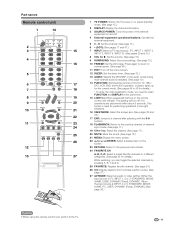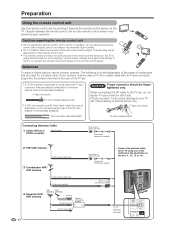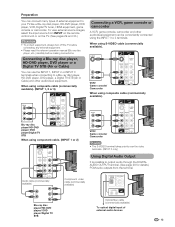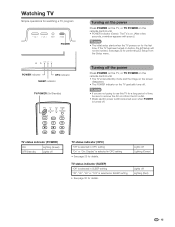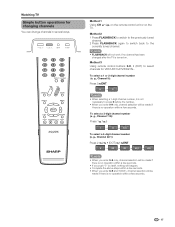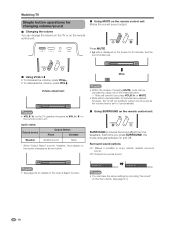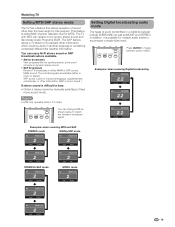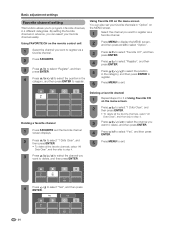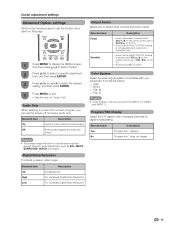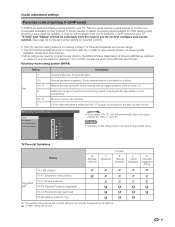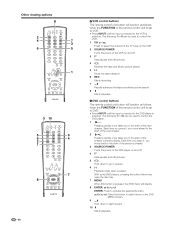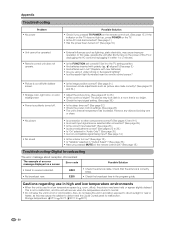Sharp LC-42D62U Support Question
Find answers below for this question about Sharp LC-42D62U - 42" LCD TV.Need a Sharp LC-42D62U manual? We have 1 online manual for this item!
Question posted by Howard21506 on May 5th, 2014
My Tv Has Locked Up On Channel 42. The Remote Doesn't Work Anymore. He Controls
The person who posted this question about this Sharp product did not include a detailed explanation. Please use the "Request More Information" button to the right if more details would help you to answer this question.
Current Answers
Related Sharp LC-42D62U Manual Pages
Similar Questions
I'm Tech Challanged!!!! I'm Not Sure Where I Connect The Lan Cable To The Tv
nor the Bose system. I have an older Bose wave sound system. Please help this poor old man
nor the Bose system. I have an older Bose wave sound system. Please help this poor old man
(Posted by gonder12 10 years ago)
I Was Just Given This Sharp Modellc-42d62u Tv...i Loveit, But How Can I Conect
my Bose system to it?
my Bose system to it?
(Posted by gonder12 10 years ago)
Where Can I Purchase The Stand And Remote Control For This Tv?
(Posted by jsaintfery 11 years ago)
Power On And Volume Buttons On Remote Don't Work.
The Power and Volume buttons on both the TV and Cable Remotes suddenly stopped working. Now, Power O...
The Power and Volume buttons on both the TV and Cable Remotes suddenly stopped working. Now, Power O...
(Posted by blupaws4me 12 years ago)
The Closed Caption Button On The Remote Does Not Work
The closed caption button on the remote does not work as described on the manual. When I click it, i...
The closed caption button on the remote does not work as described on the manual. When I click it, i...
(Posted by laurayturbe 14 years ago)