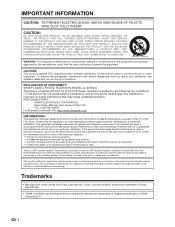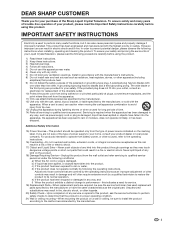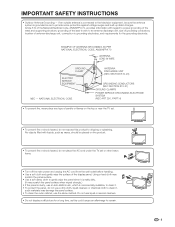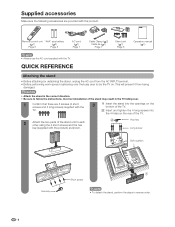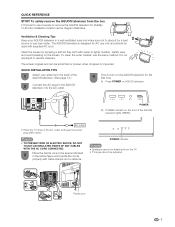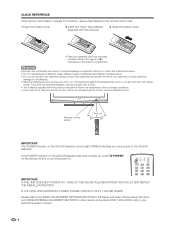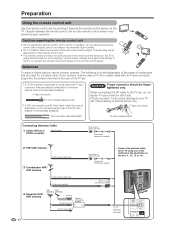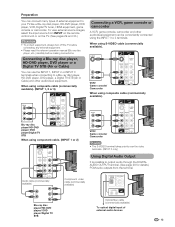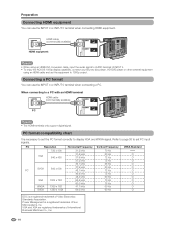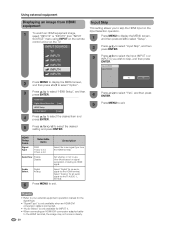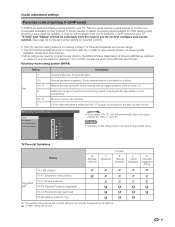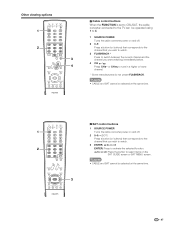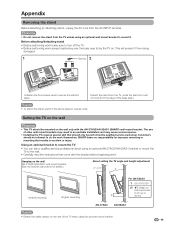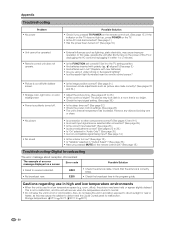Sharp LC-42D62U Support Question
Find answers below for this question about Sharp LC-42D62U - 42" LCD TV.Need a Sharp LC-42D62U manual? We have 1 online manual for this item!
Question posted by gonder12 on December 10th, 2013
I'm Tech Challanged!!!! I'm Not Sure Where I Connect The Lan Cable To The Tv
nor the Bose system. I have an older Bose wave sound system. Please help this poor old man
Current Answers
Related Sharp LC-42D62U Manual Pages
Similar Questions
Connecting Phone To Tv
I'm trying to get my lgk40 to hook up to my Sharp TV. Is there any way besides HDMI cords to use thi...
I'm trying to get my lgk40 to hook up to my Sharp TV. Is there any way besides HDMI cords to use thi...
(Posted by tassiedawn 3 years ago)
We Want To Connect Base To Tv But We List Screws To Base. What Size Do I Need?
List screws for base of this YV stand. What size and length
List screws for base of this YV stand. What size and length
(Posted by pattybredensteiner 5 years ago)
Connecting Cord From Tv To Wall Socket.
I need a cord for my TV, but the input cord connection on tv, is something I have never seen before,...
I need a cord for my TV, but the input cord connection on tv, is something I have never seen before,...
(Posted by irenesandiego2010 5 years ago)
How Do I Connect External Speakers To My Set?
What kind of cable do I need to hook into your Digetal Audio terminal on the LC-42D62U?
What kind of cable do I need to hook into your Digetal Audio terminal on the LC-42D62U?
(Posted by billf756 10 years ago)