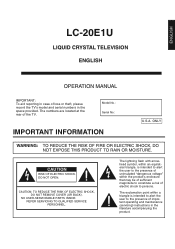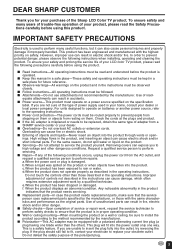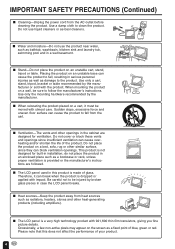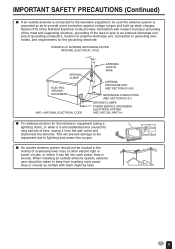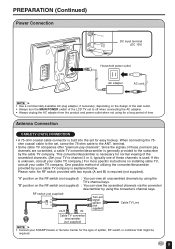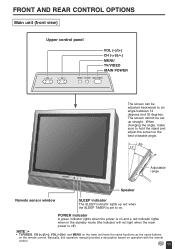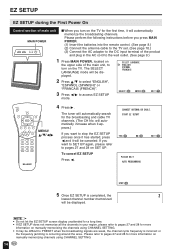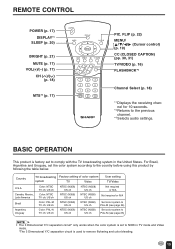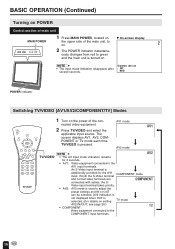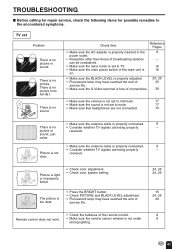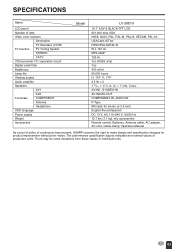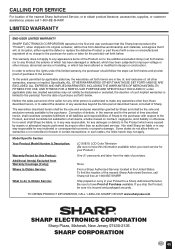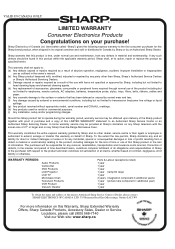Sharp LC-20E1UBM Support and Manuals
Get Help and Manuals for this Sharp item

View All Support Options Below
Free Sharp LC-20E1UBM manuals!
Problems with Sharp LC-20E1UBM?
Ask a Question
Free Sharp LC-20E1UBM manuals!
Problems with Sharp LC-20E1UBM?
Ask a Question
Most Recent Sharp LC-20E1UBM Questions
Connecting Cord From Tv To Wall Socket.
I need a cord for my TV, but the input cord connection on tv, is something I have never seen before,...
I need a cord for my TV, but the input cord connection on tv, is something I have never seen before,...
(Posted by irenesandiego2010 5 years ago)
Cable Connection Has Come Lose Inside Case. Can I Remove Back And Reattach ?
Can I remove back of case and reconnect cable connection without risk of shock ?
Can I remove back of case and reconnect cable connection without risk of shock ?
(Posted by bduplantis 12 years ago)
Popular Sharp LC-20E1UBM Manual Pages
Sharp LC-20E1UBM Reviews
We have not received any reviews for Sharp yet.