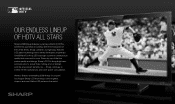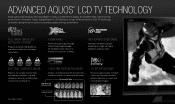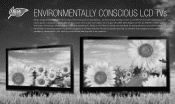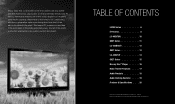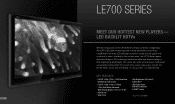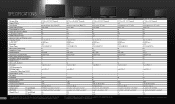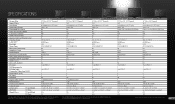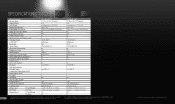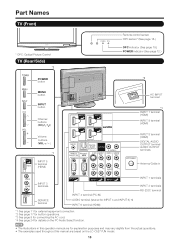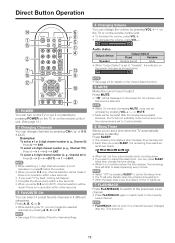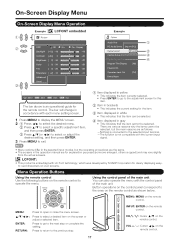Sharp LC-C5277UN Support Question
Find answers below for this question about Sharp LC-C5277UN - 52" LCD TV.Need a Sharp LC-C5277UN manual? We have 2 online manuals for this item!
Question posted by laurayturbe on April 4th, 2010
The Closed Caption Button On The Remote Does Not Work
The closed caption button on the remote does not work as described on the manual. When I click it, it shows the same as a display button (input and tv resolution).
When I use my direct TV closed caption, the lines overlap, so I can't read it.
Current Answers
Related Sharp LC-C5277UN Manual Pages
Similar Questions
My 52' Sharp Lcd Tv Lost All The Color.
My 52" Sharp LCD TV turns into all white screen (has sound but no color) while I was watching TV. Wh...
My 52" Sharp LCD TV turns into all white screen (has sound but no color) while I was watching TV. Wh...
(Posted by winniea68 8 years ago)
I Need A Tv Screen Replacement For A Sharp 52' Lc-c5277un
I NEED A TV SCREEN REPLACEMENT FOR A SHARP 52' LC-C5277UN WHERE CAN A BUY JUST THE SCREEN?? PLEASE H...
I NEED A TV SCREEN REPLACEMENT FOR A SHARP 52' LC-C5277UN WHERE CAN A BUY JUST THE SCREEN?? PLEASE H...
(Posted by liliy273 11 years ago)
How To Remove Green Spots From My Sharp 52 Lcd Tv.
(Posted by rmakroz 12 years ago)
Lcd Tv -- Lamp
Does the sharp LC42SB45UT LCD TV contain a lamp?The Sharp warranty will not cover a tech to come out...
Does the sharp LC42SB45UT LCD TV contain a lamp?The Sharp warranty will not cover a tech to come out...
(Posted by kles 12 years ago)
I Cant Get The Closed Caption To Shut Off On My Tv
(Posted by bluke 14 years ago)