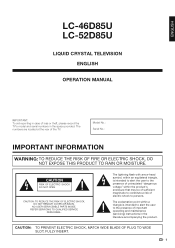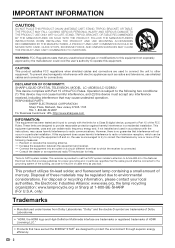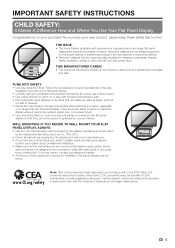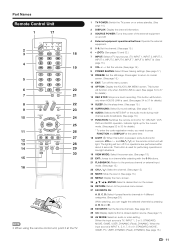Sharp LC42D85U Support Question
Find answers below for this question about Sharp LC42D85U - LC - 42" LCD TV.Need a Sharp LC42D85U manual? We have 1 online manual for this item!
Question posted by bernilalonde on October 6th, 2020
Head Phones
will my lc42d85u support head phones that operate independent of the tv, that is to say can I watch at the volume I wish and someone else watch at a volume they wish from the same tv?
Current Answers
Answer #1: Posted by Troubleshooter101 on October 6th, 2020 7:13 AM
Basically according to your statement if it supports individual pairing but only in that condition as well it will support one headphone with specified volume. Only you can listen to that no one else. It only supports a single headphone.
Thanks
Please respond to my effort to provide you with the best possible solution by using the "Acceptable Solution" and/or the "Helpful" buttons when the answer has proven to be helpful. Please feel free to submit further info for your question, if a solution was not provided. I appreciate the opportunity to serve you!
Troublshooter101
Related Sharp LC42D85U Manual Pages
Similar Questions
How To Remove The Pedestal Of Sarp Aquos Lc-42d64u
(Posted by lesliefillnow 3 years ago)
Sharp Lc-42d85u I Replaced Mother Board,, Still No Power Or Blinking Lights...
Sharp Lc-42d850 Replaced Board With Fuse Same Problem, Meaning The Whole Board With The Fuse, No Pow...
Sharp Lc-42d850 Replaced Board With Fuse Same Problem, Meaning The Whole Board With The Fuse, No Pow...
(Posted by aldridge3474 8 years ago)
Where Can I Find The Manual For This Tv? I Need To Install The Stand.
(Posted by Anonymous-63961 11 years ago)
Lc-c3237u Lcd Tv.
Recieved a Sharp LCD TV LC 3237U, with no video, or sound. Open the back and noticed the small LED i...
Recieved a Sharp LCD TV LC 3237U, with no video, or sound. Open the back and noticed the small LED i...
(Posted by jbt2012 12 years ago)
Lcd Tv -- Lamp
Does the sharp LC42SB45UT LCD TV contain a lamp?The Sharp warranty will not cover a tech to come out...
Does the sharp LC42SB45UT LCD TV contain a lamp?The Sharp warranty will not cover a tech to come out...
(Posted by kles 12 years ago)