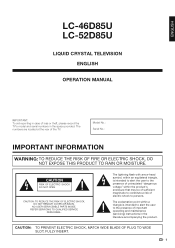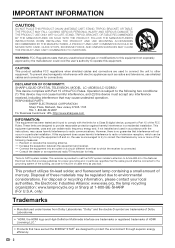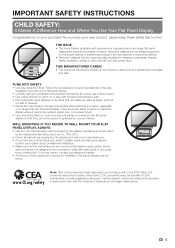Sharp LC42D85U Support Question
Find answers below for this question about Sharp LC42D85U - LC - 42" LCD TV.Need a Sharp LC42D85U manual? We have 1 online manual for this item!
Question posted by Anonymous-64873 on July 1st, 2012
How Do You Take The Base Off
The person who posted this question about this Sharp product did not include a detailed explanation. Please use the "Request More Information" button to the right if more details would help you to answer this question.
Requests for more information
Request from jawedamir234 on January 8th, 2021 10:53 AM
What type of base You need to off?.pls say so that I can answer.
What type of base You need to off?.pls say so that I can answer.
Current Answers
Answer #1: Posted by TVDan on July 3rd, 2012 4:00 PM
see page 8 to find the screws to remove so the stand assy will slide out of the back cover: http://files.sharpusa.com/Downloads/ForHome/HomeEntertainment/LCDTVs/Manuals/tel_man_LC46_52_D85U.pdf
TV Dan
Related Sharp LC42D85U Manual Pages
Similar Questions
Need Sharp Lc-65d64u Base Stand - 65 Lcd Tv
I need to buy Sharp LC-65D64U Base Stand - 65 LCD TV
I need to buy Sharp LC-65D64U Base Stand - 65 LCD TV
(Posted by isaqueh 2 years ago)
How To Remove The Pedestal Of Sarp Aquos Lc-42d64u
(Posted by lesliefillnow 3 years ago)
Sharp Lc-42d85u I Replaced Mother Board,, Still No Power Or Blinking Lights...
Sharp Lc-42d850 Replaced Board With Fuse Same Problem, Meaning The Whole Board With The Fuse, No Pow...
Sharp Lc-42d850 Replaced Board With Fuse Same Problem, Meaning The Whole Board With The Fuse, No Pow...
(Posted by aldridge3474 8 years ago)
Where Can I Find The Manual For This Tv? I Need To Install The Stand.
(Posted by Anonymous-63961 11 years ago)
Lcd Tv -- Lamp
Does the sharp LC42SB45UT LCD TV contain a lamp?The Sharp warranty will not cover a tech to come out...
Does the sharp LC42SB45UT LCD TV contain a lamp?The Sharp warranty will not cover a tech to come out...
(Posted by kles 12 years ago)