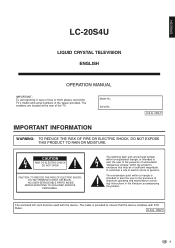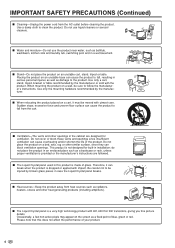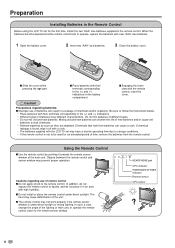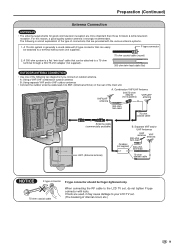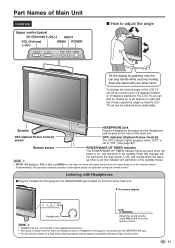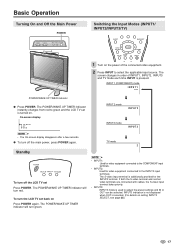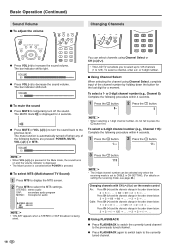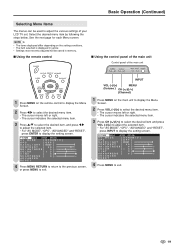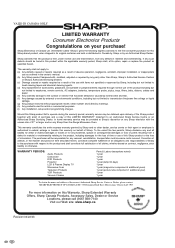Sharp LC-20S4U-S Support Question
Find answers below for this question about Sharp LC-20S4U-S - 20" LCD TV.Need a Sharp LC-20S4U-S manual? We have 1 online manual for this item!
Question posted by cgfatouros on May 1st, 2013
I Am Looking For The Base Stand For This Model.
The person who posted this question about this Sharp product did not include a detailed explanation. Please use the "Request More Information" button to the right if more details would help you to answer this question.
Current Answers
Related Sharp LC-20S4U-S Manual Pages
Similar Questions
Lc 22dv24u Replacement Stands - Sharp 22 Lcd Tv
Where can I order a replacement stand for the above Sharp TV?
Where can I order a replacement stand for the above Sharp TV?
(Posted by mcdsinfo 2 years ago)
Powercord For Sharp Liquid Crystal Tv Modell # Lc-20s4u-s
i need to purchase the powercord for this sharp liquid crystal tv model # LC-20S4U-S
i need to purchase the powercord for this sharp liquid crystal tv model # LC-20S4U-S
(Posted by daddynel64 8 years ago)
Ac Power Cord And Ac Adapter For The Tv
Do you know where I can purchase the AC Power Cord and AC Adapter for the Sharp LC-20S4U-S TV other ...
Do you know where I can purchase the AC Power Cord and AC Adapter for the Sharp LC-20S4U-S TV other ...
(Posted by taniaklein 9 years ago)
Need Base Stand For A Sharp Lc20sh3u 20' Lcd Tv.
The few sites i went to said they were sold out. Anyone else have a link to a site selling one?
The few sites i went to said they were sold out. Anyone else have a link to a site selling one?
(Posted by jdc1 10 years ago)
Is There A Universal Base For A 32' Lcd Tv That Is Not A Wall Mount?
I have a 32" sharp lcd tv but do not have the factory base. Is there a universal base? I do not want...
I have a 32" sharp lcd tv but do not have the factory base. Is there a universal base? I do not want...
(Posted by rndacole 12 years ago)