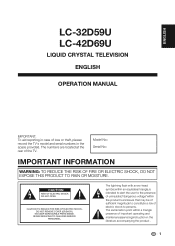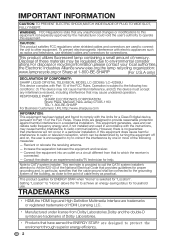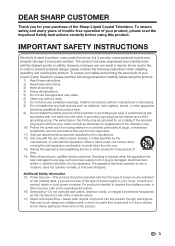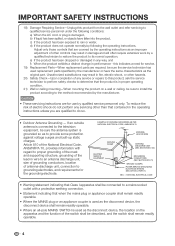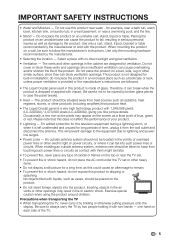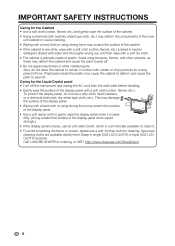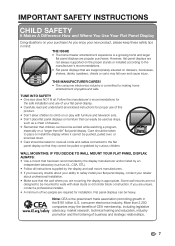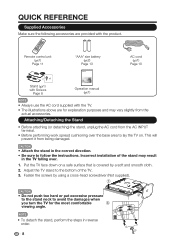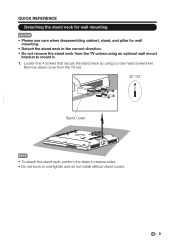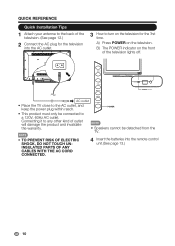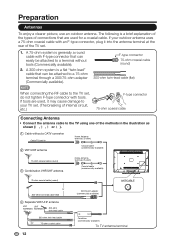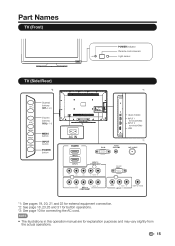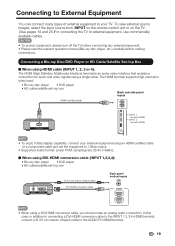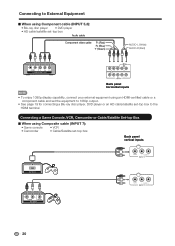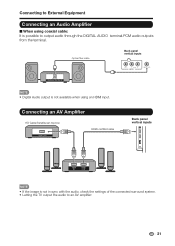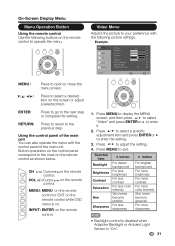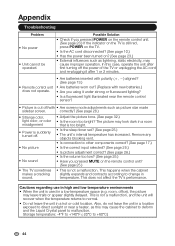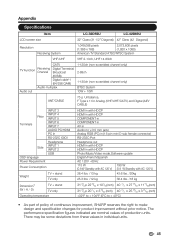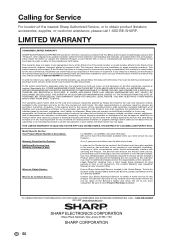Sharp LC-42D69U Support Question
Find answers below for this question about Sharp LC-42D69U.Need a Sharp LC-42D69U manual? We have 1 online manual for this item!
Question posted by THEGAGES on June 21st, 2011
Where Do You Plug In The Wireless Head Phones Lc-26sb14u
WHERE DO I PLUG IN THE WIRELESS HEAD PHONES
Current Answers
Answer #1: Posted by kcmjr on June 22nd, 2011 4:16 PM
There is a headphone jack on the left side. You should plug the headphone transmitter in there.
You can get a user guide here for more info: http://www.helpowl.com/manuals/Sharp/LC42D69U/108067
Licenses & Certifications: Microsoft, Cisco, VMware, Novell, FCC RF & Amateur Radio licensed.
Related Sharp LC-42D69U Manual Pages
Similar Questions
Flat Panel Lc20b4u-sm Is Broken.
Can I replace a broke flat panel lc 20b4u-sm
Can I replace a broke flat panel lc 20b4u-sm
(Posted by Mbermudezford 10 years ago)
Where Can I Purchase A Lcd Screen For My Lc-46sb54u Flat Panel Tv Brand Is Shar
(Posted by allwayswillbe 12 years ago)