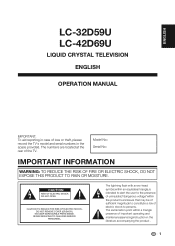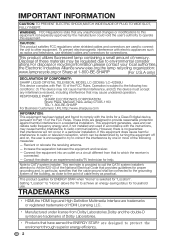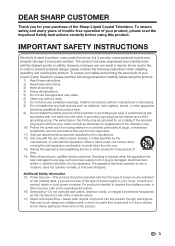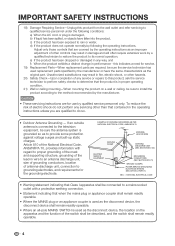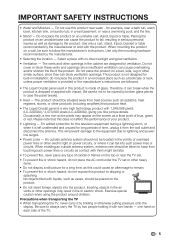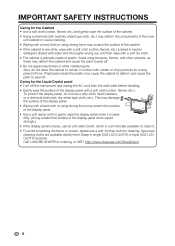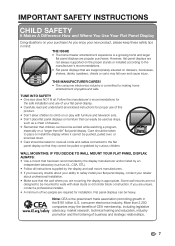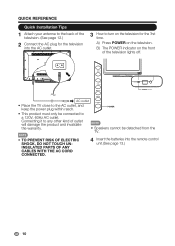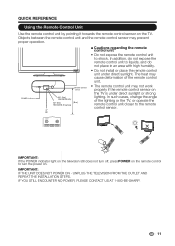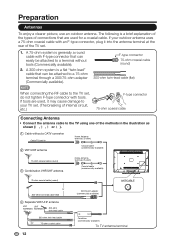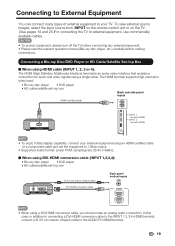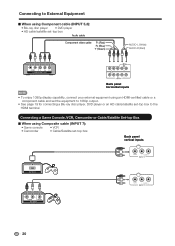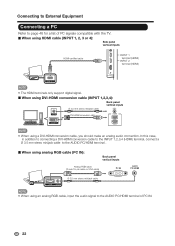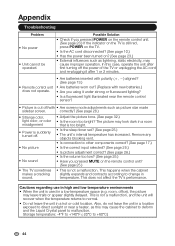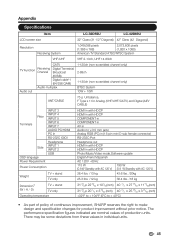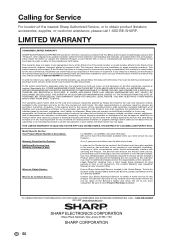Sharp LC-42D69U Support Question
Find answers below for this question about Sharp LC-42D69U.Need a Sharp LC-42D69U manual? We have 1 online manual for this item!
Question posted by smt1224 on August 13th, 2011
Is There A Place To Plug In A Headset
The person who posted this question about this Sharp product did not include a detailed explanation. Please use the "Request More Information" button to the right if more details would help you to answer this question.
Current Answers
Related Sharp LC-42D69U Manual Pages
Similar Questions
Sharp Lcd-42d69u. No Display Or Audio. Only Standby Red Light.
Sharp LCD-42D69U. No display or audio. Only standby red light.
Sharp LCD-42D69U. No display or audio. Only standby red light.
(Posted by Raymondb 10 years ago)
Flat Panel Lc20b4u-sm Is Broken.
Can I replace a broke flat panel lc 20b4u-sm
Can I replace a broke flat panel lc 20b4u-sm
(Posted by Mbermudezford 10 years ago)
Where Can I Purchase A Lcd Screen For My Lc-46sb54u Flat Panel Tv Brand Is Shar
(Posted by allwayswillbe 12 years ago)
Where Do You Plug In The Wireless Head Phones Lc-26sb14u
WHERE DO I PLUG IN THE WIRELESS HEAD PHONES
WHERE DO I PLUG IN THE WIRELESS HEAD PHONES
(Posted by THEGAGES 12 years ago)