Sharp LC-42D69U Support Question
Find answers below for this question about Sharp LC-42D69U.Need a Sharp LC-42D69U manual? We have 1 online manual for this item!
Question posted by Raymondb on January 18th, 2014
Sharp Lcd-42d69u. No Display Or Audio. Only Standby Red Light.
Sharp LCD-42D69U. No display or audio. Only standby red light.
Current Answers
There are currently no answers that have been posted for this question.
Be the first to post an answer! Remember that you can earn up to 1,100 points for every answer you submit. The better the quality of your answer, the better chance it has to be accepted.
Be the first to post an answer! Remember that you can earn up to 1,100 points for every answer you submit. The better the quality of your answer, the better chance it has to be accepted.
Related Sharp LC-42D69U Manual Pages
LC-32D59U | LC42D69U Operation Manual - Page 4
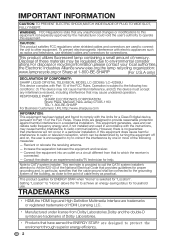
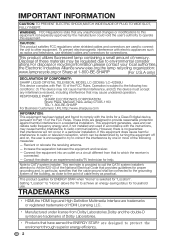
... contact your local authorities,
the Electronic Industries Alliance:www.eiae.org,the lamp recycling organization:
www.lamprecycle.org or Sharp at 1-800-BE-SHARP
(For U.S.A only)
DECLARATION OF CONFORMITY:
SHARP LIQUID CRYSTAL TELEVISION, MODEL LC-32D59U/ LC-42D69U This device complies with electric appliances such as practical.
TRADEMARKS
Ǹ HDMI,the HDMI logo,and High-Definition...
LC-32D59U | LC42D69U Operation Manual - Page 7
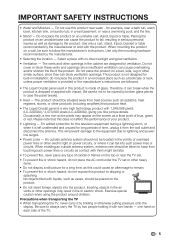
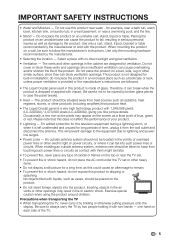
...electric light or power circuits, or where it can fall , resulting in case the panel breaks...display a still picture for ventilation. Select a place with 1,049,088 pixels (LC-32D59U) / 2,073,600 pixels (LC-42D69U),...including amplifiers) that this television equipment during a lightning storm, or when...8226; The Liquid Crystal panel is made of blue, green or red. The vents and ...
LC-32D59U | LC42D69U Operation Manual - Page 8
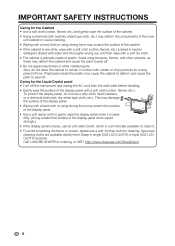
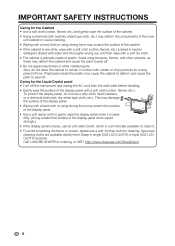
....).
This may scratch the surface of the display panel when wiped strongly.) • If the display panel is dusty, use an anti-static brush, which is commercially available, to remain in single (00Z-LCD-CLOTH) or triple (00Z-LCDCLOTH-3) packs. Call 1-800-BE-SHARP for a long period of the display panel. • Wiping with rubber or vinyl products...
LC-32D59U | LC42D69U Operation Manual - Page 9
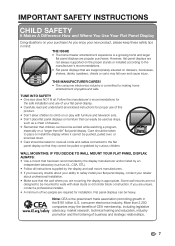
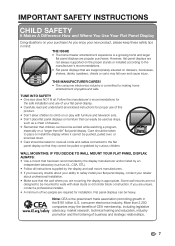
.... • Remember that children can easily be used as steps,
such as UL, CSA, ETL). • Follow all .
Flat panel displays can be mounted to walls with furniture and television sets. • Don't place flat panel displays on furniture that can become excited while watching a program,
especially on a "larger than 2,200 companies enjoy the bene...
LC-32D59U | LC42D69U Operation Manual - Page 13
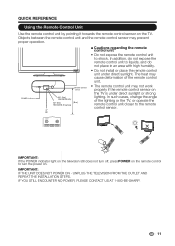
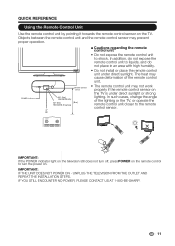
...
SURROUND
USB
CH
PC
MENU
INPUT
A SLEEP
CCBFAVVIEOWRMITOCEDECAHV
D MODE
GLJC2D21TV
4 7
2
INPUT
5
8 0
FREEZE DISPLAY
+
6
VOL
9
ENFTLASHBACK AUDIO
MUTE SURROUND
TV
USB
CH MENU
PC
A SLE
E
FAV
P
ORITE B
CC
CH C
VIEW
MODEADV MODE
LCDGTJV221
IMPORTANT:
If the POWER indicator light on the television still does not turn off, press POWER on the remote control
to liquids...
LC-32D59U | LC42D69U Operation Manual - Page 16


... the Power 23 InitialS etup...23 Direct Button Operation 25 On-Screen Display Menu 29 Menu Items...29 On-Screen Display Menu Operation 31 Menu Operation Button 32 Video Menu ...32 Audio Men u ...34 TVMen u...35 SetupMen u...36 Parental Menu ...38 ...Service ...51 LIMITED W ARRANTY 51
Dimensional Drawings • The dimensional drawings for the LCD TV set are shown on the inside back cover.
14
LC-32D59U | LC42D69U Operation Manual - Page 17
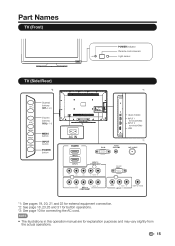
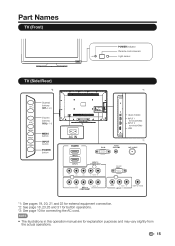
... IOIOI
VIDEO
L- AUDIO -R
DIGITAL AUDIO
*1: See pages 19, 20, 21 and 22 for external equipment connection. *2: See page 18 ,... manual are for explanation purposes and may vary slightly from the actual operations.
15 Part Names
TV (Front)
POWER indicator Remote control sensor Light sensor
TV (Side/Rear)
*2
Channel
buttons
CH
(CH / )
+ VOL MENU INPUT POWER
Volume buttons (VOL+ / _)
MENU ...
LC-32D59U | LC42D69U Operation Manual - Page 18
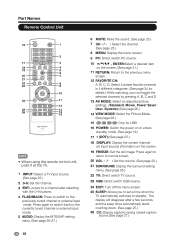
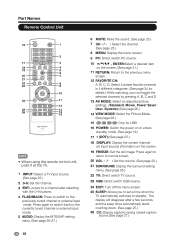
...or external input mode.
5 AUDIO: Display the MTS/SAP setting menu. (See page 26-27.)
=
=
6 MUTE: Mute the sound. (See page 25.)
7 CH / : Select the channel. (See page 25.)
8 MENU: Display the menu screen.
9 ...USB .
16 POWER: Switch the power on or enters standby mode. (See page 19.)
17 • (DOT): (See page 25.)
18 DISPLAY: Display the current channel (or input source) information on the ...
LC-32D59U | LC42D69U Operation Manual - Page 20
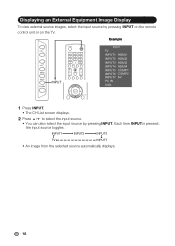
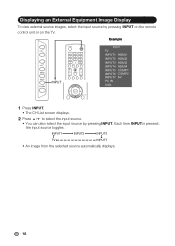
...
POWER
INPUT
1
2
3
4
5
6
7
8
9
/0
ENT
DIS P LAY F RE E Z E AUDIO FLASHBACK
+ `VOL
MUTE SURROUND
TV
USB
PC
CH
MENU
EXIT
ENTER
RETURN
Input TV INPUT1 HDMI1 INPUT2 HDMI2
INPUT3 HDMI3 INPUT4 HDMI4 INPUT5 COMP1 INPUT6 COMP2 INPUT7 AV PC IN USB
1 Press INPUT.
• The CH List screen displays.
2 Press / to select the input source...
LC-32D59U | LC42D69U Operation Manual - Page 22
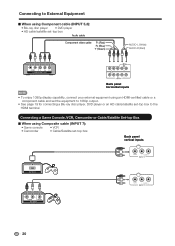
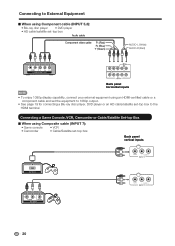
... inputs
VIDEO
L- AUDIO -R
Back panel horizontal inputs
• To enjoy 1080p display capability, connect your external equipment using Composite cable (INPUT 7):
• Game console • VCR
• Camcorder
• Cable/Satellite set -top box
Audio cable
Component video cable
PR (Red) PB (Blue) Y (Green)
AUDIO-L (White) AUDIO-R (Red)
COMPONENT OUT
Y
PB
PR
L- AUDIO -R
20...
LC-32D59U | LC42D69U Operation Manual - Page 25


...POWER indicator : Power on,nothing;Power off .
• The TV enters standby and the image on the remote control unit.
1. POWER
POWER
•...off ,red.
<
<
CH
Press POWER on the TV, or POWER on the remote
control unit again to turn to
standby mode ...display at the first use .InPitirael sSsetup
TWhealnckomyoeutofour syeouthrepuWrcizhaardsefoorf our SInHitAiaRl SPeLtiuqpu!i!d ...
LC-32D59U | LC42D69U Operation Manual - Page 27


...8226; A list of selectable sources appears.
2. Mute will enter standby mode (power indicator lights red) when the remaining time reaches zero.
25
g., Channel 115): Press...
3
4
5
6
/7
8
0
9 ENT
DIS P LAY F RE E Z E AUDIO FLASHBACK
+ `VOL
MUTE SURROUND
TV
USB
PC
CH
MENU
EXIT
ENTER
RETURN
A SLEEP
FAVORITE CH...displays when the sleep timer has been set.
• Each time ...
LC-32D59U | LC42D69U Operation Manual - Page 31
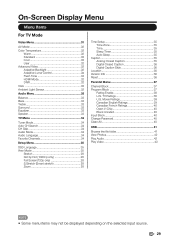
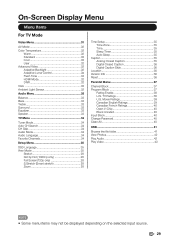
... U.S. On-Screen Display Menu
Menu Items
For TV Mode
Video Menu 31
AV Mode 32 Color Temperature 32
Warm 32 Standard 32 Cool 32 User 32 Advanced Video 32 Adaptive Backlight 32 Adaptive Luma Control 32 Flesh Tone 33 HDMI Mode 32 DNR 32
VGA 32 Ambient Light Sensor 32
Audio Menu 33...
LC-32D59U | LC42D69U Operation Manual - Page 32
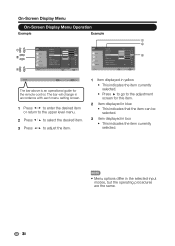
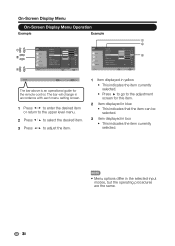
... go to the adjustment screen for the remote control. On-Screen Display Menu
On-Screen Display Menu Operation
Example
Example
▼
▼
1 2
▼
3
▼
▼
Video Audio
TV Setup Parental Video
AV Mode Brightness Contrast Saturation Hue Sharpness Color Temperature Advanced Video Ambient Light Sensor
User 50 50 50 0 10
On
Enter Enter
Select Return...
LC-32D59U | LC42D69U Operation Manual - Page 33
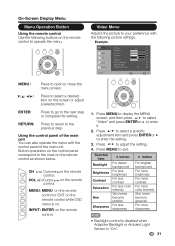
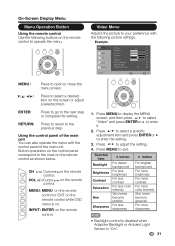
... return to select a desired item on the screen or adjust a selected item.
CH VOL +/-:Cursor / on .
Example
Video
Audio TV
Setup Parental
AV Mode Brightness Contrast Saturation Hue Sharpness Color Temperature Advanced Video Ambient Light Sensor
User 50 50 50 0 10
On
Video
Enter Enter
Select Return Exit
TV
USB
PC
MENU
EXIT...
LC-32D59U | LC42D69U Operation Manual - Page 37


...specific item and press ENTERor ►to set a time when the TV automatically switches to standby. (See page 25.)
Auto Sleep
Set the TV to put itself to be used for alternate ... Captions will appear on the screen during the transmission of television programs on screen. On-Screen Display Menu Setup Menu
Example
Video Audio
TV Setup Parental Setup
OSD Language View Mode Time Setup ...
LC-32D59U | LC42D69U Operation Manual - Page 44


... short keys on the remote control and follow the on -screen instructions to operate.
•
: Play/Pause.
• Color Keys: RED: Repeat, GREEN: Shuffle, BLUE: Audio only, YELLOW: Info.
• / : Next/Previous track.
• DISPLAY: Info. USB
ϧ
ϧ
View Photos 1. Press MENU to select a photo or a photo album. 2. Press MENU to...
LC-32D59U | LC42D69U Operation Manual - Page 47
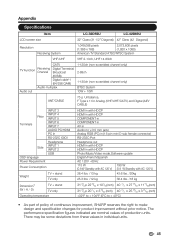
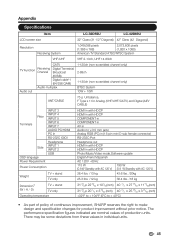
...
LC-42D69U
LCD screen size
32" Class (31 1/2" Diagonal) 42" Class (42 Diagonal)
Resolution Receiving System
1,049,088 pixels
2,073,600 pixels
(1,366 x 768)
(1,920 x 1080)
American TV Standard ATSC/NTSC System
VHF/UHF
VHF 2-13ch, UHF 14-69ch
CATV
TV Function
Receiving Channel
Digital Terrestrial Broadcast
(8VSB)
Digital cable*1
(64/256 QAM)
Audio...
LC-32D59U | LC42D69U Operation Manual - Page 49
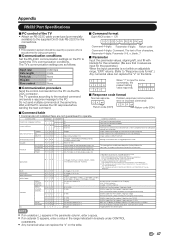
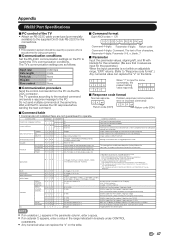
...a response message to standby.
The Power On...numerical value can be Red) It input-switches...table.
47 VIEW MODE
MUTE SURROUND AUDIO SELECTION SLEEP TIMER
CHANNEL
CC
DIRECT ...numbers, 5-digit, less than 10,000) DIGITAL Cable (One-Part numbers, 5-digit, more than 10,000)
If it is not TV display, it is included if it will input-switch to INPUT1~INPUT8. M U T E * _ _ ` 0: (Toggle), 1: On,...
LC-32D59U | LC42D69U Operation Manual - Page 52
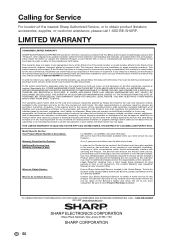
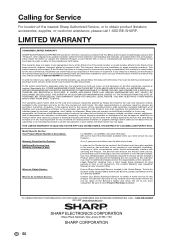
... or promises made by this warranty is being displayed for commercial purposes or in its original container,...LC-42D69U LCD Color Television (Be sure to have Proof of Purchase available.
TO OBTAIN PRODUCT INFORMATION OR PURCHASE ACCESSORIES AND EXTENDED WARRANTIES, CALL 1-800-BE-SHARP OR VISIT www.sharpusa.com
SHARP ELECTRONICS CORPORATION
Sharp Plaza, Mahwah, New Jersey 07495-1163
SHARP...
Similar Questions
Sharp Lcd Tv Wont Come On Red Light Flashes 8 Times
(Posted by mariaodet 10 years ago)
My Sharp Lcd Television Lc -37hv4m Won't Turn On Red Light Blinking
(Posted by Anonymous-74776 11 years ago)
Audio Out
How do I connect additional speakers. Doesn't seem to be an audio out other than the optic cable jac...
How do I connect additional speakers. Doesn't seem to be an audio out other than the optic cable jac...
(Posted by deej5 13 years ago)
Power And Opc Light Blinking Tv Won't Turn On
help can't turn television on. power light is blinking and opc light is blinking
help can't turn television on. power light is blinking and opc light is blinking
(Posted by info66222 13 years ago)

