Sharp LC-42D69U Support Question
Find answers below for this question about Sharp LC-42D69U.Need a Sharp LC-42D69U manual? We have 1 online manual for this item!
Question posted by temurney on July 8th, 2012
View Mode Default
how do you stop the view mode reverting to smart stretch when the input changes from 720p to 1080i
Current Answers
There are currently no answers that have been posted for this question.
Be the first to post an answer! Remember that you can earn up to 1,100 points for every answer you submit. The better the quality of your answer, the better chance it has to be accepted.
Be the first to post an answer! Remember that you can earn up to 1,100 points for every answer you submit. The better the quality of your answer, the better chance it has to be accepted.
Related Sharp LC-42D69U Manual Pages
LC-32D59U | LC42D69U Operation Manual - Page 3
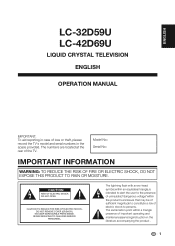
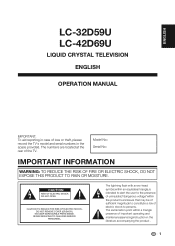
... No.:
IMPORTANT INFORMATION
WARNING: TO REDUCE THE RISK OF FIRE OR ELECTRIC SHOCK, DO NOT EXPOSE THIS PRODUCT TO RAIN OR MOISTURE. ENGLISH
LC-32D59U LC-42D69U
LIQUID CRYSTAL TELEVISION ENGLISH
OPERATION MANUAL
IMPORTANT: To aid reporting in case of loss or theft, please record the TV's model and serial numbers in the literature...
LC-32D59U | LC42D69U Operation Manual - Page 4
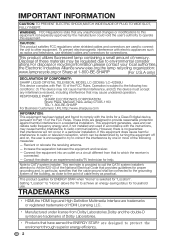
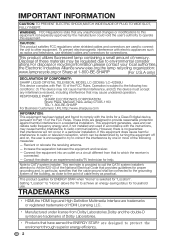
...at 1-800-BE-SHARP
(For U.S.A only)
DECLARATION OF CONFORMITY:
SHARP LIQUID CRYSTAL TELEVISION, MODEL LC-32D59U/ LC-42D69U This device complies with the limits for connections.
These limits are trademarks of Dolby ... changes or modifications to this equipment not expressly approved by one or more of mercury. Setting "Location" to "Home" allows the TV to radio or television ...
LC-32D59U | LC42D69U Operation Manual - Page 7
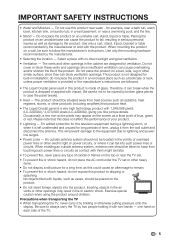
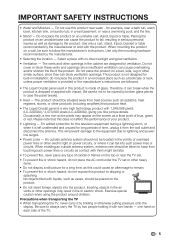
...LC-32D59U) / 2,073,600 pixels (LC-42D69U), giving you fine picture details. Do not place the product on the product. • Do not insert foreign objects into such power lines or circuits. do not expose this television...8226; Ventilation - in the cabinet are followed.
• The Liquid Crystal panel used in the air vents or other openings in a wet basement; IMPORTANT SAFETY...
LC-32D59U | LC42D69U Operation Manual - Page 9
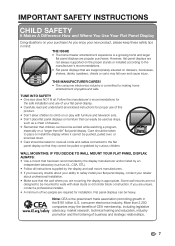
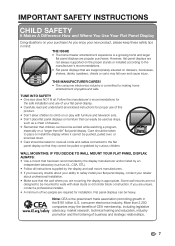
...home theater entertainment experience is committed to walls with furniture and television sets. • Don't place flat panel displays on furniture that can be taken to route all instructions...
IMPORTANT SAFETY INSTRUCTIONS
CHILD SAFETY
It Makes A Difference How and Where You Use Your Flat Panel Display
Congratulations on a "larger than 2,200 companies enjoy the benefits of ...
LC-32D59U | LC42D69U Operation Manual - Page 13
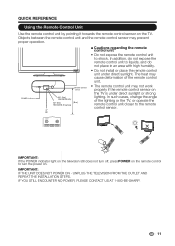
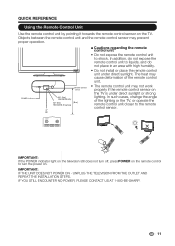
...INPUT
A SLEEP
CCBFAVVIEOWRMITOCEDECAHV
D MODE
GLJC2D21TV
4 7
2
INPUT
5
8 0
FREEZE DISPLAY
+
6
VOL
9
ENFTLASHBACK AUDIO
MUTE SURROUND
TV
USB
CH MENU
PC
A SLE
E
FAV
P
ORITE B
CC
CH C
VIEW
MODEADV MODE
LCDGTJV221
IMPORTANT:
If the POWER indicator light on the television... THE TELEVISION FROM THE OUTLET AND
REPEAT THE INSTALLATION STEPS. In such cases, change the angle...
LC-32D59U | LC42D69U Operation Manual - Page 18
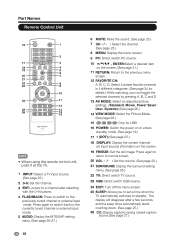
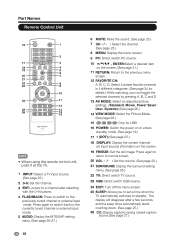
...
PC
MENU
22
8
23
9
24 25 26
EXIT
ENTER
RETURN
A
SLEEP
FAVORITE CH
B
C
D
CC VIEW MODE AV MODE
10
11 12 13 14 15
LCDTV GJ221
• When using the remote control unit, point it at the TV.
1 INPUT: Select a TV input source. (See page 25.)
2 0-9: Set the channel.
3 ENT: Jumps to a channel after a few...
LC-32D59U | LC42D69U Operation Manual - Page 20
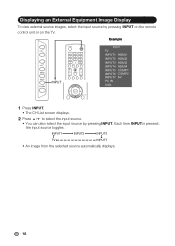
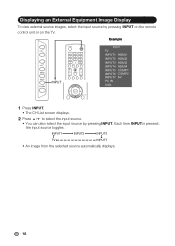
... toggles. Displaying an External Equipment Image Display
To view external source images, select the input source by pressing INPUT.
Example
CH
+ VOL MENU INPUT POWER
<
<
INPUT
POWER
INPUT
1
2
3
4
5
6
7
8
9
/0
ENT
DIS P LAY F RE E Z E AUDIO FLASHBACK
+ `VOL
MUTE SURROUND
TV
USB
PC
CH
MENU
EXIT
ENTER
RETURN
Input TV INPUT1 HDMI1 INPUT2 HDMI2
INPUT3 HDMI3 INPUT4...
LC-32D59U | LC42D69U Operation Manual - Page 21
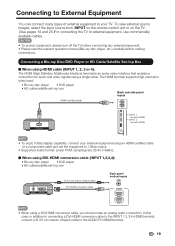
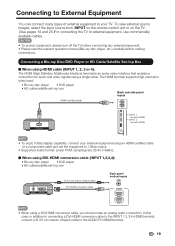
...; HD cable/satellite set-top box
Back and side panel inputs
HDMI-certified cable
HDMI OUT
INPUT 1
INPUT 1
INPUT 2
terminal (HDMI)
INPUT 2
terminal (HDMI)
USB
• To enjoy 1080p... INPUT 1,2,3,4 (HDMI) terminal, connect a Ø 3.5 mm stereo minijack cable to external equipment, use commercially available cables. To view external source images, select the input source from INPUT ...
LC-32D59U | LC42D69U Operation Manual - Page 25


....InPitirael sSsetup
TWhealnckomyoeutofour syeouthrepuWrcizhaardsefoorf our SInHitAiaRl SPeLtiuqpu!i!d Crystal Television.
Connect the antenna cable to the AC outlet....from the AC outlet. POWER
POWER
• Small amount of time,
INPUT
1
2
3
be sure to remove the AC cord from English,...
Initial Setup
When you turn to
standby mode automatically. Welcome
TV
USB
PC
MENU
EXIT
...
LC-32D59U | LC42D69U Operation Manual - Page 27


...+ `VOL
MUTE SURROUND
TV
USB
PC
CH
MENU
EXIT
ENTER
RETURN
A SLEEP
FAVORITE CH
B
C
D
CC VIEW MODE AV MODE
LCDTV GJ221
=
=
Changing Channels
You can change channels by pressing VOL, /. To select a 3-digit channel number (e. INPUT To view external source images, select the input source using the method below . or MUTE. g., Channel 115): Press 1 1 5 ENT.
Examples: To select...
LC-32D59U | LC42D69U Operation Manual - Page 28


... MODE gives you to enjoy natural, realistic surround sound.
• Off: Outputs the normal sound.
• You can change MTS as shown below to the currently tuned channel or input. The TV with MTS can enjoy Hi-Fi stereo sound or SAP broadcasts when available.
• Stereo broadcasts: View programs like weather information. SAP...
LC-32D59U | LC42D69U Operation Manual - Page 29
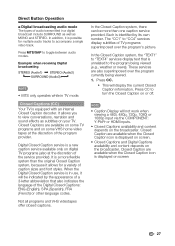
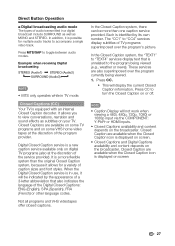
...is a new caption service available only on or off. Press CC to toggle between audio modes.
s Closed Captions availability and content depends on the broadcaster. Example: when receiving Digital broadcasting... Press CC.
~ This will not work when viewing a 480i, 480p, 720p, 1080i or 1080p input via the COMPONENT: Y-PbPr or HDMI inputs. Digital Closed Caption service is unrelated to "TEXT4...
LC-32D59U | LC42D69U Operation Manual - Page 30
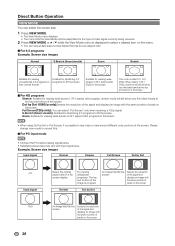
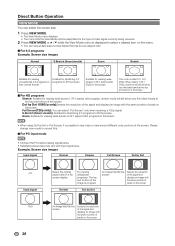
... screen. For 4:3 programs Example: Screen size images
Normal
S.Stretch (Smart stretch)
Zoom
Stretch
Suitable for viewing
Suitable for viewing wide-screen 2.35:1 aspect-ratio programs in programs to fill the screen.
For HD programs
Stretch: Suitable for stretching 4:3 programs to fill the screen. For PC input mode
• Connect the PC before making adjustments. •...
LC-32D59U | LC42D69U Operation Manual - Page 31
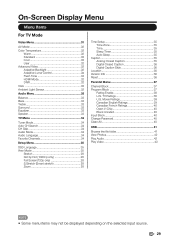
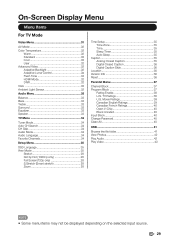
...Mode 34 Auto CH Search 34 CH Skip 34 Audio Mode 34 Audio Language 34 Favorite Channels 34
Setup Menu 35
OSD Language 35 View Mode 35
Stretch 28 Dot by Dot (1080i/p only 28 Full Screen(720p only 28 S.Stretch (Smart stretch...40 Open V-Chip 40 Block Unrated 40 Input Block 40 Change Password 40 Clean All 40
USB 41
Browse the file folder 41 View Photos 42 Play Audio 42 Play Video 43...
LC-32D59U | LC42D69U Operation Manual - Page 37


...Captions will appear on the screen during the transmission of television programs on the TV screen.
Usually CC1 is in ...View Mode Time Setup Caption Location Version Info Reset Default
English Normal
Home
Enter Enter
Select Return Exit
TV
USB
PC
MENU
EXIT
ENTER
RETURN
1. OSD Language
Select the OSD menu display language. (English/Français/Español)
View mode
Change...
LC-32D59U | LC42D69U Operation Manual - Page 38


... for normal home use for the primary language being spoken in Digital TV (ATSC) mode.
• Font Size: Selects this option to choose a caption display size according to view digital captioning. Location
Select from the following options to change the visual characteristics of the TV's digital captioning
• Caption Style: Set to modify...
LC-32D59U | LC42D69U Operation Manual - Page 45


....
43 Press MENU to display the sub-menu
and select the following options to operate.
• Pause • Repeat
• Show Info • AV Mode • View Mode
• You can also use the short keys on the remote control to play the video file. 3. In the file thumbnail browser, press...
LC-32D59U | LC42D69U Operation Manual - Page 47
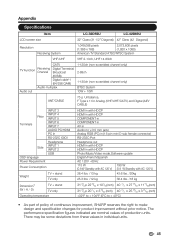
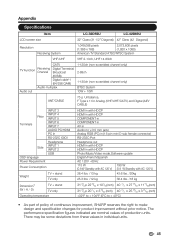
...
LC-32D59U
LC-42D69U
LCD...There may be some deviations from these values in with HDCP
Photo/Music/Video mode,Software update
English/French/Spanish
AC 120V ~60Hz
115 W
190 W
(0.9 W...changes for Analog (VHF/UHF/CATV) and Digital (AIR/ CABLE)
Rear Terminals
Side OSD language Power Requirement
INPUT 3 INPUT 4 INPUT 5 INPUT 6 INPUT 7 AUDIO PC/HDMI PC In RS-232C IOIOI
Headphone INPUT 1 INPUT...
LC-32D59U | LC42D69U Operation Manual - Page 49
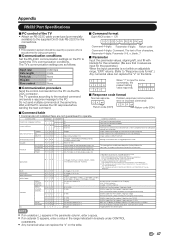
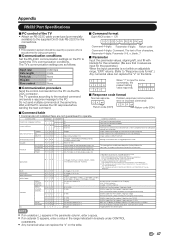
... On
I T G D x ` ` ` (Toggle) I TVD0 ` ` ` I D E * ` ` ` 0:(Toggle) 1:Normal 2:S.Stretch 3:Stretch 4:Zoom 5:Full Screen 6:Dot by Dot 7:Cinema)
0: Although it can choose now, it is toggle operation in inside . D C C H * * * ` The channel number of four characters. In Air, 2-69ch is not TV display. The text of TV (1-135)
An input change key) It input-switches to TV. (A channel remains as...
LC-32D59U | LC42D69U Operation Manual - Page 52
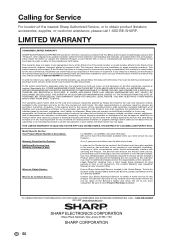
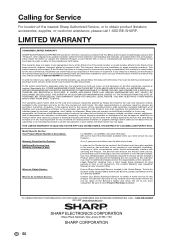
...be the sole and exclusive remedy available to the Product has been removed, defaced, changed, altered or tampered with a new or remanufactured equivalent at the Servicer's facility and...SHARP.
No other than a Sharp authorized servicer. Some states do to Obtain Service:
LC-32D59U / LC-42D69U LCD Color Television (Be sure to have been subject to abuse (including, but not limited to, ...
Similar Questions
Sharp Lcd-42d69u. No Display Or Audio. Only Standby Red Light.
Sharp LCD-42D69U. No display or audio. Only standby red light.
Sharp LCD-42D69U. No display or audio. Only standby red light.
(Posted by Raymondb 10 years ago)
Flat Panel Lc20b4u-sm Is Broken.
Can I replace a broke flat panel lc 20b4u-sm
Can I replace a broke flat panel lc 20b4u-sm
(Posted by Mbermudezford 10 years ago)
Where Can I Purchase A Lcd Screen For My Lc-46sb54u Flat Panel Tv Brand Is Shar
(Posted by allwayswillbe 12 years ago)
No 'option' In Menu Mode After Pressing C/d
I press menu and then cor d to get option to disable aquos link, no otion to be found
I press menu and then cor d to get option to disable aquos link, no otion to be found
(Posted by philipberman 12 years ago)

