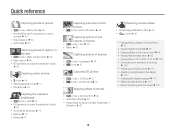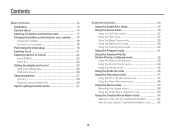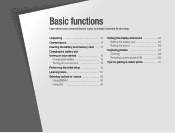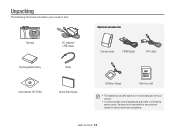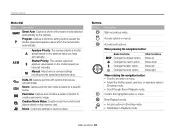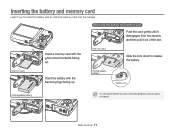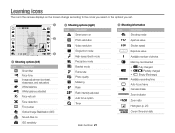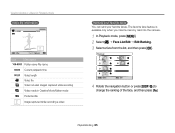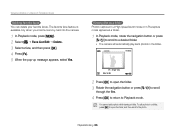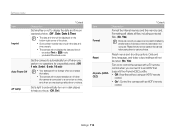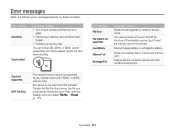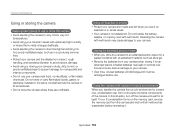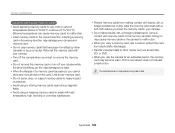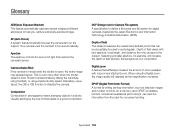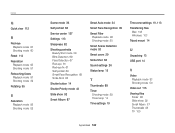Samsung WB750 Support and Manuals
Get Help and Manuals for this Samsung item

View All Support Options Below
Free Samsung WB750 manuals!
Problems with Samsung WB750?
Ask a Question
Free Samsung WB750 manuals!
Problems with Samsung WB750?
Ask a Question
Most Recent Samsung WB750 Questions
Cannot Find Driver For Samsung Digital Camera Wb750
cannot find driver for samsung digital camera wb750
cannot find driver for samsung digital camera wb750
(Posted by lillyferlito 9 years ago)
Repair To Samsung Wb 750
I have a Samsung WB750 digital camera. The protective cover for the lens has got dented and no longe...
I have a Samsung WB750 digital camera. The protective cover for the lens has got dented and no longe...
(Posted by pglasson 10 years ago)
Samsung Wb750 Camera,problems Downloading Photos Onto Windows 8 Computer
Amazing that WB750 camera bought Sept 2012incompatible with Windows 8. Suggestions please for storin...
Amazing that WB750 camera bought Sept 2012incompatible with Windows 8. Suggestions please for storin...
(Posted by johnandsue33563 11 years ago)
Downloading Photos From Samsung Wb750 Onto Computer Using Windows 8
Can you advise how to download photos from WB750 onto a computer which uses Windows 8. The initial a...
Can you advise how to download photos from WB750 onto a computer which uses Windows 8. The initial a...
(Posted by johnandsue33563 11 years ago)
Samsung WB750 Videos
Popular Samsung WB750 Manual Pages
Samsung WB750 Reviews
We have not received any reviews for Samsung yet.