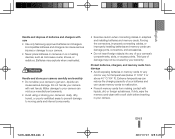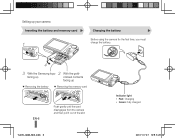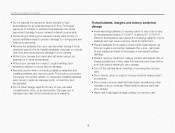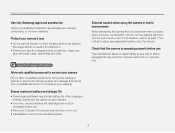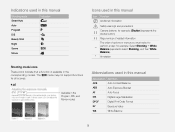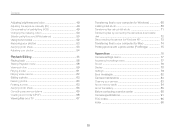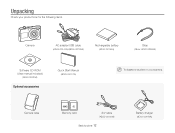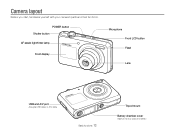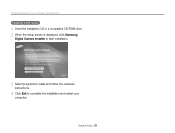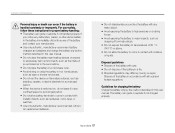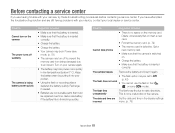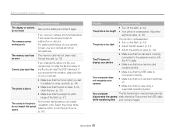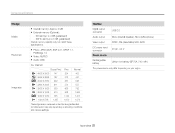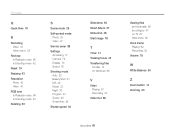Samsung TL205 Support and Manuals
Get Help and Manuals for this Samsung item

View All Support Options Below
Free Samsung TL205 manuals!
Problems with Samsung TL205?
Ask a Question
Free Samsung TL205 manuals!
Problems with Samsung TL205?
Ask a Question
Most Recent Samsung TL205 Questions
How Do I Get The Date And Time On Pictures I Take From The Camera
(Posted by hillcrest12 9 years ago)
Samsung Tl205 Camera Wont Turn On
(Posted by cadzk57 9 years ago)
Samsung Tl205 Wont Turn On And Beeps
(Posted by kamonhatkh 10 years ago)
Samsung Tl205 Wont Turn On
(Posted by paslsh 10 years ago)
Samsung Tl205 Screen Wont Turn On
(Posted by Stipltowman 10 years ago)
Samsung TL205 Videos
Popular Samsung TL205 Manual Pages
Samsung TL205 Reviews
We have not received any reviews for Samsung yet.