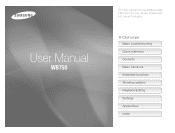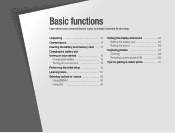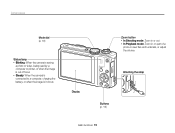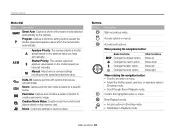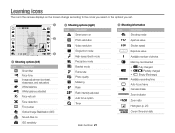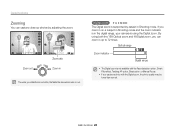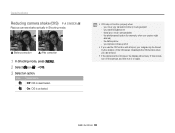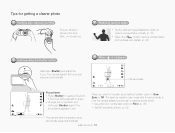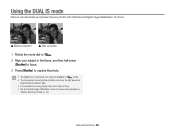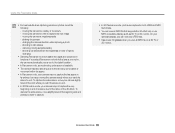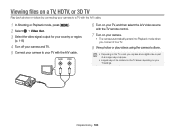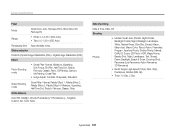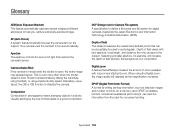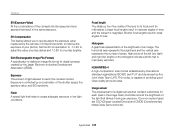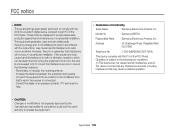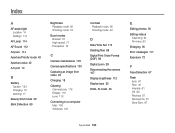Samsung WB750 Support Question
Find answers below for this question about Samsung WB750.Need a Samsung WB750 manual? We have 3 online manuals for this item!
Current Answers
Related Samsung WB750 Manual Pages
Samsung Knowledge Base Results
We have determined that the information below may contain an answer to this question. If you find an answer, please remember to return to this page and add it here using the "I KNOW THE ANSWER!" button above. It's that easy to earn points!-
General Support
... Crystal, DingDong, Great Zoom: On, Off Brightness: On, Off 3. Shooting / Recording mode 7. A VPN A Security A Device Lock B...Square Root) Copy Result __ Show digit grouping symbol Keep Calculation log D-Day... Settings __ Use Unicode when necessary E New E-mail Account... Email Camera My Photo (Opens Default Pictures Folder) via Multimedia Msg. Size 1. ... -
How To Turn On Your Camera's Front Screen LCD SAMSUNG
... follow the steps below: Press the display icon located on . The front LCD screen is now on the bottom left of your cameras LCD screen. SAMSUNG TL220 10154. Product : Digital Cameras > On. Compact > With child mode you can keep small children's attention through built-in animations that captures those special expressions... -
General Support
... Smallest One Column Fit To Screen Desktop Show Pictures Send Link... Shooting Mode 1. Single Shot 2. Multi Shot 3. &... 1600x1200 2. 1280x960 3. 640x480 4. 320x240 5. 176x144 4. Camera Quality: Super Fine, Fine, Normal, Economy Multi Shot Number: 3, 6, 9 , 12 ...Xn (Square Root) Copy Result __ Show digit grouping symbol Keep Calculation log D-Day Birthday...
Similar Questions
Cannot Find Driver For Samsung Digital Camera Wb750
cannot find driver for samsung digital camera wb750
cannot find driver for samsung digital camera wb750
(Posted by lillyferlito 9 years ago)
I Am Unable To 'power On' My Samsung Pl 90 Digital Camera.
I am unable to 'power on my Samsung PL 90 digital camera. When i press the button for power on, it d...
I am unable to 'power on my Samsung PL 90 digital camera. When i press the button for power on, it d...
(Posted by kayessen 10 years ago)
Repair To Samsung Wb 750
I have a Samsung WB750 digital camera. The protective cover for the lens has got dented and no longe...
I have a Samsung WB750 digital camera. The protective cover for the lens has got dented and no longe...
(Posted by pglasson 10 years ago)
Samsung Wb750 Camera,problems Downloading Photos Onto Windows 8 Computer
Amazing that WB750 camera bought Sept 2012incompatible with Windows 8. Suggestions please for storin...
Amazing that WB750 camera bought Sept 2012incompatible with Windows 8. Suggestions please for storin...
(Posted by johnandsue33563 11 years ago)
Pl120 Booklet Digital Camera
Can I buy a instruction manual for my PL120 digital camera.I dont always have use of computer and fi...
Can I buy a instruction manual for my PL120 digital camera.I dont always have use of computer and fi...
(Posted by shushan 12 years ago)