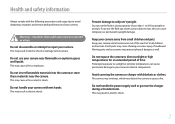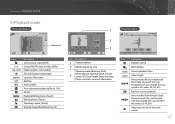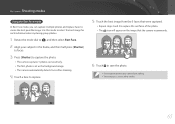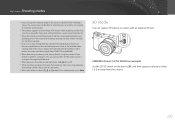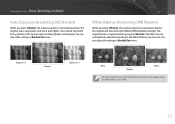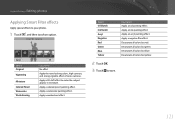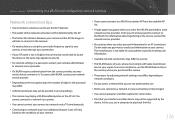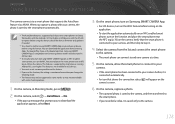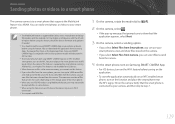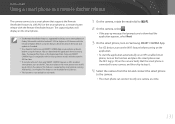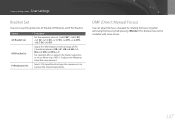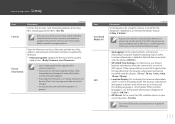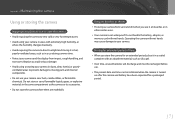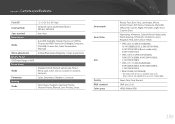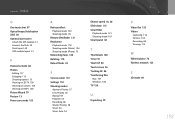Samsung NX300 Support and Manuals
Get Help and Manuals for this Samsung item

View All Support Options Below
Free Samsung NX300 manuals!
Problems with Samsung NX300?
Ask a Question
Free Samsung NX300 manuals!
Problems with Samsung NX300?
Ask a Question
Most Recent Samsung NX300 Questions
Audio Output Location
Pics of Location of audio output for samsung tv Model un32eh4003fxzc
Pics of Location of audio output for samsung tv Model un32eh4003fxzc
(Posted by alajoie 9 years ago)
Samsung Cameras Parked On Ptp Mode
The problem of digital cameras
The problem of digital cameras
(Posted by amarseftaouti 9 years ago)
I Am Unable To 'power On' My Samsung Pl 90 Digital Camera.
I am unable to 'power on my Samsung PL 90 digital camera. When i press the button for power on, it d...
I am unable to 'power on my Samsung PL 90 digital camera. When i press the button for power on, it d...
(Posted by kayessen 10 years ago)
Samsung NX300 Videos
Popular Samsung NX300 Manual Pages
Samsung NX300 Reviews
We have not received any reviews for Samsung yet.