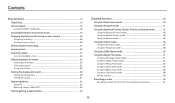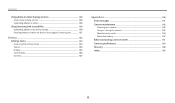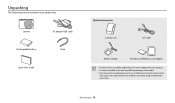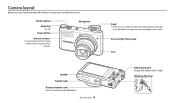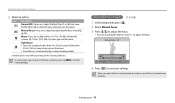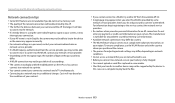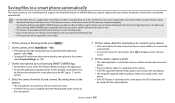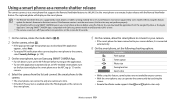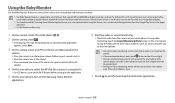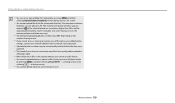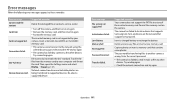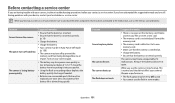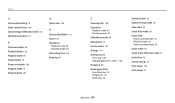Samsung WB380F Support and Manuals
Get Help and Manuals for this Samsung item

View All Support Options Below
Free Samsung WB380F manuals!
Problems with Samsung WB380F?
Ask a Question
Free Samsung WB380F manuals!
Problems with Samsung WB380F?
Ask a Question
Most Recent Samsung WB380F Questions
Where Can I Find A Battery Charger For A Samsung Camera Wb380f?
I lost my battery charger for my Samsung camera WB380F. Where can I buy one?
I lost my battery charger for my Samsung camera WB380F. Where can I buy one?
(Posted by lonnieschmitt 7 years ago)
Format Memory Card
I need instructions to format a samsung wb380F memory card. I can not find in your manuel.
I need instructions to format a samsung wb380F memory card. I can not find in your manuel.
(Posted by carolcampbell50 8 years ago)
Popular Samsung WB380F Manual Pages
Samsung WB380F Reviews
We have not received any reviews for Samsung yet.