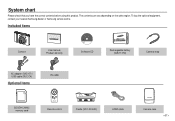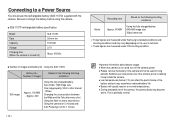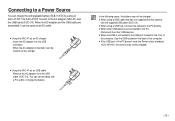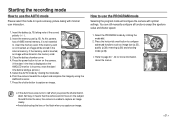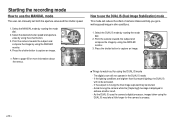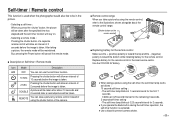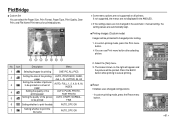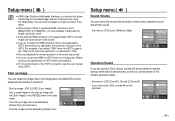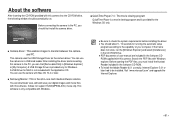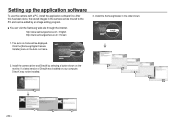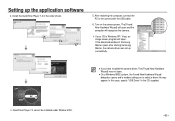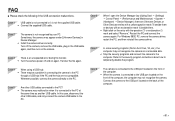Samsung NV24 - HD Digital Camera Support and Manuals
Get Help and Manuals for this Samsung item

View All Support Options Below
Free Samsung NV24 manuals!
Problems with Samsung NV24?
Ask a Question
Free Samsung NV24 manuals!
Problems with Samsung NV24?
Ask a Question
Most Recent Samsung NV24 Questions
Whether Charger Cable For Cradle For Samsung Vluu Nv 24hd Is Available
Whether charger cable for cradle for samsung vluu nv 24hd is available
Whether charger cable for cradle for samsung vluu nv 24hd is available
(Posted by mrgkroy 6 years ago)
Samsung Nv24hd - Stripes
Hi - have abv camera - however, now out of use as it makes stripes across photoes - could it be soft...
Hi - have abv camera - however, now out of use as it makes stripes across photoes - could it be soft...
(Posted by erikbandholm 9 years ago)
3 Beeps Sound
Samsung NV24HD, when turn it on, hear three beep sound, and do nothing. I bought a new battery, same...
Samsung NV24HD, when turn it on, hear three beep sound, and do nothing. I bought a new battery, same...
(Posted by shichen 12 years ago)
Samsung NV24 Videos
Popular Samsung NV24 Manual Pages
Samsung NV24 Reviews
We have not received any reviews for Samsung yet.