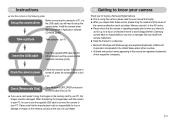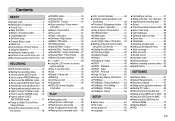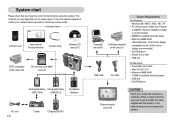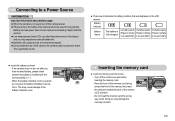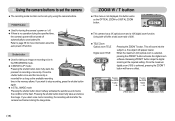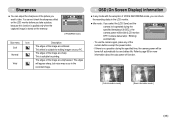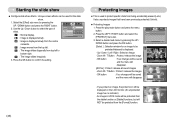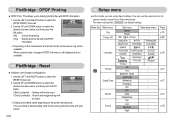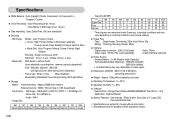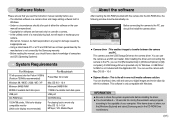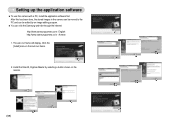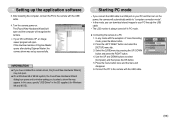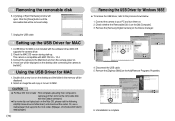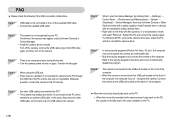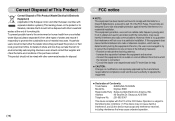Samsung Digimax S800 - Digital Camera - 8.1 Megapixel Support and Manuals
Get Help and Manuals for this Samsung item

View All Support Options Below
Free Samsung Digimax S800 manuals!
Problems with Samsung Digimax S800?
Ask a Question
Free Samsung Digimax S800 manuals!
Problems with Samsung Digimax S800?
Ask a Question
Most Recent Samsung Digimax S800 Questions
I Can't Use The Digimax S800 With The Cd-rom
is it possible use the digimax s800 on a notebook with windows 8 64 bit?
is it possible use the digimax s800 on a notebook with windows 8 64 bit?
(Posted by jsnelders 10 years ago)
How Do I Clear The Memory Card On A Digimax S800
I need to clear the memory card on a Digimax S800. How can I accomplish this ?
I need to clear the memory card on a Digimax S800. How can I accomplish this ?
(Posted by hermansanchez 10 years ago)
From Where Will I Get The Same Original New Battery?
(Posted by kprakashooty 11 years ago)
Wanted Sbp 2524 Battery Can Anyone Help, Please.
(Posted by moonsplash2 11 years ago)
Samsung Digimax S800 Videos
Popular Samsung Digimax S800 Manual Pages
Samsung Digimax S800 Reviews
We have not received any reviews for Samsung yet.