Samsung S1000 - Digimax Digital Camera Support and Manuals
Get Help and Manuals for this Samsung item
This item is in your list!

View All Support Options Below
Free Samsung S1000 manuals!
Problems with Samsung S1000?
Ask a Question
Free Samsung S1000 manuals!
Problems with Samsung S1000?
Ask a Question
Samsung S1000 Videos
Popular Samsung S1000 Manual Pages
User Manual - Page 2


... USB cable into the PC's USB port and the camera's USB connection terminal. (p.70)
Getting to know your camera
Thank you for buying a Samsung Digital Camera. ƃ Prior to using this manual are registered trademarks of Microsoft Corporation incorporated in the United States and/or other countries.
Ҭ All brand and product names appearing in the following order
Set up the camera driver...
User Manual - Page 4


... 70 ƃRemoving the removable diskōō72 ƃSetting up the USB Driver for MACō72 ƃUsing the USB Driver for MAC ō72 ƃRemoving the USB Driver for When
Taking Pictures 17 ƃUsing the camera buttons to Watch Out for
Windows 98SE 73 ƃDigimax Master 73 ƃFAQ 76
ŝ3Ş
User Manual - Page 5
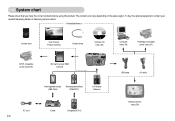
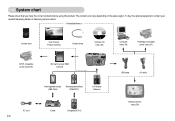
... service centre.
< Included items >
Camera case
User manual, Product warranty
Camera strap
Software CD (see p.67)
Computer (see p.70)
PictBridge compatible printer (see p.51)
DPOF compatible printer (see p.48)
SD memory card/ MMC (see p.9)
Rechargeable battery (SBP-2524)
Rechargeable battery (SNB-2512)
AA Alkaline Batteries
ŝ4Ş
AC cord
Cradle
Charger(SBC-N1)
USB cable...
User Manual - Page 8


...) ƈ You can recharge your rechargeable battery (SBP-2524), transfer a captured
image to print, and download images with the cradle. (Refer to page 51, 70)
ƃ Top
Camera connection
terminal
Voice memo / Voice Recording / Up button Menu / OK button
Flash / Left button
Self-timer / Right button
Macro / Down button Play & Pause button...
User Manual - Page 9


... (Optional) : SNB-2512 (Ni-MH)
SBP-2524 (Ni-MH)
Model Type Capacity Voltage
SBP-2524 Ni-MH
2,500mAh 1.2V X 2
SNB-2512 Ni-MH
2,500mAh 1.2V X 2
Charging time
Approximately 210 ~ 240Minutes Approximately 240 Minutes
(Use for cradle)
(Use for more information about the camera mode setting.
For the 2 seconds, the lamp blinks quickly at 1 second...
User Manual - Page 11


... memory card
is not covered by another digital camera. To use the memory card in this camera, format the memory card using a newly purchased memory for lost data. ƃ It is an electronic precision device. Should this camera. ƃ Do not use a memory card formatted by the Samsung warranty.
ƃ The memory card is advisable...
User Manual - Page 47
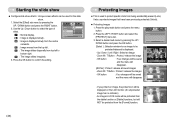
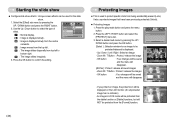
...
[Select ] : Selection window for the slide
show effects : Unique screen effects can be used to protect specific shots from the [Format] function.
ŝ46Ş
Zoom W / T Button : Protect / release... Your changes will be saved
and the menu will be protected from top left to confirm the setting. OK button
: Your changes will be saved
and the menu will NOT be displayed on the...
User Manual - Page 55


...
ſ Default print setting varies depending on the manufacturer and printer model, some menus may not ...Setup menu
ƈIn this mode, you to select the [DPOF PRINT] menu tab.
2. For your printer's default setting, refer to the user's guide that came with DPOF information.
1.
Off
- PictBridge : DPOF Printing
ƈ DPOF Print : This allows you can use the setup menu in all
camera...
User Manual - Page 63


... care to avoid damage and keep the camera in its performance. Samsung cannot be affected by static electricity. If this does not work, lens-cleaning paper with a soft cloth. If the lens is not a malfunction.
ƈ When images are uploaded or downloaded (when the charger and USB cable are inserted into contact with solvent...
User Manual - Page 68


... 5 ~ 10 seconds for Windows.
A USB Storage Driver is based on this camera into the CD-ROM drive, the following window should automatically run the [Windows Explorer] and select [Samsung.exe] in any way for damage caused by the Samsung warranty. ҮBefore reading this manual, you read the instruction manual carefully before installing the driver. ƃ You should all -in...
User Manual - Page 69


Install the camera driver, DirectX, Xvid and Digimax Master by ... Public License and everyone can visit the Samsung web-site through the internet. Click the [Install] menu in the camera can be moved to follow the GNU ...distributed according to and under the terms and conditions of DirectX was installed on the monitor. Setting up the application software
ƈ To use this has been ...
User Manual - Page 70


... the camera with the USB cable.
4. Search the PDF files with this case, specify "USB Driver" in the Software CD-ROM supplied with Window's explorer. If the download window of user manual are included in the CD supplied. (for Windows 98 and 98 SE).
ƃ PDF documents of Digmax Master opens after starting Digimax Master, the camera driver was set...
User Manual - Page 71


... to page 72 (Removing the removable disk). Format Date&time Imprint Sound USB
Back:
SETUP Computer Printer
Set:OK
ƈ Connecting the camera to a PC
[Using the USB cable with Cradle (optional) ]
[Using the USB cable with Camera]
ſ If you selected [Printer] in PC mode.
ƈ Connecting the camera to a PC 1. Press the menu button twice and the menu will...
User Manual - Page 74


... images and selected folder. - Remove the [Samsung USB Driver] on the Device manager.
4. Digimax Master
ƈ You can save your PC.
2. Click [Next >] button.
6. Connect the camera to your PC and turn them on the [My Computer]. 3.
Uninstallation is on . 2. A window for downloading images will be cancelled.
3. Remove the [Samsung Digital Camera] on the Add/Remove Programs...
User Manual - Page 77


... the codec installed on the PC.
ŝ76Ş Restart the PC and connect the camera again.
Case 8
The camera is connected to the USB port located on the front of the computer. ƍ When the camera is an unexpected error during file transfer. ƍ Turn the camera power off the camera, remove the USB cable, plug in the USB cable again...
Samsung S1000 Reviews
Do you have an experience with the Samsung S1000 that you would like to share?
Earn 750 points for your review!
We have not received any reviews for Samsung yet.
Earn 750 points for your review!

