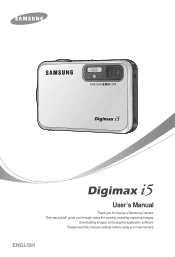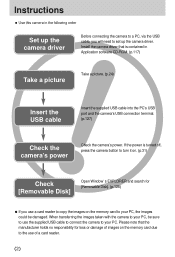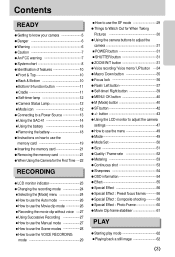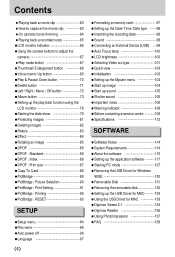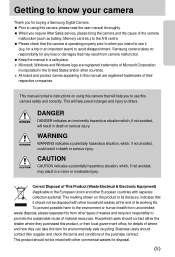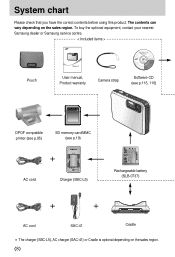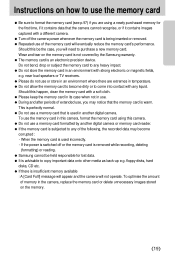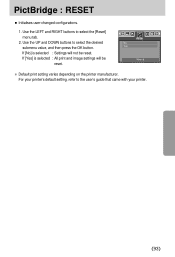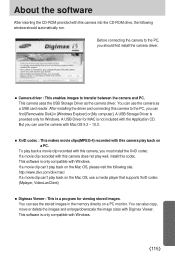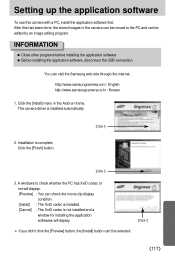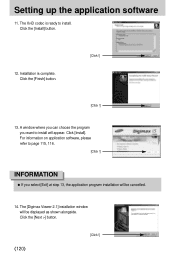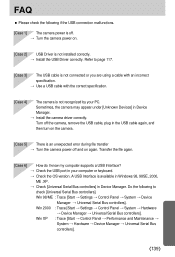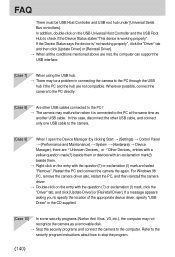Samsung Digimax i5 - Digital Camera - 5.0 Megapixel Support and Manuals
Get Help and Manuals for this Samsung item

View All Support Options Below
Free Samsung Digimax i5 manuals!
Problems with Samsung Digimax i5?
Ask a Question
Free Samsung Digimax i5 manuals!
Problems with Samsung Digimax i5?
Ask a Question
Most Recent Samsung Digimax i5 Questions
Sabrie, I Cant Activate Anything Because, The Camera Wont Function.no Screen.
(Posted by tjchristie 9 years ago)
Need Repair For Digimaxi5
when i press the start button the green light flashes, but camera wont funchon, (or start)
when i press the start button the green light flashes, but camera wont funchon, (or start)
(Posted by tjchristie 9 years ago)
Battry Charger
For a Samsung Digimax i5 camera I am looking for a new battery charger type SAC-41 240VAC 50-60 Hz...
For a Samsung Digimax i5 camera I am looking for a new battery charger type SAC-41 240VAC 50-60 Hz...
(Posted by info72057 10 years ago)
Popular Samsung Digimax i5 Manual Pages
Samsung Digimax i5 Reviews
We have not received any reviews for Samsung yet.