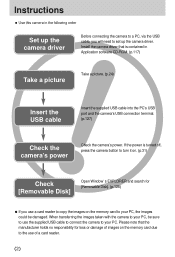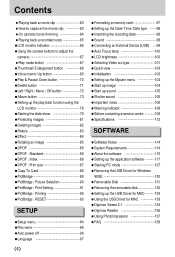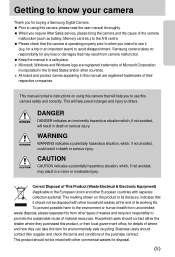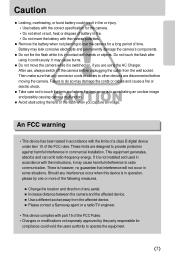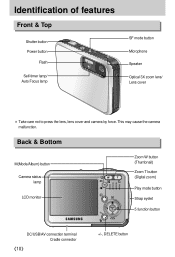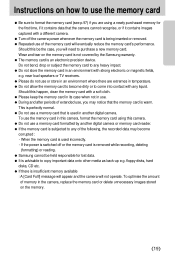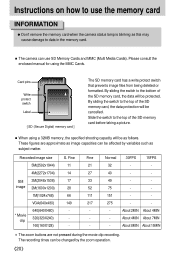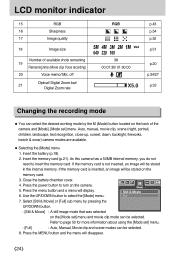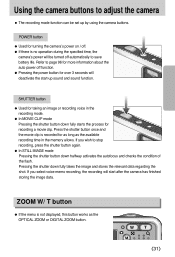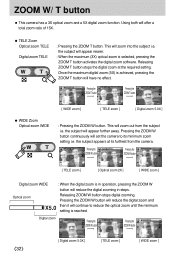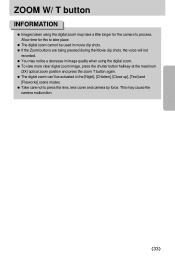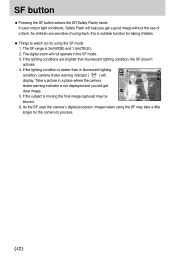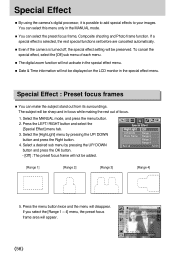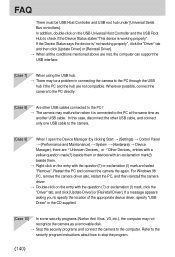Samsung Digimax i5 Support Question
Find answers below for this question about Samsung Digimax i5 - Digital Camera - 5.0 Megapixel.Need a Samsung Digimax i5 manual? We have 1 online manual for this item!
Question posted by Turnerscornerisgreat on October 20th, 2013
Can I Update To Windows 7
Can i update to windows 7
Current Answers
Related Samsung Digimax i5 Manual Pages
Samsung Knowledge Base Results
We have determined that the information below may contain an answer to this question. If you find an answer, please remember to return to this page and add it here using the "I KNOW THE ANSWER!" button above. It's that easy to earn points!-
General Support
...Manager. Is The Upgrade For My SGH-i637 (Jack) From Windows Phone 6.1 To Windows Phone 6.5 Free Of Charge? At this update. Currently, there is normal. No. For more information on the... digitally signed or is recommended to complete if the system is normal operation. The upgrade tool will open native applications and more . Click the Start to Windows ... -
General Support
...On My Phone? Alarms Voice Dial, Notes Or Commands Microsoft ActiveSync Windows Mobile Device Center (WMDC) Advanced Features Apps / PIM Batteries / ...A Caller Group On My SCH-I760? How Do I Change The Camera Resolution On My SCH-I760? Below is a listing of the FAQs...Use Voice Dial On My SCH-I760? Will The Network Automatically Update The Time On My SCH-I760? Voice Dial, Notes or... -
General Support
...-I607? How Do I Use It? Alarms Voice Dial, Notes Or Commands Software Update Advanced Features Apps / PIM Batteries / Camcorder Internet Media Player Messaging Memory (Camera / Camcorder) (Messaging) (System / User) Network Phone Book SAR Values Storage Card How Do I Obtain Windows Mobile 6.0 For My SGH-I607? View the AT&T SGH-I607 Menu Tree...
Similar Questions
Sabrie, I Cant Activate Anything Because, The Camera Wont Function.no Screen.
(Posted by tjchristie 9 years ago)
Samsung Digital Kamera Digimax A 40 Hej Where In Denmark Can I Buy Memory Card
(Posted by martinkoch34 9 years ago)
Battry Charger
For a Samsung Digimax i5 camera I am looking for a new battery charger type SAC-41 240VAC 50-60 Hz...
For a Samsung Digimax i5 camera I am looking for a new battery charger type SAC-41 240VAC 50-60 Hz...
(Posted by info72057 10 years ago)
Samsung Wb750 Camera,problems Downloading Photos Onto Windows 8 Computer
Amazing that WB750 camera bought Sept 2012incompatible with Windows 8. Suggestions please for storin...
Amazing that WB750 camera bought Sept 2012incompatible with Windows 8. Suggestions please for storin...
(Posted by johnandsue33563 11 years ago)
Window 7 Won't Recognize The Camera
window 7 won't recongnize the camera
window 7 won't recongnize the camera
(Posted by robert32343 13 years ago)