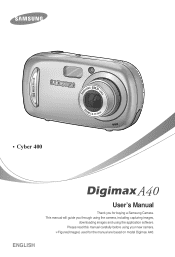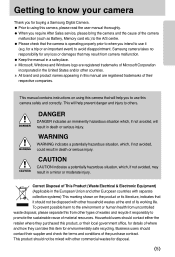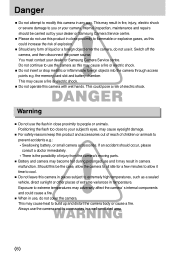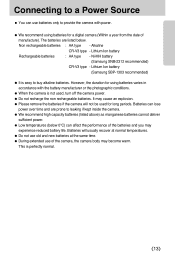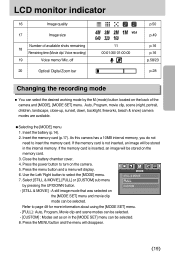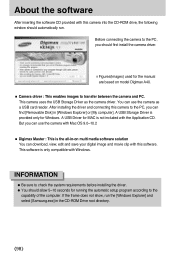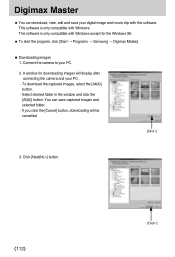Samsung DIGIMAX-A40 Support Question
Find answers below for this question about Samsung DIGIMAX-A40.Need a Samsung DIGIMAX-A40 manual? We have 1 online manual for this item!
Question posted by martinkoch34 on August 26th, 2014
Samsung Digital Kamera Digimax A 40 Hej Where In Denmark Can I Buy Memory Card
The person who posted this question about this Samsung product did not include a detailed explanation. Please use the "Request More Information" button to the right if more details would help you to answer this question.
Current Answers
Answer #1: Posted by TheWiz on August 26th, 2014 1:22 PM
I think your best bet would be eBay. Just make sure the SD card you buy is a genuine brand name such as Sandisk because there are a lot of fakes out there. Also, be sure it's an SD card and not SDHC or SDXC because the latter will not work in your camera.
Related Samsung DIGIMAX-A40 Manual Pages
Samsung Knowledge Base Results
We have determined that the information below may contain an answer to this question. If you find an answer, please remember to return to this page and add it here using the "I KNOW THE ANSWER!" button above. It's that easy to earn points!-
General Support
.... *THIS FILE : deletes only the file currently selected. *ALL FILES : deletes all of our digital camcorders. The only difference you may find is that you push it in the Memory Card. DIAL to MEMORY CARD. Turn the MENU DIAL to delete protected images, you wish to the previous menu. If you... -
General Support
... lower definition than those on the camcorder. Recording moving picture images on a Memory Card are saved in M.REC Mode. - DIS (Digital Image Stabilizer), Digital Zoom, Fade, Program AE, Digital Special Effect, Slow Shutter. You can record video with audio onto the Memory Card. Follow the instructions below. The sound is recorded in MPEG4. ... -
General Support
... toggles between 320 x 240 / 160 x 120 with each push. 8. Digital Still Camera Mode 1. Press the ENTER button to MEMORY CARD position. 2. Turn the MENU DIAL to highlight MEMORY. 5. Turn the MENU DIAL to highlight MPEG4 SIZE. 7. Use the following instructions to CAMERA mode. 3. Set the power switch to change the size. What Is The...
Similar Questions
How Do I Clear The Memory Card On A Digimax S800
I need to clear the memory card on a Digimax S800. How can I accomplish this ?
I need to clear the memory card on a Digimax S800. How can I accomplish this ?
(Posted by hermansanchez 10 years ago)
How Much Is The Original Price?
Samsung Digimax A40 Cyber 400
Samsung Digimax A40 Cyber 400
(Posted by janirvingmercado 10 years ago)
Originally It Worked And Now It Does Not
Hello and good day...for some time I had the pleasure of using my Digimax A40 camera with great succ...
Hello and good day...for some time I had the pleasure of using my Digimax A40 camera with great succ...
(Posted by itzzus 11 years ago)
Digimax Master For Windows 7
The software on the orginal cd-rom ist for windows 98/98se/2000/me/xp do not works on my new PC whic...
The software on the orginal cd-rom ist for windows 98/98se/2000/me/xp do not works on my new PC whic...
(Posted by stszh 11 years ago)
How To Insert A Memory Card
My old digital camera was exposed to water and will no longer turn on. I was told that I could take ...
My old digital camera was exposed to water and will no longer turn on. I was told that I could take ...
(Posted by kymberliledet 12 years ago)