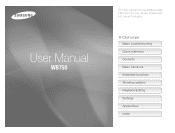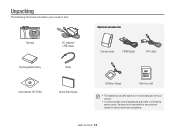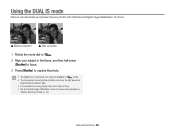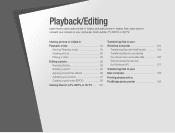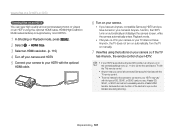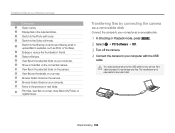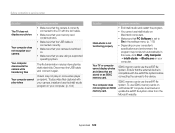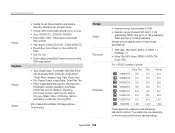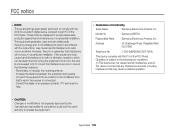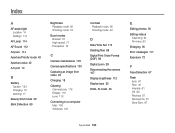Samsung WB750 Support Question
Find answers below for this question about Samsung WB750.Need a Samsung WB750 manual? We have 3 online manuals for this item!
Question posted by johnandsue33563 on March 8th, 2013
Samsung Wb750 Camera,problems Downloading Photos Onto Windows 8 Computer
Current Answers
Answer #1: Posted by tintinb on March 13th, 2013 11:26 PM
http://www.amazon.com/s/ref=nb_sb_noss?url=search-alias%3Daps&field-keywords=memory+card+reader
If you have more questions, please don't hesitate to ask here at HelpOwl. Experts here are always willing to answer your questions to the best of our knowledge and expertise.
Regards,
Tintin
Related Samsung WB750 Manual Pages
Samsung Knowledge Base Results
We have determined that the information below may contain an answer to this question. If you find an answer, please remember to return to this page and add it here using the "I KNOW THE ANSWER!" button above. It's that easy to earn points!-
General Support
... on the Windows XP Operating Systems. This was required due to the Downloader's requirement to the network layer which is only valid for notifications is not compatible with any other model. This was required due to the Downloader's requirement to provide audible notifications alerts for the SGH-i907 (EPIX) which prevents the problem from... -
General Support
...well as problems downloading. These copyright protections may be downloaded through ...T-Mobile. Please contact T-Mobile for Bluetooth devices Select the device to play some images, music (including ringtones) and other phone While in standby mode, activate Bluetooth by turning it On Search for Digital...code is "0000") Using Windows explorer, locate desired MP3 ... -
General Support
...T539 (Beat) MP3 Transfer Methods Via memory card PC Studio Windows Explorer Windows Media Player Bluetooth, from another phone to the Samsung handset...as well as problems downloading. a USB cable follow the steps below : On the other phone While in a PC destination Download from T-Zones...the USB mode setting is "0000") Browse for Digital Rights Management (DRM) which allows you to on ...
Similar Questions
cannot find driver for samsung digital camera wb750
Can you advise how to download photos from WB750 onto a computer which uses Windows 8. The initial a...
When trying to connect the arrow goes green,orange then stays red and there is no way of downloading...
i am considering buying the above camera. Will i be able to download the video clips onto my comput...