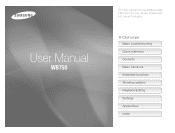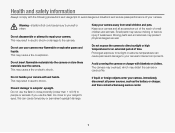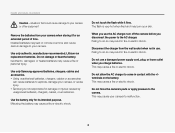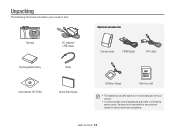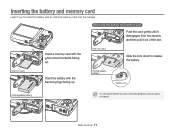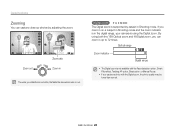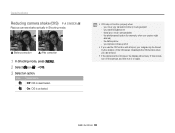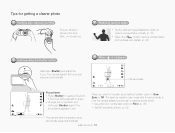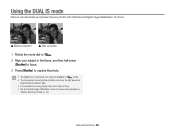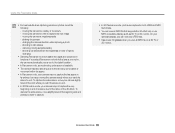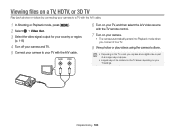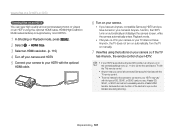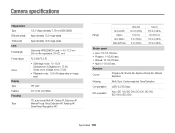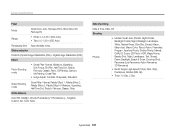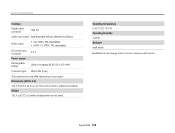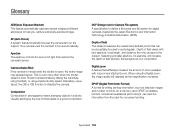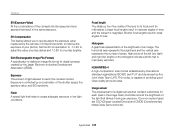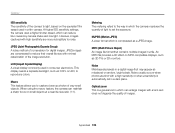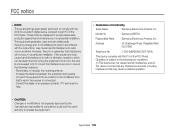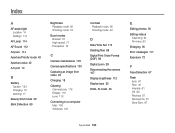Samsung WB750 Support Question
Find answers below for this question about Samsung WB750.Need a Samsung WB750 manual? We have 3 online manuals for this item!
Question posted by lillyferlito on November 3rd, 2014
Cannot Find Driver For Samsung Digital Camera Wb750
cannot find driver for samsung digital camera wb750
Current Answers
Answer #1: Posted by bengirlxD on November 3rd, 2014 7:03 AM
Here is the link to download the new firmware for the device:
http://www.samsung.com/hk_en/support/model/EC-WB750ZDPBHK
Here is the link to the instructions on how to upgrade:
Feel free to resubmit the question if you didn't find it useful.
Related Samsung WB750 Manual Pages
Samsung Knowledge Base Results
We have determined that the information below may contain an answer to this question. If you find an answer, please remember to return to this page and add it here using the "I KNOW THE ANSWER!" button above. It's that easy to earn points!-
How To Change Your Camera's Picture Resolution SAMSUNG
How To Change Your Camera's Picture Resolution Compact > Product : Digital Cameras > SAMSUNG CL65 15415. -
How To Install Intelli Studio On Your PC SAMSUNG
Product : Digital Cameras > Compact 18160. Turn your camera on your PC follow the steps below: Connect your camera to your PC using the USB cable provided. How To Install Intelli Studio On Your PC Connect And Power On Your Camera Intelli Studio is pre loaded software on your camera, to install the software on , your camera will... -
How To Transfer Your Images To Your Facebook, YouTube And Picasa Accounts SAMSUNG
... accounts, follow steps 1-7 above. 19041. Compact 14211. To add images and/or videos to your finger to the 'Drag the image here' message. Product : Digital Cameras > How To Transfer Your Images To Your Facebook, YouTube And Picasa Accounts STEP 3. Transferring your Pictures Once you are logged into your account hold...
Similar Questions
I Am Unable To 'power On' My Samsung Pl 90 Digital Camera.
I am unable to 'power on my Samsung PL 90 digital camera. When i press the button for power on, it d...
I am unable to 'power on my Samsung PL 90 digital camera. When i press the button for power on, it d...
(Posted by kayessen 10 years ago)
Repair To Samsung Wb 750
I have a Samsung WB750 digital camera. The protective cover for the lens has got dented and no longe...
I have a Samsung WB750 digital camera. The protective cover for the lens has got dented and no longe...
(Posted by pglasson 10 years ago)
I Want To Download Users Manual For Samsung Digital Camera 16mp Hd 5x But I Do
want to download user manual for samsung digital camera 16.0mp HD 5x but i do not know how to get. i...
want to download user manual for samsung digital camera 16.0mp HD 5x but i do not know how to get. i...
(Posted by adamamarianalpha 11 years ago)
Samsung Wb750 Camera,problems Downloading Photos Onto Windows 8 Computer
Amazing that WB750 camera bought Sept 2012incompatible with Windows 8. Suggestions please for storin...
Amazing that WB750 camera bought Sept 2012incompatible with Windows 8. Suggestions please for storin...
(Posted by johnandsue33563 11 years ago)
Downloading Photos From Samsung Wb750 Onto Computer Using Windows 8
Can you advise how to download photos from WB750 onto a computer which uses Windows 8. The initial a...
Can you advise how to download photos from WB750 onto a computer which uses Windows 8. The initial a...
(Posted by johnandsue33563 11 years ago)