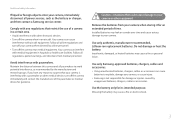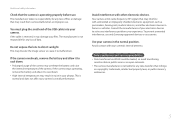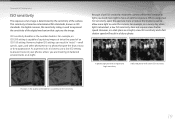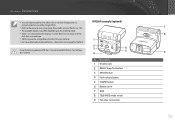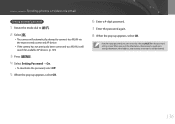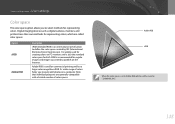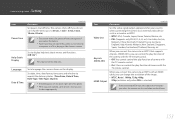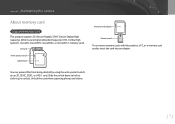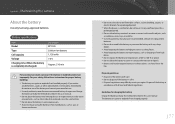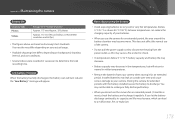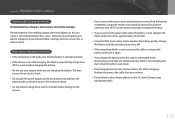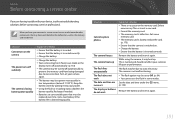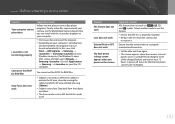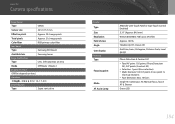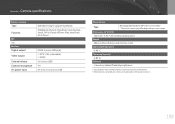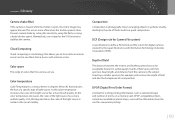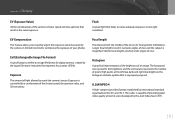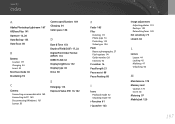Samsung NX300 Support Question
Find answers below for this question about Samsung NX300.Need a Samsung NX300 manual? We have 2 online manuals for this item!
Question posted by kayessen on January 26th, 2014
I Am Unable To 'power On' My Samsung Pl 90 Digital Camera.
Current Answers
Answer #1: Posted by tintinb on January 27th, 2014 12:35 AM
http://www.ebay.co.uk/ctg/Samsung-PL90-12-2-MP-Digital-Camera-Red-/100191439
http://www.digitaltoyshop.com/Battery_charger_Samsung_PL90_t2254_1503_1
If you have more questions, please do not hesitate to ask here at HelpOwl. Experts here are always willing to help you to the best of our knowledge and experties.
Regards,
TinTin
Related Samsung NX300 Manual Pages
Samsung Knowledge Base Results
We have determined that the information below may contain an answer to this question. If you find an answer, please remember to return to this page and add it here using the "I KNOW THE ANSWER!" button above. It's that easy to earn points!-
General Support
...power switch to the CAMERA mode. If you change the image quality (see below) Inserting The Memory Card Turn the Power switch to the Memory Card. Selecting Image Quality You can select the quality of a still image to confirm the image quality. Press the button...enter the sub-menu. Press the PHOTO button. ENTER button to MEMORY CARD. Taking Digital Still Photos Taking Still ... -
General Support
... Digital Camera Mode Press the Camera Options key Highlight Camcorder, using the Volume/Zoom key Press the red Photo/Capture key to switch to the Camcorder Press the Volume/Zoom key to zoom in camcorder is as simple as choosing a subject, pointing the lens, and pressing a button. To record video, with the flip closed , press and Hold the Camera/Camcorder button... -
How To Change The ISO On Your i Series Camera SAMSUNG
How To Change The ISO On Your i Series Camera Accessing The Menu To change the ISO on your camera, follow these steps: Power your camera on by pressing the Power Button on the back of your camera. Press the FN button on the top of your camera. The menu appears on the right and across the top of your camera display screen. Product : Digital Cameras > i series 379.
Similar Questions
The problem of digital cameras
the power light is blinking but the camera shutter is not opening.what is the reason behind this..??
How to download videos from my L700 digital camera to my macbook?