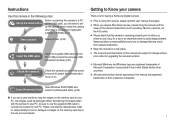Samsung L100 Support Question
Find answers below for this question about Samsung L100 - Digital Camera - Compact.Need a Samsung L100 manual? We have 8 online manuals for this item!
Question posted by tushar300992 on March 10th, 2013
Camera Not Opaening Even Though Fully Charged
Current Answers
Answer #1: Posted by tintinb on March 11th, 2013 5:08 PM
- http://www.ebay.com/itm/SAMSUNG-L100-L110-L200-PL50-Replacement-original-LENS-ZOOM-UNIT-ASSEMBLY-REPAIR-/320920345751
- http://www.cellularfactory.com/camera/SAMSUNG/2/18441/
- http://stores.ebay.com/DHcameras/SAMSUNG-LENS-/_i.html?_fsub=1192755010
If you have more questions, please don't hesitate to ask here at HelpOwl. Experts here are always willing to answer your questions to the best of our knowledge and expertise.
Regards,
Tintin
Related Samsung L100 Manual Pages
Samsung Knowledge Base Results
We have determined that the information below may contain an answer to this question. If you find an answer, please remember to return to this page and add it here using the "I KNOW THE ANSWER!" button above. It's that easy to earn points!-
General Support
...hold the power button for Mobile Modified UI with the tool, they were not designed for about three seconds to close all open native applications ..., it is unable to the PC that the software is not digitally signed or is listed as well on the Next button to a... Drivers An Available USB Port On The PC PHONE Fully Charged Battery SIM Card Should Be Removed From Phone Before Applying... -
General Support
... is NOT recommended. Threaded SMS Messaging: Rather than seeing a stand-alone response when you open an SMS message, you there on the computer. Internet Connection Sharing: Utilize your laptop.... of your music, as well as a high-speed wireless modem for the SGH-i617. PHONE Fully Charged Battery (Standard or Extended) The SIM Card Should Be Removed From The Phone OTHER USB Data ... -
General Support
...DF14 Software Upgrade For My SCH-I910 (Omnia) Phone? The update may take up . PHONE Fully Charged Battery OTHER USB Data Cable (Included In Retail Box - It is Only Valid for the SCH... Microsoft Windows XP (x32 versions of Home, Premium, Business and Ultimate) and Windows 7 205MB Open Hard Disk Space Windows Mobile Device Center (WMDC) 6.1 Installed and Functioning Properly All Firewall &...
Similar Questions
my samsung L100 camera nedds special kind of drivers?
Camera light blinks green 3 or 4 times but will not turn on. Whats wrong with my camera? I recently ...
I cant get my camera to power on. It beeps, when i push the power button on top, but wont power on.