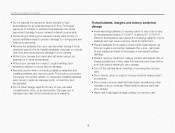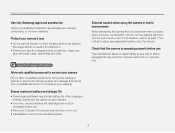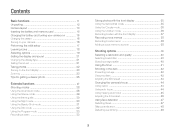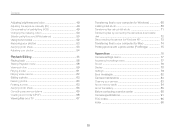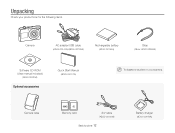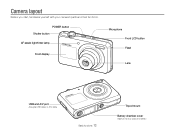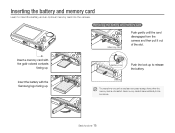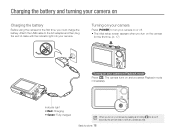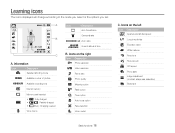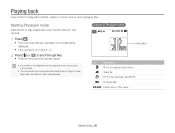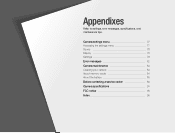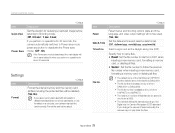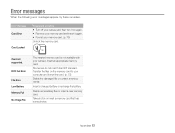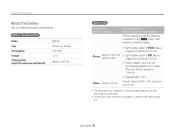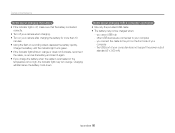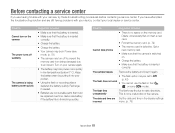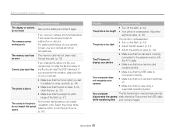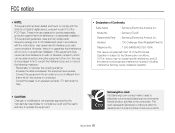Samsung EC-TL205ZBPSUS Support Question
Find answers below for this question about Samsung EC-TL205ZBPSUS.Need a Samsung EC-TL205ZBPSUS manual? We have 1 online manual for this item!
Question posted by jazzyone32 on December 21st, 2011
Samsung Tl205 Wont Power On. The Battery Is Fully Charged, Memory Card Inserted
I cant get my camera to power on. It beeps, when i push the power button on top, but wont power on.
Current Answers
Related Samsung EC-TL205ZBPSUS Manual Pages
Samsung Knowledge Base Results
We have determined that the information below may contain an answer to this question. If you find an answer, please remember to return to this page and add it here using the "I KNOW THE ANSWER!" button above. It's that easy to earn points!-
General Support
... & This handset does On the PC Insert the microSD memory card into the memory card adaptor Insert the memory card adaptor into the memory card reader Connect the memory card reader to a memory card, substituting MP3 file, audio and music for picures/videos, here for Digital Rights Management (DRM) which allows you have a Memory Card, Memory Card Adaptor & You cannot set an To... -
General Support
... additional General FAQs Compatible with powerful bass reflection, a built in microphone for use as a portable speakerphone and is magnetized which allows the unit to adhere to 5 hours talk/play /pause, forward/backward, and volume control key buttons. CK811 - What Are The Specifications For The CK811 Bluetooth Stereo Speaker? Fully charged, the CK811 provides up... -
General Support
...; folder Remove the from both the phone's Power/Accessory Interface connector & This copyright protection may be available. Tools (9)...memory card reader and, if necessary, the SD adaptor Insert the microSD memory card into the memory card slot, located on the right side under the battery cover From the standby screen, press the OK key for Digital...
Similar Questions
How Do I Clear The Memory Card On A Digimax S800
I need to clear the memory card on a Digimax S800. How can I accomplish this ?
I need to clear the memory card on a Digimax S800. How can I accomplish this ?
(Posted by hermansanchez 10 years ago)
How To Insert A Memory Card
My old digital camera was exposed to water and will no longer turn on. I was told that I could take ...
My old digital camera was exposed to water and will no longer turn on. I was told that I could take ...
(Posted by kymberliledet 12 years ago)