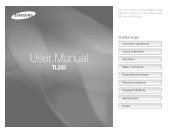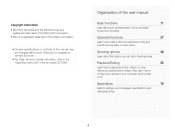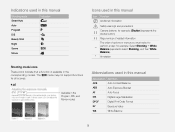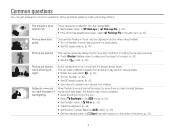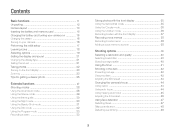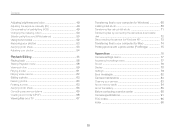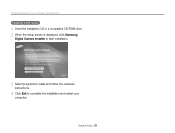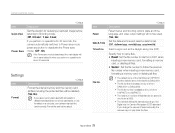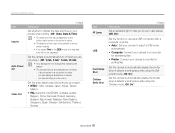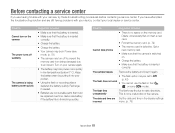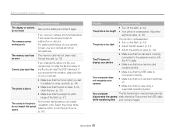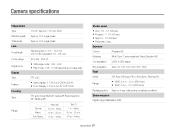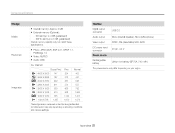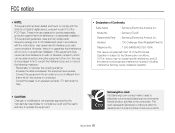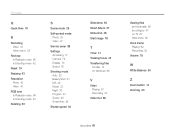Samsung EC-TL205ZBPSUS Support and Manuals
Get Help and Manuals for this Samsung item

View All Support Options Below
Free Samsung EC-TL205ZBPSUS manuals!
Problems with Samsung EC-TL205ZBPSUS?
Ask a Question
Free Samsung EC-TL205ZBPSUS manuals!
Problems with Samsung EC-TL205ZBPSUS?
Ask a Question
Most Recent Samsung EC-TL205ZBPSUS Questions
Samsung Tl205 Wont Power On. The Battery Is Fully Charged, Memory Card Inserted
I cant get my camera to power on. It beeps, when i push the power button on top, but wont power on.
I cant get my camera to power on. It beeps, when i push the power button on top, but wont power on.
(Posted by jazzyone32 12 years ago)
Popular Samsung EC-TL205ZBPSUS Manual Pages
Samsung EC-TL205ZBPSUS Reviews
We have not received any reviews for Samsung yet.