Samsung EC-HZ15 Support and Manuals
Get Help and Manuals for this Samsung item
This item is in your list!

View All Support Options Below
Free Samsung EC-HZ15 manuals!
Problems with Samsung EC-HZ15?
Ask a Question
Free Samsung EC-HZ15 manuals!
Problems with Samsung EC-HZ15?
Ask a Question
Popular Samsung EC-HZ15 Manual Pages
User Manual (ENGLISH) - Page 2


... the images taken with a PC, install the application software first.
Samsung takes no responsibility for upgrading the camera functions. Adobe and Reader are either trademarks or registered trademarks in the following order. If the power is operating properly prior to when you require After Sales service, please bring the camera and the cause of Apple...
User Manual (ENGLISH) - Page 7


...
095 About the software 096 Setting up the application software 098 Starting PC mode 100 Removing the removable disk 101 Samsung Master 104 Setting up the USB Driver for MAC 104 Using the USB Driver for MAC
105 Specifications 107 Important notes 109 Warning indicator 110 Before contacting a service centre 112 FAQ 115 FCC...
User Manual (ENGLISH) - Page 8
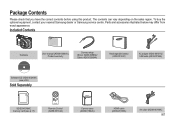
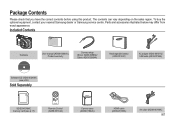
...)
Sold Separately
SD/SDHC/MMC memory card (see p.17)
Remote Control (AD59-00164A)
Camera case (AD69-01922A)
HDMI cable (AD39-00160A)
AV cable (AD39-00146A)
007 To buy the optional equipment, contact your nearest Samsung dealer or Samsung service centre. Parts and accessories illustrated below may differ from exact appearance. The contents can vary depending...
User Manual (ENGLISH) - Page 12
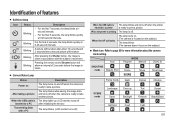
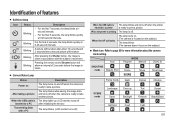
... picture. The lamp is ready to take a picture.
MODE
Auto
Program
Manual
DUAL IS
SHOOTING mode Beauty Shot
Scene
Movie
Smart Auto
Frame Guide
Night
Portrait
Children
SCENE mode
Landscape Dawn
Close up . (LCD monitor turns off after about the camera mode setting. Identification of 2 seconds before the image is ready to...
User Manual (ENGLISH) - Page 19
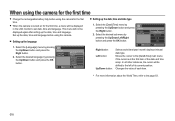
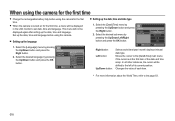
When the camera is at the first item of the date and time setup. Moves the cursor to the [Date&Time] main menu if the cursor is turned... type. In all other instances, the cursor will be displayed again after setting up the date, time and date type
1. Setting up the date, time and language before using this camera. Select the [Date&Time] menu by pressing the Up/Down button and...
User Manual (ENGLISH) - Page 22


... Program mode menus. Refer to use the Program mode
Selecting the automatic mode will configure the camera with optimal settings and you get a well exposed image in the DUAL IS mode. - Select the Manual mode by using the
1
Mode dial. (p.20)
2. How to capture an image. Select the DUAL IS mode...
User Manual (ENGLISH) - Page 25


...camera towards the subject and compose the image by using the Mode dial. (p.20)
2.
Select the Movie clip mode by using the Mode dial. (p.20)
00:01:01
2. It supports the recording functions in a small file size.
1. Press the Shutter button once and movie
clips are the settings...and then saved. Press the Fn button to set the resolution to disable the recording of the ...
User Manual (ENGLISH) - Page 90


... it is adjusted to "720p."
Please check up the specification of both the camera and HDTV. When you connect HDMI to HDTV. Only when [480p] is set to [NTSC] and [576p] is set to [720p], you can get better picture quality.
Settings ( )
HDMI Size
When the camera is connected with the HDTV, you can select image...
User Manual (ENGLISH) - Page 91
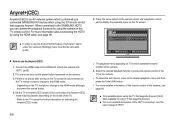
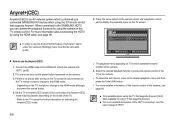
...HDTV.
090 For more detailed information of the HDTV connection, see the user manual of the TV or the camera.
TV turns on as soon as the power button is no picture after...under the camera's [Settings] menu must first be possible, depending on the TV, it might not change to the SAMSUNG HDTV, you press the source button.
4. Only available when using the TV that supports Anynet+(CEC...
User Manual (ENGLISH) - Page 94
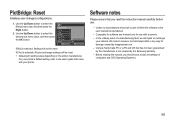
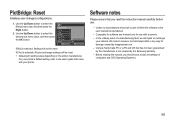
...] is not covered by inappropriate use .
- For your camera. Under no circumstances should have a basic knowledge of either the software or the user manual be reset. In the unlikely event of a manufacturing fault, we will repair or exchange
your printer's default setting, refer to the user's guide that has not been guaranteed by the manufacturer...
User Manual (ENGLISH) - Page 96
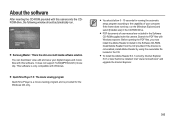
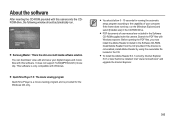
... the Software CD-ROM supplied with this camera. It does not support H.264(MPEG4.AVC) movie clip.
To install the Adobe Reader 6.0.1 correctly, Internet Explorer 5.01 or later had to the capability of user manual are included in -one multi media software solution. Visit "www.microsoft.com" and upgrade the Internet Explorer.
095 About the...
User Manual (ENGLISH) - Page 97
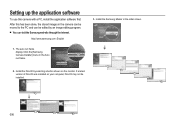
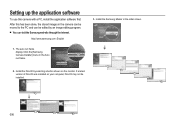
Setting up the application software
To use this has been done, the stored images in the camera can be installed.
096
After this camera with a PC, install the application software first.
The auto run frame. Install the DirectX by an image editing program. Install the Samsung Master in the Auto run frame display. Click the [Samsung Camera Installer] menu in the...
User Manual (ENGLISH) - Page 106
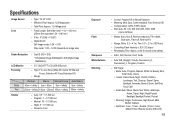
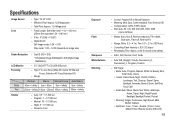
...-eye Fix
- Soft+, Soft, Normal, Vivid, Vivid+
- Type: 1/2.33" CCD - F No.: F3.3(W) ~ F5.8(T) - Manual: 16 ~ 1/1,500 sec - Range: Wide: 0.3 ~ 4.7m, Tele: 0.5 ~ 2.7 m (ISO Auto)
- Recharging Time:...3M Size)
- Still Image • Mode: Auto, Program, Manual, DUAL IS, Beauty Shot, Smart Auto, Scene • Scene: Frame Guide, Night, Portrait, Children, Landscape, Text, Close-up, Sunset...
User Manual (ENGLISH) - Page 112


... scene. • White balance or effect setting is incorrect.
This is in the camera. • Incorrect memory card format. When using the PC's explorer, the [Removable Disk] file does not show. • Cable connection is incorrect. Install Windows 2000, XP, Vista / Mac OS 10.3 to the FLASH instruction. (p.35-36)
Incorrect date and...
User Manual (ENGLISH) - Page 115
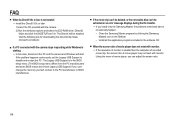
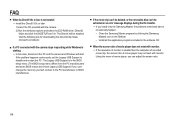
... is not installed Install the DirectX 9.0c or later 1) Insert the CD provided with monitor. If the movie clip can't be extracted or an error message displays during the file transfer.
Close the Samsung Master program by yourself, contact to disable and re-start .
If the problem happens continuously, set the Legacy USB Support to the...
Samsung EC-HZ15 Reviews
Do you have an experience with the Samsung EC-HZ15 that you would like to share?
Earn 750 points for your review!
We have not received any reviews for Samsung yet.
Earn 750 points for your review!
