Samsung EC-L200ZBBA Support and Manuals
Get Help and Manuals for this Samsung item
This item is in your list!

View All Support Options Below
Free Samsung EC-L200ZBBA manuals!
Problems with Samsung EC-L200ZBBA?
Ask a Question
Free Samsung EC-L200ZBBA manuals!
Problems with Samsung EC-L200ZBBA?
Ask a Question
Popular Samsung EC-L200ZBBA Manual Pages
User Manual - Page 2


... this manual are registered trademarks of the camera malfunction (such as battery, Memory card etc.) to a PC, via the USB cable, you require After Sales service, please bring the camera and the
cause of Microsoft Corporation incorporated in the following order. Set up the camera driver. Install the camera driver that may result from camera malfunction. Instructions...
User Manual - Page 4


... PROGRAM mode How to use the MANUAL mode How to use the DIS mode Using the PHOTO HELP GUIDE mode How to a Power Source Inserting the battery Inserting the memory card Instructions on , if you capture an image...Optional Items
Identification of a PC. After use the camera for the First Time
Setting up the Language Setting up the date, time and date type
RECORDING 19
20 20 20 21 21 22 23...
User Manual - Page 6


... Voice memo
62 Protecting images
63 Deleting images
63 DPOF
65 Copy To Card 66 PictBridge 67 PictBridge : Picture Selection 68 PictBridge : Print Setting 68 PictBridge : Reset
SETUP
69 Sound menu 69 Sound 69 Volume 69 Start up sound 69 Shutter sound 70 Beep Sound 70 AF sound 70 Self Portrait 70...
User Manual - Page 7


... 79 Setting up the application software 82 Starting PC mode 84 Removing the removable disk 85 Setting up the USB Driver for MAC 85 Using the USB Driver for MAC 86 Removing the USB Driver for Windows 98SE 86 Samsung Master
APPENDIX
89 Specifications 92 Important notes 94 Warning indicator 95 Before contacting a service centre...
User Manual - Page 8


...-C3) AC adapter (SAC-47)
AV cable
Camera strap
Software CD
Optional Items
User manual, Product warranty
SD/SDHC/MMC memory card (see p.15)
Camera case
7 To buy the optional equipment, contact your nearest Samsung dealer or Samsung service centre. The contents can vary depending on the sales region.
System chart
Please check that...
User Manual - Page 19


...: Moves the cursor to the left of the date and time setup. In all other instances, the cursor will be displayed after setting up the date / time and language before using this camera. x...Select the desired sub menu by pressing the UP/ DOWN button and press the RIGHT button.
2. Setting up the Language
1.
When Using the Camera for the First Time
x Charge the rechargeable battery fully ...
User Manual - Page 35


...menu option can be displayed on the left side of the subject automatically and then sets the focus and exposure. Select this button is activated.
4. The focus frame turns ... PROGRAM, MANUAL, DIS, PORTRAIT and SCENE) mode. Setting up the recording function using the camera buttons
MENU / OK button
„ MENU button
- K Selectable modes : Auto, Program, Manual, DIS, Photo Help Guide, Portrait,...
User Manual - Page 67


... the [Computer], you move the images that supports PictBridge (sold separately) and print the stored images directly. Please be printed.
„ Setting up space before inserting the memory card into the camera. When the [Series] of the [File] setup menu is not enough space available in the memory card to copy
saved images...
User Manual - Page 69
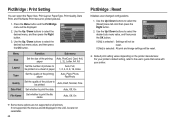
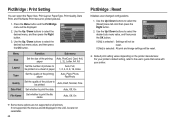
... still displayed in the LCD, but are not supported on the printer manufacturer. And then press the Right button.
2. Use the Up / Down buttons to the user's guide that came with your printer. If [Yes] is selected : Settings will not be reset. For your printer's default setting, refer to select the desired sub menu...
User Manual - Page 80


....co.kr : Korean
1. x Be sure to the capability of DirectX was installed on the monitor. Setting up the application software
To use this software. After this has been done, the stored images in the Auto run frame.
2. Install the camera driver, DirectX, Samsung Master and Adobe Reader by an image editing program. „ You can...
User Manual - Page 82


... open and the computer will open .
x PDF documents of Samsung Master opens after starting Samsung Master, the camera driver was set up the application software
3. Search the PDF files with the USB cable.
4.
In this camera. If the download window of the user manual are included in the Software
CD-ROM supplied with this...
User Manual - Page 97


... system is not installed oInstall a [USB Storage Driver]
96 Before contacting a service centre
The flash does not fire x Flash off mode has been selected
oDis-engage flash off oTurn the camera on
A card error has occurred while the memory card is in the memory card oInsert a memory card that supports USB
x The camera...
User Manual - Page 98


... the camera. o There may be a problem in connecting the camera to the computer....driver. Refer to the security program instructions about how to the PC directly. oTurn the camera power off the camera, remove the USB cable, plug in Device Manager. Wherever possible, connect the camera to temporarily disable the program.
Case 8
The camera is not recognised by clicking Start (Settings...
User Manual - Page 99


.... If the problem happens continuously, set the Legacy USB Support to disable and re-start the PC.
„ If a PC connected with the camera
2) Run the windows explorer and select the [CD-ROM drive:\ USB Driver\ DirectX 9.0] folder and click the DXSETUP.exe file. The Legacy USB Support is not installed → Install the DirectX 9.0 or...
User Manual - Page 100


... equipment generates, uses and can radiate radio frequency energy and, if not installed and used in accordance with the instructions, may cause harmful interference to correct the interference by turning the equipment off and on its replacement, please contact your local, free battery return system. If this equipment does cause harmful interference to...
Samsung EC-L200ZBBA Reviews
Do you have an experience with the Samsung EC-L200ZBBA that you would like to share?
Earn 750 points for your review!
We have not received any reviews for Samsung yet.
Earn 750 points for your review!
