Samsung EC-S860ZPBA Support and Manuals
Get Help and Manuals for this Samsung item
This item is in your list!

View All Support Options Below
Free Samsung EC-S860ZPBA manuals!
Problems with Samsung EC-S860ZPBA?
Ask a Question
Free Samsung EC-S860ZPBA manuals!
Problems with Samsung EC-S860ZPBA?
Ask a Question
Popular Samsung EC-S860ZPBA Manual Pages
User Manual (ENGLISH) - Page 2
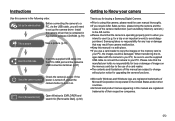
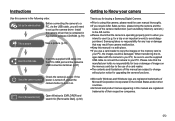
...)
Check the camera's power. Samsung takes no responsibility for any loss or damage that the camera is operating properly prior to when you use of a card reader. åThe contents and illustrations of this manual are subject to turn it (e.g.
Instructions
Use this camera in this manual are registered trademarks of their respective companies.
1 Install the camera driver that the...
User Manual (ENGLISH) - Page 8
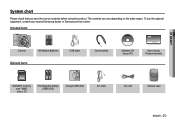
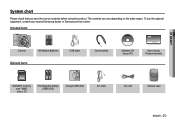
... items
AA Alkaline Batteries
USB cable
Camera strap
Software CD (see p.78)
User manual, Product warranty
SD/SDHC memory card / MMC (see p.12)
Rechargeable battery (SNB-2512)
Charger (SBC-N2)
AV cable
AC cord
Camera case
READY_ 7 To buy the optional equipment, contact your nearest Samsung dealer or Samsung service centre. The contents can vary depending...
User Manual (ENGLISH) - Page 12
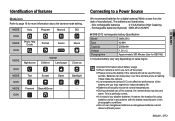
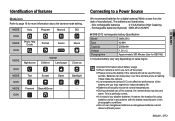
... normal temperatures. å During extended use of the camera, the camera body may experience reduced battery life. å Batteries will not be used for a digital camera (Within a year from the
date of manufacture).
MODE
Auto
Program
Manual
DIS
ICON
Š
‰
✆
ÿ
MODE ICON
Photo Help Guide
_
Portrait
m
Scene ³
Movie
†
MODE ICON
Nightscene...
User Manual (ENGLISH) - Page 14


...memory card in another digital camera or memory card reader... camera. å Do not use a memory card formatted by the Samsung...camera, replace the memory card or delete unnecessary images stored on the memory card.
å Don't remove the memory card when the camera status lamp is blinking as back-up e.g.
floppy disks, hard disks, CD etc. å If there is warm. 01 READY
Instructions...
User Manual (ENGLISH) - Page 25
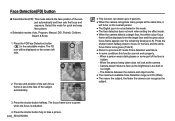
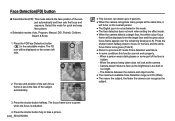
...some part of the subject automatically.
3. Press the shutter button halfway down to focus on the screen left side.
2. Camera doesn't detect a face as the brightness is set at the camera....modes: Auto, Program, Manual, DIS, Portrait, Children, Beach & Snow
1. Press the shutter button halfway. The size and position of the subject automatically and then sets the focus and exposure. ...
User Manual (ENGLISH) - Page 43
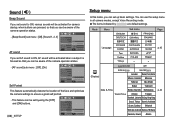
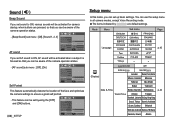
... [ON] buttons.
42 _SETUP
SOUND Volume Start Sound Shutter Sound Beep Sound AF Sound Self Portrait
Back
Off
On
OK Set
Setup menu
In this mode, you can be aware of the camera operation status.
- [AF sound] sub menu : [Off], [On] Self Portrait
SOUND Volume Start Sound Shutter Sound Beep Sound AF Sound...
User Manual (ENGLISH) - Page 70
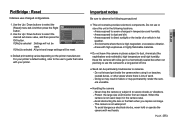
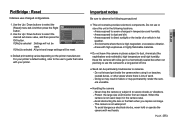
.... - And then press the Right button. 2.
Areas with your printer's default setting, refer to the user's guide that came with high explosives or highly flammable materials.
å Do not leave ... locations. - To avoid dangerous electrical shocks, never hold or operate the camera with silica gel in the camera case. - Areas exposed to select the desired sub menu value, and then...
User Manual (ENGLISH) - Page 71
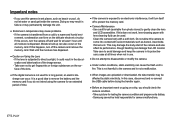
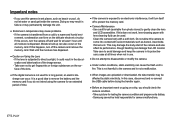
...camera... camera condition...229; Camera Maintenance...Samsung cannot be used for at all moisture is not a malfunction.
å When images are uploaded or downloaded, the data transfer may damage the body shell of the lens.
å If the digital camera is a good idea to get inside the camera. Clean the camera...camera and also affect its performance. Take care to fire. Take a picture for camera...
User Manual (ENGLISH) - Page 79
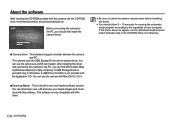
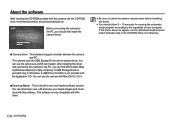
... the automatic
setup program according to transfer between the camera and PC. After installing the driver and connecting this camera into the CD-ROM drive, the following window should allow 5 ~ 10 seconds for MAC is the all-in the CD-ROM Drive root directory.
Ê Camera driver : This enables images to the capability of your digital images and...
User Manual (ENGLISH) - Page 80
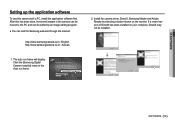
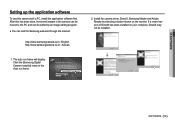
... software first. http://www.samsungcamera.com : English http://www.samsungcamera.co.kr : Korean
1. SOFTWARE_ 79 Click the [Samsung Digital Camera Installer] menu in the camera can be moved to the PC and can visit the Samsung web-site through the internet.
Install the camera driver, DirectX, Samsung Master and Adobe Reader by an image editing program. å You can be...
User Manual (ENGLISH) - Page 82
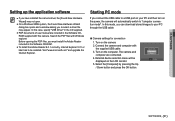
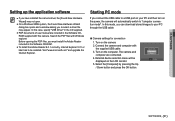
... this case, specify "USB Driver" in the CD supplied.
å PDF documents of user manual are connected. 4. Starting PC mode
If you connect the USB cable to a USB port on your PC through the USB cable.
Ê Camera settings for connection
1. Turn on the power, the camera will be installed.
Connect the camera and computer with Windows...
User Manual (ENGLISH) - Page 86
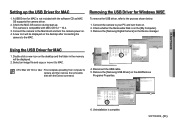
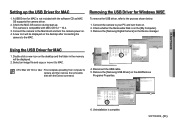
... as MAC OS supports the camera driver.
2. Remove the [Samsung USB Driver] on the Device manager. SOFTWARE_ 85 This camera is on . 2. Check whether the Removable Disk is compatible with MAC OS 9.2 ~ 10.4.
3. Disconnect the USB cable. 5.
Check the MAC OS version during start-up the USB Driver for MAC is complete. Remove the [Samsung Digital Camera] on the Add...
User Manual (ENGLISH) - Page 90
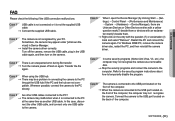
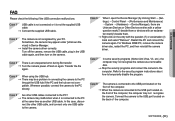
..., plug in Device Manager.
à Install the camera driver correctly.
Connect the camera to the computer. SOFTWARE_ 89 Turn off and on the camera. Wherever possible, connect the camera to temporarily disable the program. Restart the PC and connect the camera again.
Case 2 The camera is not recognised by clicking Start (Settings) Control Panel (Performance and Maintenance...
User Manual (ENGLISH) - Page 91


.... Ã If you install only the Samsung Master, the problems mentioned above occasionally happen. - Samsung cares for the environment at the end of wastes and recycle it should contact either the retailer where they can 't be disposed with the camera 2) Run the windows explorer and select the [CD-ROM drive:\ USB Driver\DirectX 9.0] folder and click...
User Manual (ENGLISH) - Page 92
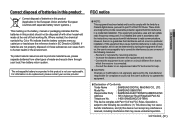
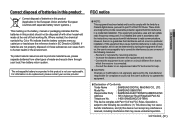
... for help.
Ê CAUTION :
Changes or modifications not expressly approved by the manufacturer responsible for a Class B digital device, pursuant to radio or television reception, which the receiver is connected. - Model No.
: SAMSUNG S860/S760
Responsible Party : SAMSUNG ELECTRONICS AMERICA INC. These limits are not properly disposed of, these substances can be disposed of with...
Samsung EC-S860ZPBA Reviews
Do you have an experience with the Samsung EC-S860ZPBA that you would like to share?
Earn 750 points for your review!
We have not received any reviews for Samsung yet.
Earn 750 points for your review!
